🧠 AI Quiz
Think you really understand Artificial Intelligence?
Test yourself and see how well you know the world of AI.
Answer AI-related questions, compete with other users, and prove that
you’re among the best when it comes to AI knowledge.
Reach the top of our leaderboard.
Feedback Navigator
Unlock Insights from Customer Voices
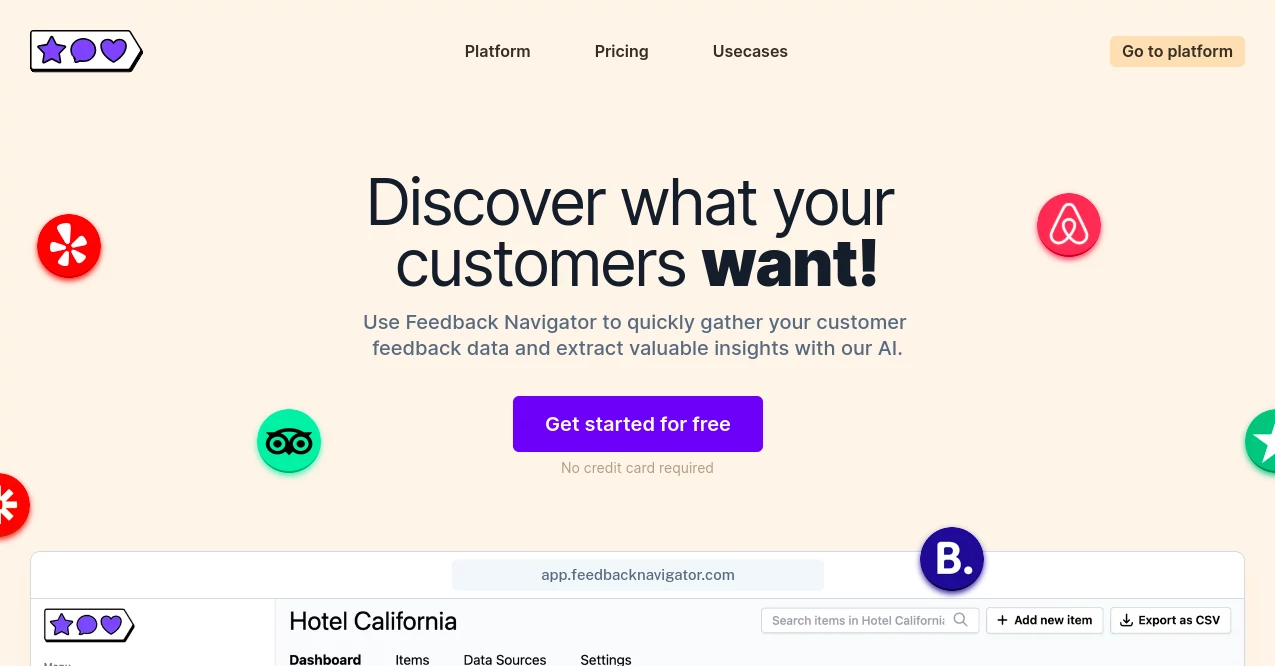
What is Feedback Navigator?
Feedback Navigator serves as a trusty guide through the maze of customer opinions, pulling together scattered comments into clear patterns that light the way for smarter choices. This setup lets businesses sift through reviews from all corners, spotting joys and gripes alike to shape better days ahead. Owners and teams who've tapped into it often share how it turned vague complaints into fixable steps, easing the load of sifting through endless scrolls by hand.
Introduction
Feedback Navigator sprang up from the everyday headaches of folks running shops, hotels, and gyms who drowned in review alerts but couldn't pin down the real takeaways. A handful of sharp minds, tired of guessing games with guest notes, pieced it together to make sense of the chatter fast. Since hitting the scene, it's pulled in a steady stream of managers and consultants who needed a way to stay ahead without burying heads in spreadsheets. What draws them in is the quiet smarts that listen close—grabbing bits from big names like Trustpilot or Yelp, then handing back summaries that feel like a trusted ear at the end of a long shift. Users swap stories of how a quick scan revealed a simple tweak that bumped satisfaction scores overnight, turning raw rants into roadmaps for real wins.
Key Features
User Interface
You slide into a no-nonsense dashboard that lays out your feeds in neat rows, with spots to drag in files or link up sources without a fuss. Tabs flip easy between overviews and deep dives, and the setup wizard walks you through picks like what to watch for in a comment, all in plain steps that don't trip you up. It's the sort of place where a busy owner can check in over coffee, spot the hot spots, and jot a note to the team before the mug's empty.
Accuracy & Performance
It reads between the lines with a keen eye, tagging moods and wishes in ways that match what folks really meant, often nailing the nuance where gut calls fall short. Scans wrap up in a flash, even with stacks of notes pouring in, so you get the lay of the land while it's still fresh. Those running the numbers say it cuts through the fluff nine times out of ten, leaving you with pointers that stick and save real time on the floor.
Capabilities
Pull from a spread of spots like Booking.com or your own uploads, then let it sort the pile into buckets you name yourself—be it service slips or shine points. It flags the big asks bubbling up and ties alerts to your daily flow, firing off nudges when something fresh drops. From there, grab the lot in a tidy file for your charts or handoffs, making it a full loop from catch to craft without skipping beats.
Security & Privacy
Your guest tales stay close to home, tucked away with the usual locks on doors and paths, so only your crew sees the ins and outs. It runs lean on holding extras, clearing out the temps once the job's done, and sticks to the book on keeping things straight. Managers breathe easier knowing the backroom stays buttoned, letting them chase fixes without fretting over slips.
Use Cases
Hotel keepers watch nightly notes from TripAdvisor, jumping on tweaks to keep beds full and smiles wide. Gym runners scan Yelp gripes to fine-tune classes that pack the mats. Product leads round up tester talks across apps, feeding gems straight to the next build. Consultants bundle client chatter into sharp reports that spark big shifts, while eatery owners track spot reviews to spice up the specials and steady the crowds.
Pros and Cons
Pros:
- Grabs from everywhere and sorts it sharp without the slog.
- Hooks right into your alerts for moves that matter now.
- Scales with your stack, from quick peeks to deep runs.
Cons:
- Counts credits per scan, so big floods might tap the tab.
- Needs a steady link for the live pulls to hum smooth.
- Custom tags take a tick to tune just so at the start.
Pricing Plans
You can dip in without a card up front, grabbing a taste before picking a path. Monthly subs run from fifteen bucks for a thousand scans, up to fifty for five grand, keeping things steady if you're in it regular. One-off buys start at thirty-nine for the same starter stack, climbing to eight ninety-nine for fifty thousand if you want a big batch without strings. It's built flexible, so you match the spend to the season without waste.
How to Use Feedback Navigator
Link your spots or drop a file to start the flow, then name the themes you care to catch—like clean rooms or quick bites. Hit go and watch it chew through the lot, flagging feels and pleas in a tidy rundown. Set a ping for fresh drops to your workflow, tweak as the patterns pop, and pull a sheet for the next huddle. It's a loop that rolls quick, often turning a week's worth into wisdom by Wednesday.
Comparison with Similar Tools
Where some scanners stick to stiff boxes, this one bends to your buckets and hooks to your hum, though those might shine for sheer volume hauls. Against broad watchers, it's nimbler on the niche feels, skipping bloat for the bits that bite. It edges out for hands-on crews who want depth without the desk time, blending ease with edge where others lean wide or wear thin.
Conclusion
Feedback Navigator clears the fog around what folks truly think, handing businesses the keys to turn echoes into echoes of growth. It strips the guess from guest words, paving paths that keep doors open and hearts full. As chatter keeps coming faster, this steady hand stays ready, proving that listening well isn't just smart—it's the spark that keeps the lights on long.
Frequently Asked Questions (FAQ)
What spots can I pull from?
Big ones like Trustpilot, Yelp, or Booking, plus your own files or API ties.
How does it spot the moods?
It reads deep with big brains, tagging tones per theme you set.
Can I set it to watch live?
Yep, web hooks ping you fresh when new notes land.
What's the count on scans?
One per note, with packs to fit your flow from small to swell.
Do I need tech chops to run it?
Nah, the steps are simple, set and forget for most.
AI Research Tool , AI Analytics Assistant , AI Customer Service Assistant , AI Reviews Assistant .
These classifications represent its core capabilities and areas of application. For related tools, explore the linked categories above.
Feedback Navigator details
This tool is no longer available on submitaitools.org; find alternatives on Alternative to Feedback Navigator.
Pricing
- Free
Apps
- Web Tools
Categories
Feedback Navigator Alternatives Product
Chrome Sidek…
HostFinder
Candidate Sc…
AthenaChat
Vapi
Lebesgue: AI…


















