🧠 AI Quiz
Think you really understand Artificial Intelligence?
Test yourself and see how well you know the world of AI.
Answer AI-related questions, compete with other users, and prove that
you’re among the best when it comes to AI knowledge.
Reach the top of our leaderboard.
Anomaly AI
Unlock Insights from Your Data in Minutes
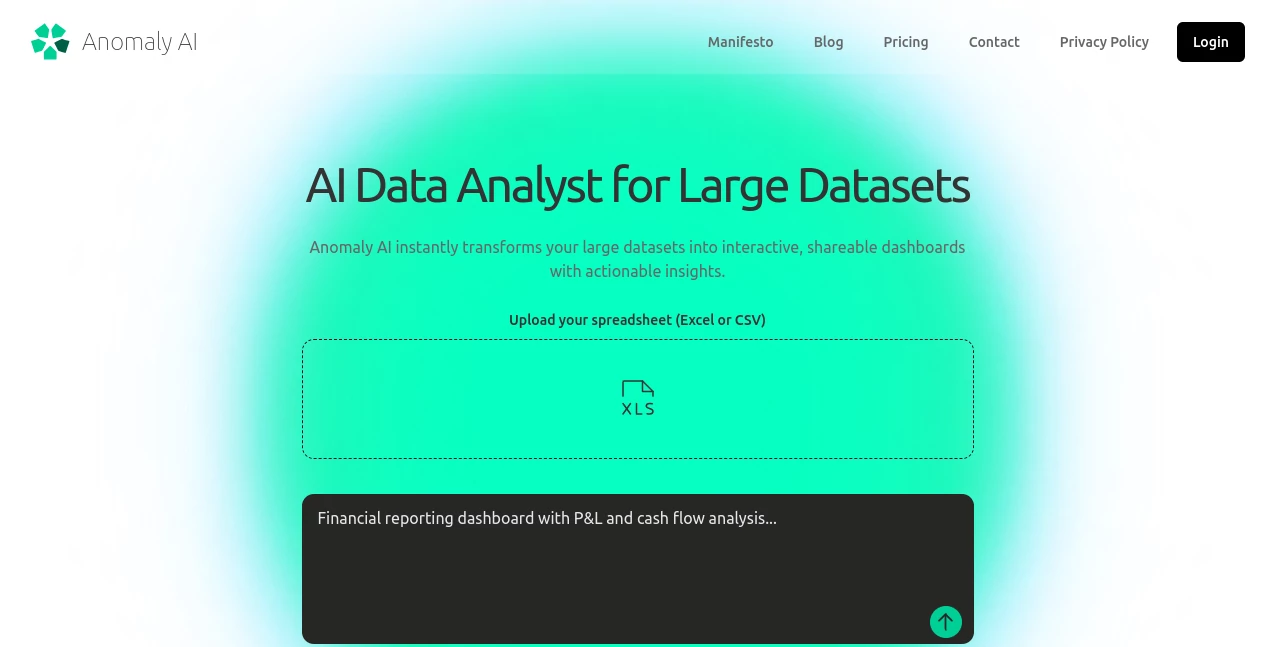
What is Anomaly AI?
FindAnomaly steps in as a game-changer for teams buried under spreadsheets, spinning messy files into sleek, shareable overviews that spotlight what matters most. This handy setup takes the drudgery out of prep work, letting folks spot trends and oddities without endless tweaking. Busy analysts and managers alike lean on it to turn numbers into narratives that drive real decisions, often wrapping up in the time it takes for a quick coffee break.
Introduction
FindAnomaly sprang from the daily headaches of data folks who spent more time wrangling files than uncovering gems, launching as a straightforward fix for those marathon cleanup sessions. It caught fire among small ops and big departments craving quick wins, with users swapping stories of how it freed up afternoons for actual strategy chats. Over the last year or so, tweaks from real-world feedback have sharpened its edge, making it a quiet powerhouse that fits right into workflows without fanfare. What draws people in is that seamless handoff from chaos to clarity, turning what-if hunches into solid next steps that stick.
Key Features
User Interface
You start with a clean upload spot that grabs your files or links up databases in a snap, no buried menus to hunt. As it chugs along, side-by-side views pop up showing the before and after, with simple toggles to peek deeper without clutter. The final board assembles itself with clickable charts and filters that respond right away, feeling more like a shared whiteboard than a stiff report tool.
Accuracy & Performance
It sifts through heaps of rows with pinpoint care, flagging quirks and smoothing snags so the big picture rings true every time. Even hefty loads process in a flash, keeping things zippy during crunch hours without skimping on the fine print. Teams notice how it consistently pulls up metrics that hold water in boardrooms, building trust one reliable run at a time.
Capabilities
From scrubbing duplicates to weaving in key figures like growth rates or efficiency scores, it covers the full stretch of turning raw feeds into polished snapshots. Link up ongoing sources for live refreshes, or dive into patterns across sales funnels and staff trackers. Sharing hits are a breeze, with embeds that let collaborators zoom in without full access, rounding out a toolkit that scales from solo digs to group brainstorms.
Security & Privacy
Files get a thorough once-over on entry, locked down with checks that keep sensitive bits from slipping through. It lines up with tough standards like SOC-2, meaning your numbers stay ring-fenced and traceable only to those you tap. Regular sweeps clear out the extras, giving peace of mind to handlers of tight financials or private metrics without the usual worry.
Use Cases
Marketing crews map out campaign lifts, eyeing click paths and spend returns to tweak on the fly. Finance watchers build out balance trackers that flag variances before they snowball. Product leads sift user habits to prioritize tweaks that boost stickiness. HR pros chart turnover spots, pairing it with onboarding flows for smoother hires all around.
Pros and Cons
Pros:
- Shrinks hours of fiddling into minutes of setup and go.
- Handles big piles without breaking a sweat or the budget.
- Boards that invite team input, not just passive glances.
- Spotlights the unusual right off, saving guesswork hunts.
Cons:
- Best with structured feeds; wild formats might need a nudge first.
- Full team shares shine brighter on paid paths.
- Learning the deeper filters takes a couple rounds for new hands.
Pricing Plans
You can test the waters free with lighter loads, enough to get a feel for the flow without dipping into pockets. Step up to basics around the mid-teens monthly for unlimited cleans and shares, or go team at thirty-ish for custom links and priority queues. Yearly wraps often knock off a chunk, and they keep entry simple with no long commitments to lock you in.
How to Use FindAnomaly
Drop your sheet or hook a database, then let it roll through the scrub and shape-up phases, eyeballing the changes as they stack. Pick the highlights for your board, add filters for the angles you chase, and fire off shares to pull in feedback. Loop back as fresh data drops, tweaking views to match shifting goals and keep the insights rolling fresh.
Comparison with Similar Tools
Where some setups demand you script every shift, FindAnomaly hands over the wheel with smart defaults that just work. Against heavier suites, it skips the bloat for laser focus on the dash-up, though those might layer in extras for code hounds. It carves space for quick-turn pros who want depth without the drag, blending ease with punch where others tip too far one way.
Conclusion
FindAnomaly quiets the data storm, handing back control with views that cut straight to the heart of the matter. It turns the slog of sifting into sparks of savvy, empowering everyday deciders to lead with facts that fit. As heaps keep piling higher, this corner-cutting companion proves its keep, fostering sharper calls and smoother sails across the board.
Frequently Asked Questions (FAQ)
What file types does it grab?
Sheets like Excel and CSV, plus straight ties to SQL spots for ongoing pulls.
How fast does a full run take?
From drop to done in under ten, even with hefty row counts in play.
Can teams tweak shared boards?
Yes, with rights you set, from view-only to full edit swaps.
Does it flag weird data spots?
Spot on, hunting outliers and gaps to keep the whole clean and keen.
Is setup a one-and-done?
Pretty much—once linked, it refreshes on its own for steady streams.
AI Data Mining , AI Research Tool , AI Analytics Assistant , AI Monitor & Report Builder .
These classifications represent its core capabilities and areas of application. For related tools, explore the linked categories above.
Anomaly AI details
This tool is no longer available on submitaitools.org; find alternatives on Alternative to Anomaly AI.
Pricing
- Free
Apps
- Web Tools
Categories
Anomaly AI Alternatives Product
Datavist
Surmado
MacroMicro
PrompTessor
Rank++
MidJourney


















