🧠 AI Quiz
Think you really understand Artificial Intelligence?
Test yourself and see how well you know the world of AI.
Answer AI-related questions, compete with other users, and prove that
you’re among the best when it comes to AI knowledge.
Reach the top of our leaderboard.
FINEVOICE
Shape Any Voice with Studio Precision
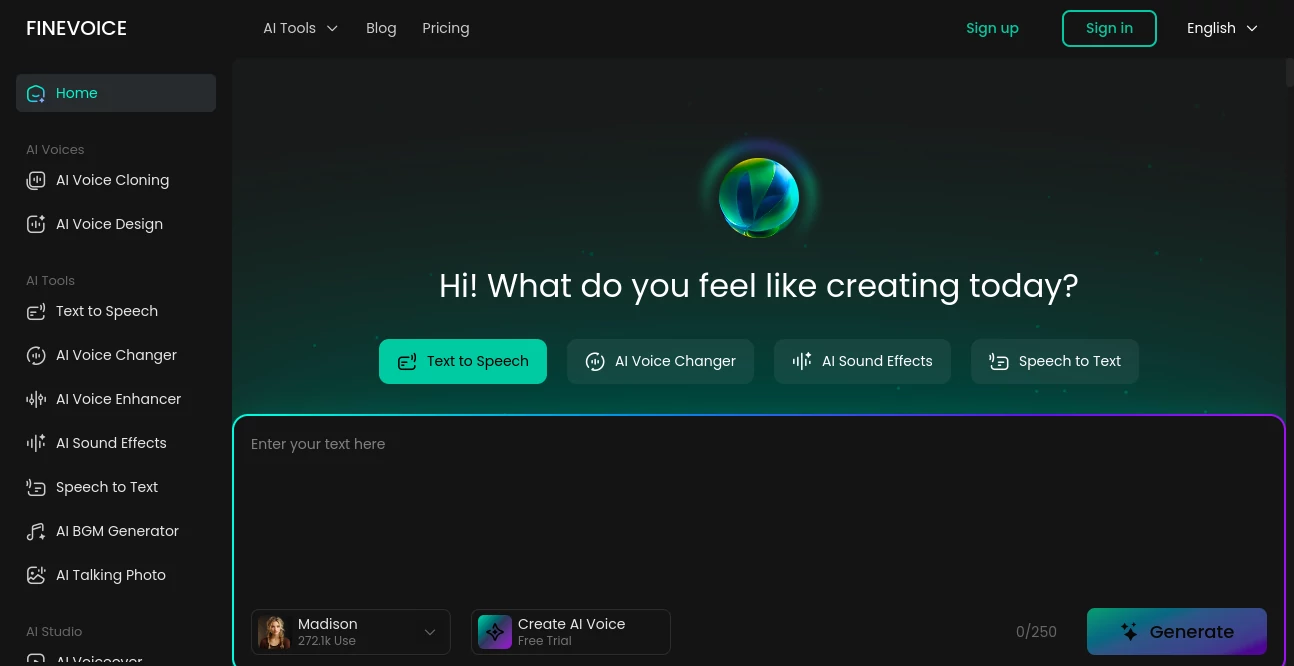
What is FINEVOICE?
FineVoice opens the door to pro-level audio tweaks right from your desk, letting you morph clips into something fresh or clone tones that sound eerily real. This all-in-one suite packs tools for cleaning up chatter, swapping speakers, or building voices from scratch, perfect for creators who want that polished edge without the studio bill. Users keep coming back for how it turns rough recordings into gems that pop in podcasts, videos, or games.
Introduction
FineVoice hit the scene a few years ago when a team of sound buffs decided everyday folks deserved the tricks pros use daily. It started with simple changers but grew fast into a powerhouse, thanks to folks sharing wild before-and-afters online. Now boasting over a million downloads, it's a favorite for streamers, teachers, and hobbyists alike, praised for blending ease with depth. What draws people in is that real-time magic—hear changes as you fiddle, making tweaks feel like play rather than work, and keeping projects moving without endless reruns.
Key Features
User Interface
The main window lays out everything in a logical flow, from upload drag-and-drop to effect racks that stack neatly on the side. Big sliders and preview buttons sit front and center, with tooltips that guide without nagging, so even first-timers find their way quick. Switching modes—like from changer to cloner—happens with a single tab, keeping the screen uncluttered and your focus on the sound.
Accuracy & Performance
It nails pitch shifts and noise cuts with minimal artifacts, delivering clean outputs that hold up on big speakers. Processing flies even on modest machines, spitting out files in seconds for short clips or minutes for longer ones, no stutters in live mode. Testers note how it preserves the warmth in voices, avoiding that robotic tint common in lighter apps.
Capabilities
Over a thousand presets cover celebrities to cartoons, plus full cloning from just thirty seconds of sample. Extract clean speech from noisy backgrounds, convert text to lifelike narration in dozens of languages, or blend effects for custom personas. Batch mode handles folders at once, and exports hit all major formats, ready for any project from quick memes to full audiobooks.
Security & Privacy
Your uploads stay local-first where possible, with cloud runs encrypted end-to-end and auto-deleted after processing. No samples get stored for training without clear opt-in, and account ties keep personal libraries locked tight. It follows strict data rules, giving you full delete rights anytime, so sensitive recordings never linger.
Use Cases
Podcasters scrub background hum for crystal chats, then spice intros with fun personas. Gamers mask their tone in streams or craft NPC lines that fit the lore. Teachers dub lessons in engaging accents to hold attention longer. Even pranksters whip up celebrity call spoofs that fool friends every time.
Pros and Cons
Pros:
- Huge library of ready voices speeds up starts tremendously.
- Real-time previews cut guesswork and save hours.
- Cloning quality rivals pricier studio setups.
- Works offline for core tools, great for travel.
Cons:
- Full cloning needs a decent sample to shine.
- Higher tiers for unlimited cloud runs.
- Steep curve for layering multiple effects at once.
Pricing Plans
Free tier gives solid basics with watermarks and limited presets, ideal for testing waters. Pro jumps to about twenty bucks monthly for no marks, full library, and priority processing. Lifetime deal around two hundred unlocks everything forever, with family plans sharing across devices. Trials run seven days full access, no card needed.
How to Use FineVoice
Download and install quick, then drag a file or record live to start. Pick a preset or upload a sample for cloning, tweak sliders for pitch and speed, hit play to hear instant. Stack filters like noise cut first, then voice swap, preview loops till it clicks, and export with one button. Save customs to your favs for next time.
Comparison with Similar Tools
Against web-only changers, FineVoice delivers richer offline depth and better cloning fidelity, though those win for zero install. Versus big-name editors, it focuses sharp on voice without bloating features, trading broad tools for voice-specific polish. It carves a niche for quick, high-quality voice crafts where others spread thin or stay basic.
Conclusion
FineVoice packs studio punch into an accessible package, empowering anyone to play with sound like a pro. It bridges the gap from raw recordings to standout audio, fueling creativity without the intimidation. As voices become key in content, this tool keeps evolving, helping creators sound their best and stand out in a noisy world.
Frequently Asked Questions (FAQ)
How much sample for good cloning?
Thirty seconds clear audio does the trick for most.
Does it run on Mac and Windows?
Yes, native apps for both, plus web fallback.
Any celebrity voices built-in?
Over a thousand inspired options, ethically sourced.
Can I use outputs commercially?
Pro and up grant full rights, no worries.
What about accents or emotions?
Fine controls let you dial in both for nuance.
AI Speech to Text , AI Voice & Audio Editing , AI Voice Changer , AI Voice Cloning .
These classifications represent its core capabilities and areas of application. For related tools, explore the linked categories above.
FINEVOICE details
This tool is no longer available on submitaitools.org; find alternatives on Alternative to FINEVOICE.
Pricing
- Free
Apps
- Web Tools
Categories
FINEVOICE Alternatives Product
WhispriNote


















