🧠 AI Quiz
Think you really understand Artificial Intelligence?
Test yourself and see how well you know the world of AI.
Answer AI-related questions, compete with other users, and prove that
you’re among the best when it comes to AI knowledge.
Reach the top of our leaderboard.
Fluid AI
Empowering Organizations to Achieve Outcomes
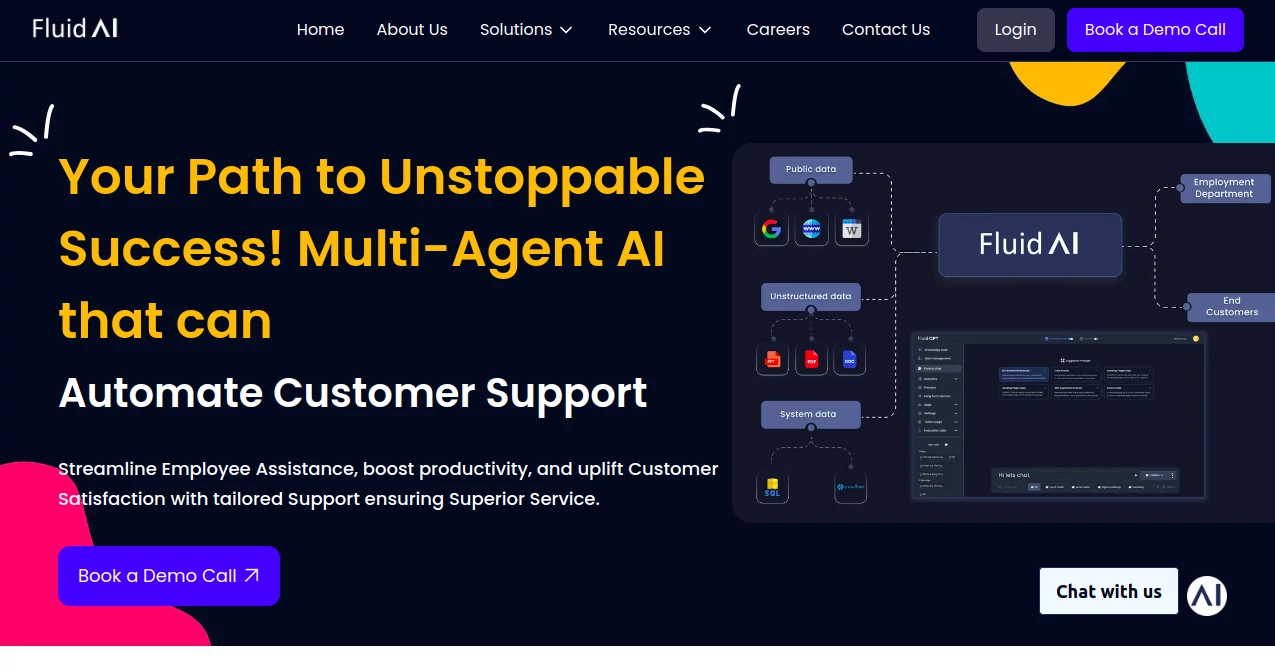
What is Fluid AI?
Fluid serves as a robust backbone for companies looking to weave advanced automation into their daily grind, turning scattered data into sharp decisions that propel growth. This platform catches the eye of forward-thinking leaders who want to blend human smarts with machine efficiency, creating setups that handle everything from customer chats to back-office hustles. Teams that have brought it onboard often recount how it shaved weeks off rollout times, letting them chase bigger wins instead of wrestling with tech hurdles.
Introduction
Fluid sprang from the shared headaches of enterprise folks bogged down by clunky systems that couldn't keep up with the pace of change. A dedicated crew of innovators pieced it together, drawing on frontline stories from finance giants to auto powerhouses, to craft something that fits like a glove for big outfits. Since hitting the scene, it's locked in partnerships with heavy hitters like Barclays and Mercedes-Benz, where it's quietly reshaping how support teams field queries or sales crews spot trends. What draws people in is its no-nonsense take on blending tech with real-world needs, ensuring every tweak leads to tangible lifts in speed and satisfaction. It's the kind of tool that starts small—in a pilot chat for HR queries, say—and snowballs into a full overhaul that feels earned, not forced.
Key Features
User Interface
The main workspace unfolds like a well-stocked toolbox, with drag-and-drop zones that let you snap pieces together without a manual in sight. Dashboards pull in feeds from your tools right away, showing live snapshots of workflows in simple grids that highlight bottlenecks at a glance. It's forgiving for those new to the ropes, with guided paths that suggest next steps based on what you've already linked, all while keeping the screen airy enough to avoid that trapped feeling during setup sessions.
Accuracy & Performance
Outputs land with a reliability that stems from pulling in fresh data streams, often refining responses on the fly to match the latest shifts in your ops. It handles heavy loads without a sweat, processing complex queries in under a minute even when juggling multiple sources, and users point to how it cuts down false starts by aligning closely with your setup's quirks. In tests, it's shown to boost hit rates on key tasks, turning what used to be hit-or-miss guesses into steady performers that hold up under scrutiny.
Capabilities
From spinning up chat handlers that juggle inbound floods to crafting custom stand-ins for brand voices, it covers the spectrum of smoothing out interactions. Link it to your data troves for on-demand pulls that fuel smarter calls, or layer in voice flows for hands-free handoffs. It even loops in human oversight where needed, creating hybrid loops that amp up routine runs while saving the deep dives for your sharpest minds, all scalable from a single department to the whole shop.
Security & Privacy
Your setup gets wrapped in layers that meet the tough checks of global watchdogs, with options to keep everything in-house or hybrid to suit your risk radar. Data stays put where you want it, with no leaks to outsiders, and audits run quiet to flag any odd moves before they matter. It's the peace of mind that lets compliance teams sleep easy, knowing every handoff follows the straight and narrow without skimping on the flow.
Use Cases
Support desks in banks use it to route queries through smart filters, cutting wait times while keeping chats personal. HR squads build self-serve spots for policy peeks, freeing up chats for the sticky stuff. Sales teams tap it for lead warms via tailored nudges, blending past buys with fresh cues. Even legal corners lean on it for quick doc scans, spotting flags faster than manual flips. It's that versatile thread weaving through ops, from frontline faces to backroom brains.
Pros and Cons
Pros:
- Hooks into your stack without a full teardown, easing the switch.
- Delivers quick kicks in efficiency, often in weeks not months.
- Flexes for any scale, from test runs to full fleet.
- Keeps the human element in play, avoiding cold handoffs.
Cons:
- Upfront setup might call for a guide if your team's light on tech.
- Best bets come with solid data feeds—sparse ones need a boost.
- Custom deep dives can stretch the tab for smaller crews.
Pricing Plans
It tailors the tab to your footprint, starting with pilot packs that cover core links and basic runs for testing the waters. Scale to full suites for ongoing access, with per-user or usage bumps that flex as you grow, often landing in the mid-four figures monthly for mid-size ops. Enterprise chats open doors to bespoke fits, including on-site tweaks and priority lines, all built around that fast payback promise to keep the math on your side.
How to Use Fluid
Start by linking your key apps through the easy connector hub, then map out a simple flow—like a query router—for your first go. Drag in the building blocks to shape how it thinks and responds, test against real samples to iron out kinks, and roll it out to a small group for feedback. Tweak based on what sticks, expand the reach, and watch the dashboard for wins to guide the next layer. It's that steady climb, with built-in tips to keep things humming.
Comparison with Similar Tools
Where basic chat kits stop at scripted replies, Fluid layers in adaptive thinking that pulls from your whole setup, though those might suit quick fixes cheaper. Against sprawling suites, it's nimbler on the no-code front, skipping the bloat for faster fits, but could trail in raw power for mega-data dives. It shines for outfits craving that enterprise shield with real agility, carving a spot where others feel either too loose or locked down.
Conclusion
Fluid wraps the promise of smarter ops into a package that delivers without the drama, bridging the gap between bold ideas and everyday execution. It empowers teams to lean into what they do best, letting the heavy lifting fade into the background as results take center stage. In a world racing to keep up, this platform stands as a steady hand, guiding outfits toward outcomes that last and inspire.
Frequently Asked Questions (FAQ)
How quick can I get it running?
Most see it live in under two months, starting with a focused pilot.
Does it play nice with my current gear?
It snaps into over a thousand spots, from chat apps to data vaults.
What about keeping things locked tight?
Full suite of shields, including in-house runs for the strictest needs.
Is it just for the big leagues?
Scales down for tests, but thrives in setups with real data depth.
How do I know it's paying off?
Built-in trackers show lifts in speed and satisfaction from the jump.
AI Workflow Management , AI Productivity Tools , AI Team Collaboration , AI Customer Service Assistant .
These classifications represent its core capabilities and areas of application. For related tools, explore the linked categories above.
Fluid AI details
This tool is no longer available on submitaitools.org; find alternatives on Alternative to Fluid AI.
Pricing
- Free
Apps
- Web Tools
Categories
Fluid AI Alternatives Product
Lime Social
Toolquix
Nifty


















