🧠 AI Quiz
Think you really understand Artificial Intelligence?
Test yourself and see how well you know the world of AI.
Answer AI-related questions, compete with other users, and prove that
you’re among the best when it comes to AI knowledge.
Reach the top of our leaderboard.
Flutch AI
Build Custom AI Agents for Seamless Tasks
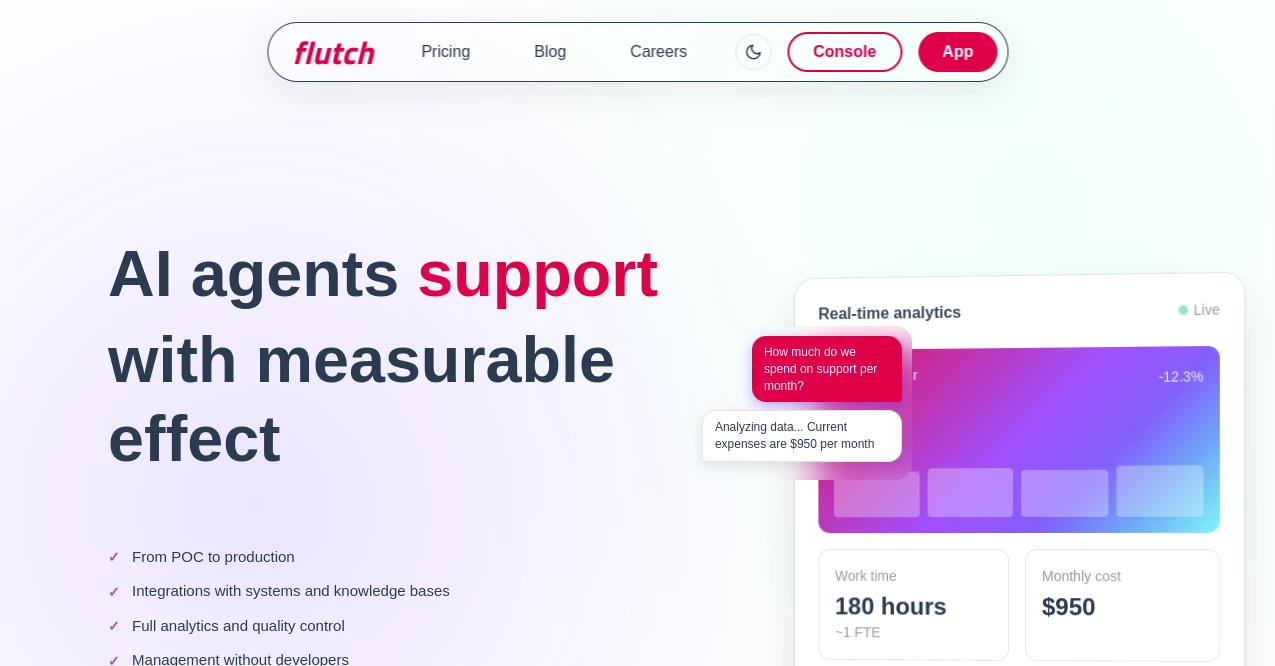
What is Flutch AI?
Flutch steps up as a reliable hub for crafting tailored AI helpers that tackle everyday business hurdles without the usual tech headaches. This setup lets teams roll out smart assistants that handle queries, crunch data, and keep operations humming, all while keeping an eye on the bottom line. It's the kind of tool that turns big ideas into working realities, drawing in companies eager to weave intelligence into their daily grind without starting from scratch.
Introduction
Flutch came about from the frustrations of scaling simple experiments into full-fledged systems that actually deliver. A small crew of tech enthusiasts spotted the gap between flashy demos and real-world reliability, so they built a space where non-tech folks could tweak and deploy without calling in the coders every time. Over the last year, it's pulled in outfits from startups to established shops, all raving about how it cuts down on support tickets and frees up hours for what matters. Stories from early users paint a picture of smoother handoffs and sharper insights, showing how this platform quietly reshapes workflows one conversation at a time.
Key Features
User Interface
The main screen welcomes you with a tidy dashboard that lays out chats, tweaks, and stats in plain sight, no digging required. Drop in a new prompt or hook up a data source, and it updates on the spot, with drag-and-drop spots for linking tools like customer logs or inventory trackers. Even during busy hours, the layout stays crisp, letting quick scans reveal what's cooking without a steep climb to get comfy.
Accuracy & Performance
Outputs hit the mark consistently, sifting through inputs to deliver replies that align tight with what you fed in, cutting down on back-and-forth. It tracks every exchange for speed and hit rates, spotlighting slowdowns before they snag the flow, and users note how it holds steady even as chats pile up, turning potential bottlenecks into background hums.
Capabilities
Flutch lets you spin up agents for handling inquiries, pulling from connected stores of info to give spot-on guidance. It ties into everyday systems for pulling records or updating entries, and you can layer in rules for branching paths based on user quirks. Beyond basics, it crunches usage patterns to suggest fine-tunes, while export views turn raw logs into easy reports for team huddles.
Security & Privacy
Setup keeps your info close by running everything on your own servers if you choose, with built-in checks that log who touches what without spilling details. Access levels let you parcel out views, so sensitive bits stay under wraps, and routine sweeps ensure nothing slips through cracks, giving peace of mind in setups where trust is non-negotiable.
Use Cases
Customer desks use it to field common gripes, routing tough ones to humans while logging patterns for future fixes. Ops teams deploy watchers that flag stock dips or order snags, keeping shelves full without constant checks. Marketers tap it for brainstorming replies that match brand tones, and small crews lean on it for quick training refreshers, proving its stretch from solo gigs to squad efforts.
Pros and Cons
Pros:
- Hands-off tweaks mean no dev waits for prompt shifts or data links.
- Clear breakdowns of spends and speeds keep surprises at bay.
- Flexible deploys fit cloud or local setups seamlessly.
- Built-in tracking spots wins early, guiding smart upgrades.
- Custom builds start steep for outfits without clear processes.
- Relies on steady data feeds for peak sharpness.
- Early access perks fade once full rollout hits.
Cons:
Pricing Plans
Jump in through the early program at no platform cut, bundling a group walkthrough and fast replies to your notes. For bespoke setups, it kicks off around ten grand, covering the full rundown from mapping your flow to testing ties and a quarter-year of hand-holding. Prices flex with the knot of details, but free chats help pin down the fit before committing.
How to Use Flutch
Sign on and poke around the chat window to test waters, then head to the builder to outline your agent's role with plain words. Link your info pools and set response guidelines, preview a run to check vibes, and flip it live with a nudge. Watch the stats roll in, tweak as chats unfold, and pull reports for the next round, turning it into a loop that sharpens itself.
Comparison with Similar Tools
Where some platforms lock you into rigid scripts, Flutch opens the hood for easy adjustments without code dives. Against big-name builders that balloon costs on extras, it spotlights spend tracking upfront, though those might offer flashier starters for tiny tests. It carves space for grown-up ops where others play in sandboxes, suiting teams ready for the long haul.
Conclusion
Flutch bridges the jump from trial runs to trusted partners, arming businesses with agents that work harder so people don't have to. It wraps smarts in simplicity, yielding setups that pay off in saved time and sharper service. As more spots eye AI for the edge, this tool stands ready to fold it in without fanfare, one smart step at a time.
Frequently Asked Questions (FAQ)
Can I run it on my own hardware?
Yes, grab the charts for a self-setup that keeps everything in-house.
How quick does a custom one come together?
From chat to go-live, count weeks not months, depending on the twists.
What metrics show up in the dash?
Chats per hour, reply zips, and spend slices, plus spots for your own tallies.
Is there a trial before building?
Early access lets you poke free, with a no-cost huddle to map your path.
How does it handle peak loads?
Scales with your setup, monitoring dips to keep replies rolling steady.
These classifications represent its core capabilities and areas of application. For related tools, explore the linked categories above.
Flutch AI details
This tool is no longer available on submitaitools.org; find alternatives on Alternative to Flutch AI.
Pricing
- Free
Apps
- Web Tools
Categories
Flutch AI Alternatives Product


















