🧠 AI Quiz
Think you really understand Artificial Intelligence?
Test yourself and see how well you know the world of AI.
Answer AI-related questions, compete with other users, and prove that
you’re among the best when it comes to AI knowledge.
Reach the top of our leaderboard.
Footage
Premium Video Library for Every Creator
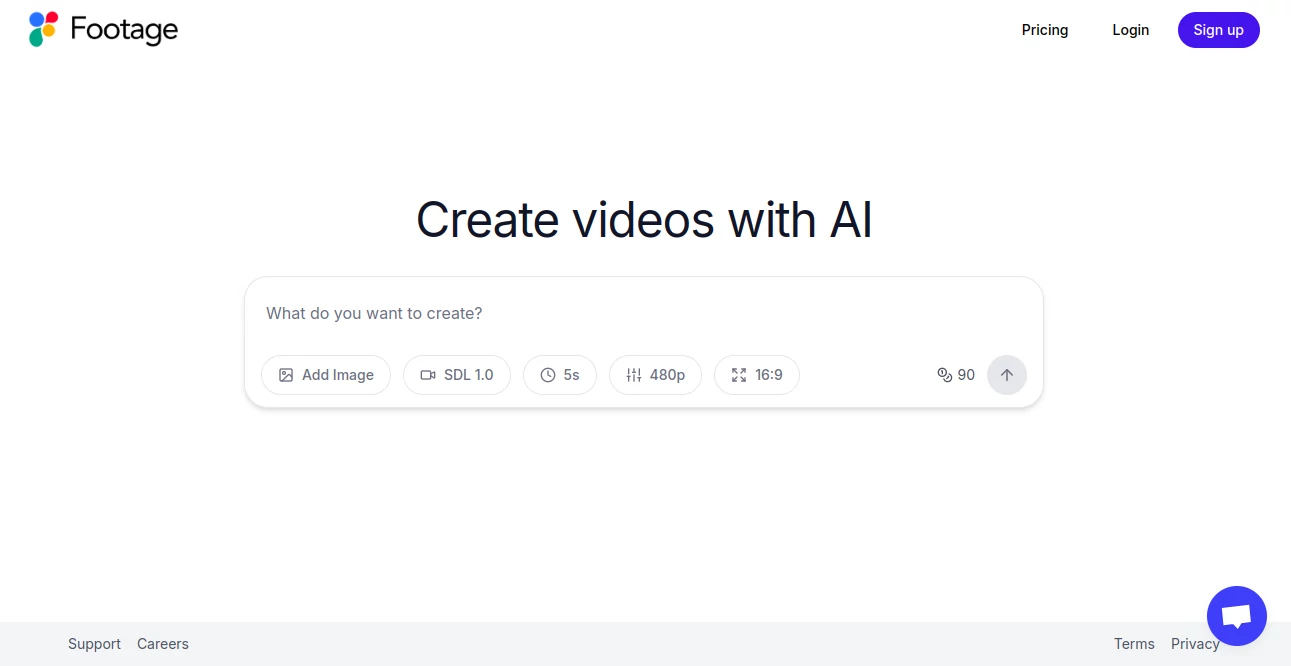
What is Footage?
Footage serves as a treasure trove of high-quality clips that bring projects to life, from sweeping landscapes to intimate moments captured in crystal clarity. This collection appeals to filmmakers, marketers, and hobbyists alike, offering a curated selection that saves hours of shooting on location. Many who've delved into its archives come away with that perfect sequence that elevates their work, turning ordinary edits into standout stories.
Introduction
Footage traces its roots back to the early days when video pros needed a reliable spot to grab reliable shots without the hassle of custom shoots. It bloomed into a go-to resource as digital editing took off, drawing in a crowd of independent creators who praised its breadth and ease. Over the years, it's expanded its holdings through partnerships with shooters worldwide, ensuring a mix of fresh takes and timeless scenes that keep users returning. What draws people in is the way it balances variety with quality, making it feel like having a global crew at your fingertips for any narrative you chase.
Key Features
User Interface
The landing page welcomes you with a search bar that's front and center, surrounded by filters that slide in neatly for quick sorts by theme or length. Thumbnails load crisp and hover to preview motion, while a cart sits tucked away until you're ready to commit. It's designed to mimic browsing a well-stocked shelf, intuitive enough that even first-timers find their gems without a map.
Accuracy & Performance
Searches pull up matches that align closely with your terms, surfacing clips that fit the bill without sifting through duds. Downloads kick off smoothly, even for hefty files, and the previews play back without hitches on standard connections. Users often highlight how it delivers on promises, with resolutions holding steady from 4K down to web-ready, keeping edits flowing without surprises.
Capabilities
Spanning everything from bustling cityscapes to serene nature reels, it stocks thousands of sequences in diverse resolutions and formats for seamless integration into any project. Tools for batch licensing and custom cuts let you tailor packs to your needs, while metadata tags make organizing a breeze. It covers niches like aerial drones or slow-motion effects, broadening options for pros and amateurs chasing that signature look.
Security & Privacy
Transactions wrap up with solid protections, keeping your details safe from start to finish, and licenses come with clear rights that shield against mix-ups. Your search history stays personal, with no tracking that spills over, giving creators the green light to explore freely. It's the sort of setup that lets you focus on crafting, knowing the backend has your back without fanfare.
Use Cases
Documentary makers grab authentic crowd scenes to layer in real-world texture without travel budgets. Ad teams pull lifestyle snippets to mock up campaigns that resonate quick. YouTubers snag b-roll to polish vlogs, adding polish without extra shoots. Even educators weave in visual aids for lessons, turning dry topics into engaging visuals that stick with students.
Pros and Cons
Pros:
- Vast selection spans moods and settings for endless inspiration.
- High-res options ensure pro-level quality in every clip.
- Flexible licensing fits solo gigs or big productions.
- Fast previews cut down on guesswork during hunts.
Cons:
- Premium tags add up for frequent heavy pulls.
- No built-in editor means jumping to other apps for trims.
- Search can overwhelm with hits if filters skip narrow.
Pricing Plans
Browse the shelves for free, with previews open to all, but downloads start at a few bucks per clip for standard rights. Subscription paths around fifty a month unlock unlimited grabs in select packs, while enterprise talks custom rates for bulk needs. One-off bundles sweeten deals for project bursts, and trials let you sample a handful without the full dive.
How to Use Footage
Type in your scene needs or browse categories to spot thumbnails that catch your eye. Hit play for a quick look, then add to cart with a click and pick your resolution. Checkout seals the license, and downloads land ready for your timeline. For bigger hauls, set up alerts for new arrivals that match your style, keeping the flow fresh.
Comparison with Similar Tools
Against free stock spots, Footage edges with sharper curation and rarer angles, though those might suit tight budgets better. Where big libraries bloat with watermarks, this one offers clean starts from the get-go, but could lack the sheer volume for ultra-niche hunts. It hits right for quality seekers who value time over endless scrolls.
Conclusion
Footage rounds out the toolkit for anyone weaving motion into their tales, handing over clips that spark and sustain the vision. It turns the hunt for the right shot from a chore into a joy, fueling creations that linger long after the credits roll. In a world racing to capture every moment, this archive stands as a steady well of inspiration, ready to pour into whatever story calls next.
Frequently Asked Questions (FAQ)
What formats can I download?
From ProRes to MP4, it covers the bases for most editing suites.
Are the clips royalty-free?
Yes, licenses grant broad use once purchased, no extra royalties.
How fresh is the content?
New drops weekly, with classics that hold up across trends.
Can I license for commercial work?
Absolutely, standard plans cover ads, films, and more.
What if a clip doesn't fit?
Easy returns within days, with credits for future finds.
AI Animated Video , AI Video Editor , AI Video Generator , AI Video Enhancer .
These classifications represent its core capabilities and areas of application. For related tools, explore the linked categories above.
Footage details
This tool is no longer available on submitaitools.org; find alternatives on Alternative to Footage.
Pricing
- Free
Apps
- Web Tools
Categories
Footage Alternatives Product
AiPose
Fast Wan
Veo4
Nano Banana …


















