🧠 AI Quiz
Think you really understand Artificial Intelligence?
Test yourself and see how well you know the world of AI.
Answer AI-related questions, compete with other users, and prove that
you’re among the best when it comes to AI knowledge.
Reach the top of our leaderboard.
FreeMusicGen
Create Custom Tracks Without Limits
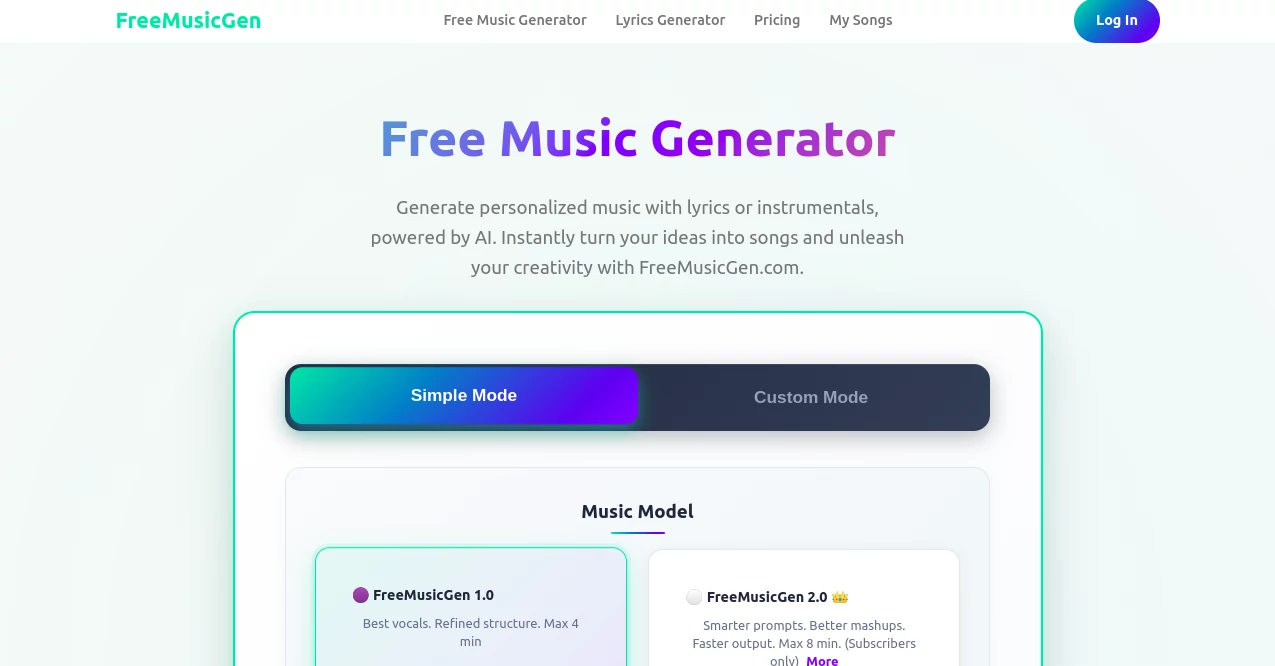
What is FreeMusicGen?
FreeMusicGen opens up a playground for anyone with a melody in mind, letting you spin up full songs from simple prompts or picks. It's the kind of spot where bedroom producers and curious tinkerers alike can experiment without emptying their pockets, pulling together beats, voices, and vibes into something that sounds straight from a studio. Folks who've given it a whirl often talk about that rush of hearing their rough ideas come alive, turning what-ifs into shareable gems.
Introduction
FreeMusicGen hit the ground running as a pushback against pricey software that locked out the little guy, cooked up by a handful of sound nerds who wanted everyone in on the fun. It started with basic loops but snowballed into a full-fledged maker as users shared their wild creations online, from quirky jingles to heartfelt ballads. These days, it's a buzzing hub where thousands drop in weekly to chase that perfect hook, and the stories pile up—late-night coders finding their soundtrack, or teachers weaving tunes into lessons that stick. What grabs you is how it levels the field, making pro-level polish feel within reach for anyone with a spark and a screen.
Key Features
User Interface
The screen lays out like a friendly jam session, with dropdowns for moods and tempos right up top, no digging through layers to get started. You pick a genre, slide in a voice if you fancy, and it sketches a preview that plays back smooth as you tweak. It's all drag-and-drop for adding layers, with a timeline that zooms in easy for fine touches, keeping the vibe light even if you're new to the beat.
Accuracy & Performance
It catches your drift sharp, blending the elements you flag into tracks that groove without a hitch, rarely wandering off into weird territory. Outputs roll out in a snap, even for beefier builds, and they hold steady on any playback, from earbuds to big speakers. Users nod to how it nails those subtle shifts, like easing from chill verses to punchy choruses, without the usual glitches that kill the flow.
Capabilities
From crafting upbeat instrumentals to layering lyrics over custom rhythms, it flexes across a dozen genres and moods, tossing in effects like reverb or chops on the fly. You can extend snippets into full cuts or remix uploads with fresh twists, and it even spits out sheet music if you're chasing that old-school feel. The real kick is in the endless combos, letting you stack vocals, synths, and strings till it sings your story.
Security & Privacy
Your sessions stay tucked away, with no peeks at your drafts unless you hit share, and everything wipes clean after you're done. It runs light on data grabs, just enough to remember your prefs for next time, and follows the usual locks to keep things yours. Creators breathe easy knowing their secret riffs don't linger, free to experiment without the back-of-mind worries.
Use Cases
Podcasters snag quick intros that match their episode's pulse, weaving in themes that hook listeners from the jump. Aspiring singers lay down demos to pitch labels, polishing rough takes into something that turns heads. Event planners whip up playlists for weddings or bashes, tailoring tempos to the crowd's energy. Even kids in music class build simple beats for projects, turning abstract ideas into tangible triumphs.
Pros and Cons
Pros:
- Zero cost barrier means dive in anytime, no regrets.
- Vast mix of styles keeps things fresh round after round.
- Quick previews let you chase the magic without long waits.
- Export options cover everything from MP3s to stems for pros.
Cons:
- Peak times might queue up a tad for heavy renders.
- Advanced layers could use more pro dials for picky ears.
- No built-in collab yet, so sharing means extra steps.
Pricing Plans
True to its name, it's wide open with no tabs to pull—unlimited spins and saves for all comers, no tiers sneaking in the shadows. The team floats on donations and partnerships, keeping the core pure and pressure-free. That said, whispers of optional boosts for faster queues or extra voices might pop up if the crowd grows, but for now, it's all yours without a whisper of a bill.
How to Use FreeMusicGen
Pop in and scan the starters, picking a base like upbeat pop or mellow folk to set the tone. Jot a quick hook or hum a line if you're feeling bold, then layer on instruments and moods till it clicks. Preview the build, nudge sliders for tweaks, and snag the final in your format of choice. Save faves to a personal stack, and loop back to riff on them later for endless evolutions.
Comparison with Similar Tools
Where some charge an arm for basic beats, this one hands over the keys for free, though they might edge in fancier filters for high-end tweaks. Against app-locked rivals, it shines web-wide without downloads, but those could feel snappier on mobile. It pulls ahead for casual creators craving no-strings fun, blending accessibility with depth where others gatekeep or gloss over.
Conclusion
FreeMusicGen turns the dream of making music into an everyday romp, stripping away walls so ideas can bounce free and full. It celebrates the joy in creation, proving you don't need a label or loft to lay down something lasting. As more voices join the chorus, this corner keeps humming, a reminder that the best tunes start with just a nudge and no notions of cost.
Frequently Asked Questions (FAQ)
Can I add my own lyrics?
Absolutely, paste them in and watch it match a melody that fits like a glove.
What genres does it cover?
A broad spread from hip-hop to classical, with room to blend your own twists.
Is the output royalty-free?
Yes, grab and use for personal or commercial gigs without the fine-print fears.
How long can tracks be?
Build from short loops to three-minute fulls, extensible with a few clicks.
Does it work on all devices?
Web-based magic means it hums on desktops, tabs, or phones alike.
AI Text to Music , AI Singing Generator , AI Music Generator , AI Voice & Audio Editing .
These classifications represent its core capabilities and areas of application. For related tools, explore the linked categories above.
FreeMusicGen details
This tool is no longer available on submitaitools.org; find alternatives on Alternative to FreeMusicGen.
Pricing
- Free
Apps
- Web Tools

















