🧠 AI Quiz
Think you really understand Artificial Intelligence?
Test yourself and see how well you know the world of AI.
Answer AI-related questions, compete with other users, and prove that
you’re among the best when it comes to AI knowledge.
Reach the top of our leaderboard.
Genmi AI
Verified Blue CheckMark
Verified Blue CheckMark products are featured above free or unverified listings.
This badge indicates authenticity and builds trust, giving your product higher visibility across the platform.
Upgrade to get verified
Verified Blue CheckMark products are featured above free or unverified listings. This badge indicates authenticity and builds trust, giving your product higher visibility across the platform.
Upgrade to get verified
Create Videos, Images, Audio Anywhere
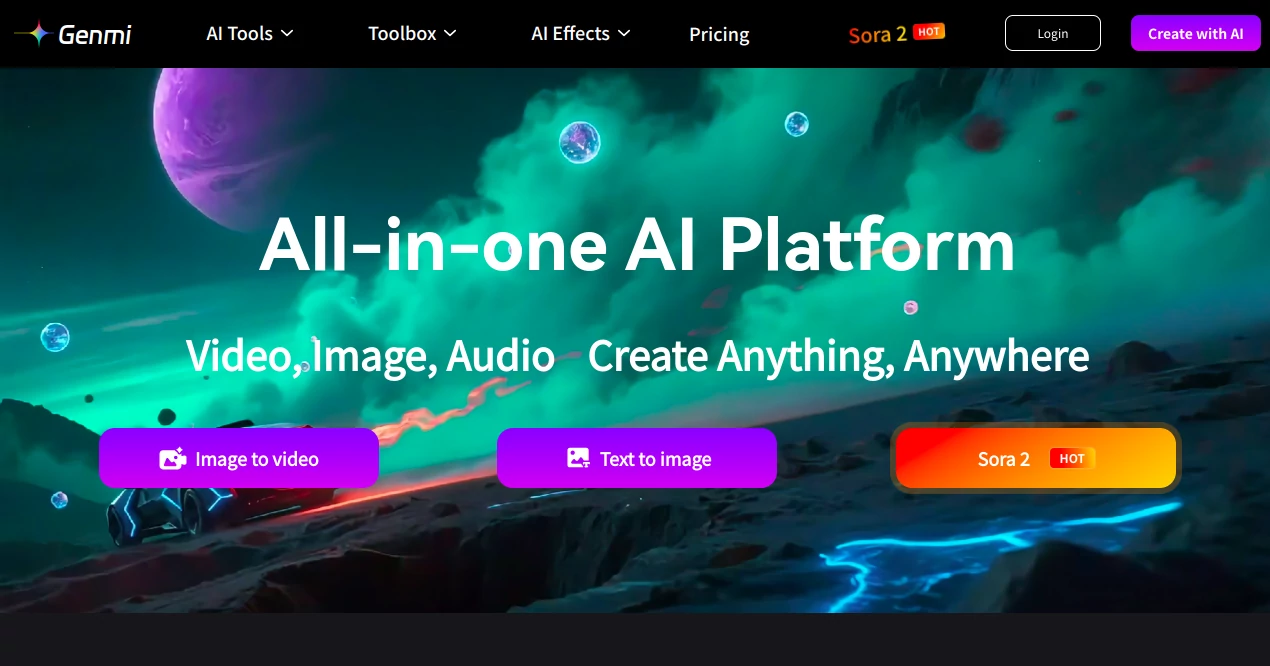
What is Genmi AI?
GenMi opens doors to endless creative adventures, letting anyone spin words into moving scenes or snap ordinary shots into eye-popping art. This lively hub packs everything needed to whip up clips, visuals, and sounds that pop, all without wrestling clunky software. Folks dipping in for the first time often walk away with polished pieces that feel like they took days, not minutes, sharing tales of how it turned quiet afternoons into bursts of fresh ideas ready to share with the world.
Introduction
GenMi burst onto the scene a short spell ago, dreamed up by a crew of tinkerers who figured why not make dreaming up visuals as easy as chatting over tea. It kicked off with basic sparks from scribbles, but soon folks started buzzing about the wild twists it could pull—like breathing life into stills or sketching worlds from whispers. Now, it's a cozy corner where hobby sketchers rub shoulders with pros chasing that next big hook, all drawn in by the way it listens to your hunches and hands back something that clicks just right. What keeps the crowd coming back is that gentle nudge toward the unexpected, turning 'what if' moments into keepers that light up feeds and walls alike.
Key Features
User Interface
You step in and find a welcoming nook with big, bold buttons that invite you to spill your thoughts or drop a pic, no hunting through hidden spots. As you poke around, previews flicker to life right there, with sliders that nudge sizes or vibes without a fuss. It's like flipping through a scrapbook that knows your next page, keeping the screen airy so your ideas take center stage, not the tech.
Accuracy & Performance
Whisper a scene, and it catches the twist you meant, layering in details that match your mood down to the shade. Even when you're stacking on extras, it hums along without a stutter, spitting out full clips or spreads in a heartbeat that feels quicker than a coffee break. Users nod at how it holds true to the spark, rarely wandering off into odd corners, leaving you with outputs that land just where you pictured.
Capabilities
From jotting a tale into a rolling reel to flipping a snapshot into a lively loop, it juggles a bunch of tricks that blend smooth as a story. Dive into fun twists like cartoonish pins or rounded figurines that pop off the page, or lean on sharp edges for pro-level shines. It even nods to fresh winds with built-in boosts that amp up the flair, letting you mix and match for whatever whim strikes, be it a quick social snap or a deeper dive into dreamy scenes.
Security & Privacy
Your rough sketches and private peeks stay wrapped tight, with everyday locks that keep outsiders at bay while you play. It clears the trails after each whirl, so old drafts fade without a trace, and you hold the reins on who glimpses your gems. That quiet assurance lets you tinker freely, knowing the magic stays yours until you choose to let it loose.
Use Cases
A weekend wanderer turns trail pics into breezy montages that capture the hush of hidden paths, perfect for swapping stories around the fire. Shop keepers dream up snappy ads from a line of goods, watching sales tick up as the clips catch eyes on bustling boards. Gift hunters craft quirky keepsakes, like storybook faces in playful molds, wrapping them up as surprises that draw gasps at gatherings. Even quiet creators find solace in spinning solo visions into shared sparks, easing the leap from mind to mingle.
Pros and Cons
Pros:
- Bundles a heap of sparks into one easy nook, skipping the app shuffle.
- Pulls off pro shines from raw hunches, no fancy know-how needed.
- Fun extras like whimsical twists add that extra wink of wonder.
- Quick turns keep the joy rolling without waiting games.
Cons:
- Endless paths might twirl you if you're chasing the perfect pitch.
- Peak-hour hums could slow the spin on busy days.
- Deeper dives lock away till you tip the scales.
- Fresh faces might need a nudge to unlock the full whirl.
Pricing Plans
Peek in free with a handful of tries to feel the flow, no strings pulling you under. Step up to steady spins for a modest monthly sip, around the low teens, unlocking boundless brews and sharper saves. For the deep divers, a richer pour at mid-range brings team shares and swift queues, with yearly sips trimming the tab by a tidy slice. You can always sip and switch, keeping it light as your next big dream.
How to Use GenMi
Slip in with a quick hello, then pick your path—be it words to wonders or pics to plays. Spill your spark in the box or drag a fresh find, tap the go button, and watch the whirl unfold. Peek at the previews, nudge if the vibe needs a tweak, then snag the shine for your shelf or send. Loop back to remix the magic, building a trove of tales that grow with each go.
Comparison with Similar Tools
Where some spots stick to single strokes like stills or streams, GenMi dances across the board, blending them seamless without the swap. Against heavy hitters that demand deep dives, it keeps things breezy for quick quips, though those might edge in raw power for marathon makes. It carves a cozy carve for everyday dreamers, mixing whimsy with worth where others lean long or lean lone.
Conclusion
GenMi wraps the wild whirl of making into a gentle glide, handing you keys to worlds that wait in your whispers. It turns the lone spark of 'maybe' into a blaze of 'must-share,' fostering finds that linger long after the screen dims. As fresh breezes blow in, this nook stays nimble, whispering ways to weave your wonders into the wide weave of what's next.
Frequently Asked Questions (FAQ)
Can I mix my own bits into the brew?
Sure, drop pics or clips to stir in your special twist every time.
How long till the magic shows?
A blink or two for most, quicker than queuing for your favorite tune.
Does it play nice on my phone?
Smooth as silk, flipping from desk to dash without missing a beat.
What if I want to keep it close?
Snag high-shine saves or share slips that suit your style.
Any tips for sharper sparks?
Paint vivid pictures in your prompts, and watch the wonders unfold.
Genmi AI: video demonstration
AI Photo & Image Generator , AI Image to Video , AI Video Generator , AI Text to Image .
These classifications represent its core capabilities and areas of application. For related tools, explore the linked categories above.
Genmi AI details
Pricing
- Free
Apps
- Web Tools
















