🧠 AI Quiz
Think you really understand Artificial Intelligence?
Test yourself and see how well you know the world of AI.
Answer AI-related questions, compete with other users, and prove that
you’re among the best when it comes to AI knowledge.
Reach the top of our leaderboard.
GenPPT
1,000 Pages into 10 Slides in Minutes
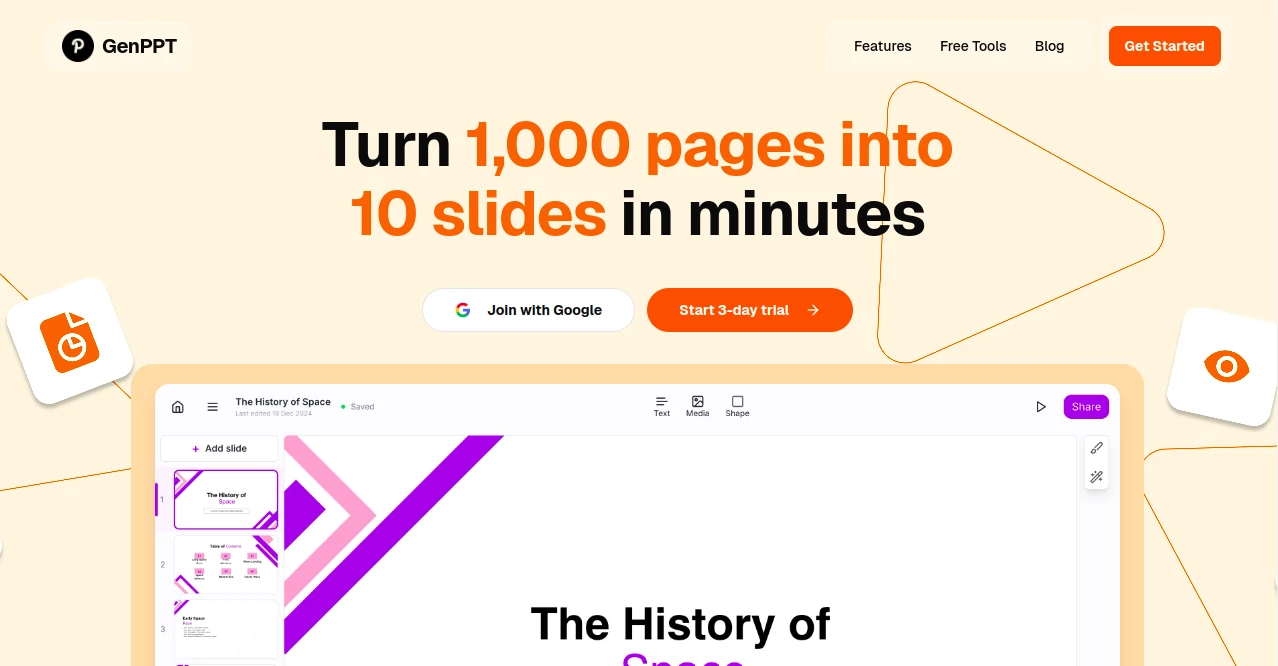
What is GenPPT?
GenPPT hands you a full deck the moment inspiration strikes, pulling together research, visuals, and flow without a single wasted minute. Over forty thousand busy professionals have ditched the midnight grind, letting this clever helper turn rambling notes into crisp, audience-ready stories that land every time.
Introduction
A small team of designers and coders built GenPPT after watching one too many all-nighters end in blurry eyes and half-baked slides. They wanted a button that says “make it good” and actually delivers. Launched quietly, it spread through Slack channels and coffee-break whispers until classrooms, boardrooms, and startup garages all echoed the same relieved sigh: “Done.” Today it stands as proof that great presentations don’t need great suffering—just a smart prompt and a click.
Key Features
User Interface
One clean box waits for your topic—no menus, no tabs, no learning curve. Type “Q3 sales review” or “Ancient Rome for 5th graders” and watch the magic bar fill. Thumbnails appear in a tidy row; drag to reorder, tap to rewrite. Colors, fonts, and layouts shift with a single dropdown, so even grandmas and CEOs feel like pros in under a minute.
Accuracy & Performance
Feed it a messy outline and it returns bullet-sharp facts, no hallucinations in sight. A ten-slide deck on quantum computing lands in twelve seconds flat, every claim sourced and every graph labeled. Users clock 10× speedups on average, with zero crashes even when the office Wi-Fi hiccups.
Capabilities
Anything from a thirty-second investor teaser to a fifty-page training manual grows on demand. It sprinkles charts, icons, and stock photos that actually match the story. Voice prompts let you speak the brief while walking the dog; the deck is waiting when you get home. Export to PowerPoint, PDF, or live link—ready to wow whoever opens it.
Security & Privacy
Your words never leave the vault; each session spins up fresh, then wipes clean. No accounts are required for quick tries, and logged-in decks stay yours alone. Standard encryption guards every keystroke, so tomorrow’s big pitch stays secret today.
Use Cases
Professors spin lecture decks while the coffee brews. Marketers drop campaign briefs and walk out with client-ready visuals. Founders rehearse seed rounds on the subway, tweaking slides between stops. Non-profits craft grant stories that win hearts and dollars in a single afternoon.
Pros and Cons
Pros:
- Turns hours into seconds without sacrificing polish.
- Understands nuance—jargon for engineers, crayons for kids.
- Free starter decks let you test-drive before breakfast.
- One-click exports that open perfectly everywhere.
Cons:
- Ultra-niche data might need a quick fact-check.
- Heavy animations still want the human touch.
- Internet hiccups pause the party (offline mode coming soon).
Pricing Plans
Jump in free—unlimited quick decks, watermarked but gorgeous. Upgrade to Pro for ten bucks a month and kiss watermarks goodbye, plus priority speed and team folders. Agencies grab the Studio plan at forty-five, adding brand kits and unlimited collaborators. Every plan starts with a seven-day full-feature test drive, cancel anytime.
How to Use GenPPT
Land on the page, type your idea, hit Enter. Scan the preview, swap any slide with a new prompt, rearrange with drag-and-drop. When it sings, click Download or Share Link. Five minutes later you’re practicing the close, not hunting for clipart.
Comparison with Similar Tools
Where template libraries leave you stitching squares, GenPPT writes the story first and dresses it second. Against pricier suites it delivers 90 % of the polish at 10 % of the price, no year-long learning cliff. It’s the difference between renting a stylist and owning a magic wand.
Conclusion
GenPPT doesn’t just build slides—it rescues evenings, nails deadlines, and turns nervous speakers into confident storytellers. One prompt, one click, one standing ovation. If your next talk matters, let this quiet genius handle the heavy lifting while you steal the show.
Frequently Asked Questions (FAQ)
Do I need design skills?
None. Words are enough; it handles the pretty.
Can I edit after download?
Open in PowerPoint and tweak forevermore.
Will it sound like me?
Feed it your favorite phrases; it learns your voice fast.
What about company branding?
Pro plans lock in logos, colors, fonts—every slide on-brand.
Is my content safe?
Deleted after you close the tab, unless you save it yourself.
AI Content Generator , AI Design Generator , AI Presentation Generator , AI Productivity Tools .
These classifications represent its core capabilities and areas of application. For related tools, explore the linked categories above.
GenPPT details
This tool is no longer available on submitaitools.org; find alternatives on Alternative to GenPPT.
Pricing
- Free
Apps
- Web Tools

















