🧠 AI Quiz
Think you really understand Artificial Intelligence?
Test yourself and see how well you know the world of AI.
Answer AI-related questions, compete with other users, and prove that
you’re among the best when it comes to AI knowledge.
Reach the top of our leaderboard.
Criticly
Instant AI Insights for Sharper Thinking
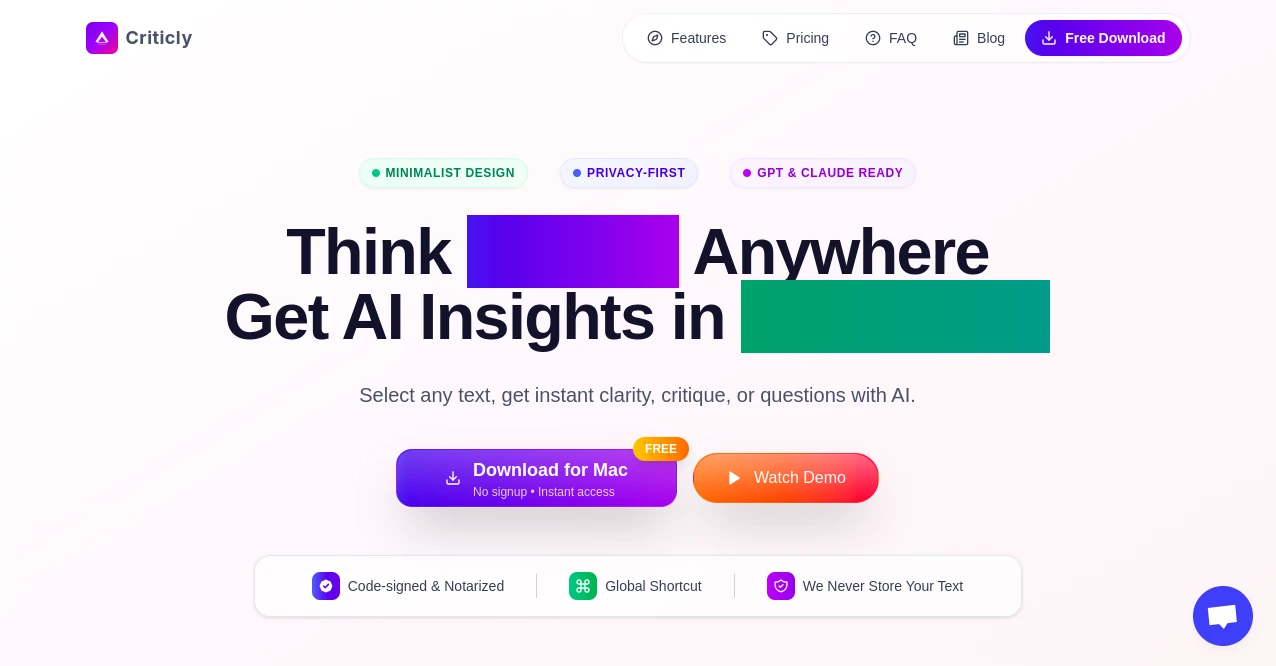
What is Criticly?
Criticly slips into your daily routine like a quiet advisor, ready to unpack any chunk of text you throw its way with fresh eyes and quick wit. This little Mac gem turns overwhelming reads into bite-sized breakthroughs, whether you're knee-deep in a report or just puzzling over a tricky message. Users who've made it a habit talk about how it nudges them past mental blocks, sparking those 'aha' moments that stick around long after the screen dims.
Introduction
A few sharp minds cooked up Criticly after too many late nights wrestling with info overload, realizing no one had bottled that instant clarity we all crave. It hit the scene not long ago, zeroing in on Mac folks who juggle everything from emails to essays, and word's been spreading through coffee chats and work slacks. What started as a simple shortcut to smarter breakdowns has hooked over a bunch of pros and curious types, all raving about how it fits like an old glove—there when you need it, gone when you don't. The buzz? It's that rare tool that actually lives up to the hype of making your brain work a bit easier, one highlight at a time.
Key Features
User Interface
True to its name, the setup stays whisper-light, popping up only when you summon it with a quick key combo—no dashboards hogging space or menus to muddle through. Select your words, tap the trigger, and a tidy list of options unfurls, easy to arrow through or click without pulling you from your flow. Results land in neat, scannable chunks that blend right back into your app, whether it's a browser tab or a doc window, keeping the whole dance feeling more like a nudge than a detour.
Accuracy & Performance
It clocks in under three seconds flat, dishing out takes that ring true to the nuances you fed it, from spotting a sneaky bias to fleshing out a half-baked point. Backed by solid models, it rarely veers off course, even with dense stuff, and folks notice how it builds on your own style rather than overwriting it. Heavy days? It holds steady, no stutters, just reliable sparks that keep your momentum rolling without a hiccup.
Capabilities
From boiling down a rambling email to its bones or flipping a paragraph into a pop quiz, the toolkit covers the bases of picking apart and building up ideas. Toss in a foreign snippet, and it handles the translation seamlessly, or swap providers for that custom edge. It plays nice across the board—word processors, chats, code editors—you name it, turning any text into a launchpad for deeper dives or fresh angles without missing a beat.
Security & Privacy
Right off the bat, it vows never to squirrel away your words, processing everything on the fly and wiping clean after. Locked down with Mac's built-in seals and your choice of keys for the heavy lifting, it lets you call the shots on what goes where. No sneaky logs or shares—just you, your text, and the insights, wrapped in a setup that puts peace of mind front and center from the get-go.
Use Cases
Picture a marketer sifting a client pitch, using it to counter weak spots before sending; or a student turning lecture blurbs into flashcards that actually drill in. Writers lean on it to expand thin drafts with real meat, while devs quiz code logic on the spot to catch slips early. Even in casual scrolls, it sharpens news bites by questioning the spin, making those quiet reading moments way more rewarding without the extra effort.
Pros and Cons
Pros:
- Blends into any app like it was always there, no workflow wrecks.
- Lightning-fast pulls that deliver spot-on, tailored nudges.
- Free taste lets you dip in deep before any spend.
- Privacy baked in, so your brainstorms stay strictly yours.
Cons:
- Stuck on Mac for now, leaving Windows crowd sidelined.
- Daily cap on the house version might cramp big-day styles.
- Ties into outside brains, so hiccups there could ripple over.
Pricing Plans
Jump in free with a solid ten-tool daily allowance, enough to hook you without a penny. Monthly runs about nine bucks for endless runs and picks of your preferred backends, while the lifetime steal—down to twenty-five for early birds—locks in all the goods plus whatever comes next, no recurring pings. They back it with a week to mull it over, so you test-drive worry-free.
How to Use Criticly
Grab the download for your Mac, fire it up in the background, and you're set—no setups or logins to fuss over. Highlight the bit that's got you stumped, mash that global shortcut, pick your angle from the dropdown, and boom—insights hit your clipboard or overlay, ready to weave in. Rinse and tweak as you go, maybe swapping models for a different flavor, turning routine reads into richer hauls every time.
Comparison with Similar Tools
Unlike chatty sidekicks that drag you into side convos, Criticly keeps it laser-tight on your selection, no fluff. Against beefier suites, it skips the bloat for pure speed, though those might pack more bells for all-day grinds. It carves its lane for quick-hit clarity where others meander, perfect for folks who want smarts without the sidebar shuffle.
Conclusion
Criticly wraps up the scramble for clear heads by tucking powerhouse thinking right into your fingertips, making every skim smarter and every snag surmountable. It honors the rush of real life with tools that whisper rather than shout, turning info tangles into tidy triumphs. As our feeds keep flooding, this one's a steady hand on the wheel, proving a little AI nudge can light up paths you didn't even see coming.
Frequently Asked Questions (FAQ)
Does it work outside English?
Handles over ten tongues smoothly, so global reads get the full treatment.
What if I'm not on a Mac?
Tailored for Apple silicon right now, but eyes are on wider horizons.
Can I pick my own AI backend?
Paid tiers let you plug in faves like Claude or your own keys.
How quick is the turnaround?
Under three seconds, every time, keeping your groove unbroken.
What about refunds?
Full week to back out, no questions, if it doesn't click.
AI Summarizer , AI Writing Assistants , AI Quizzes , AI Productivity Tools .
These classifications represent its core capabilities and areas of application. For related tools, explore the linked categories above.
Criticly details
This tool is no longer available on submitaitools.org; find alternatives on Alternative to Criticly.
Pricing
- Free
Apps
- Web Tools
Categories
Criticly Alternatives Product
Jasper
优秀PTE
Alai
Classroom Sc…
Markdown to …
Black Screen
Automaited


















