🧠 AI Quiz
Think you really understand Artificial Intelligence?
Test yourself and see how well you know the world of AI.
Answer AI-related questions, compete with other users, and prove that
you’re among the best when it comes to AI knowledge.
Reach the top of our leaderboard.
HeyGen
Bring Videos to Life with Effortless AI Magic
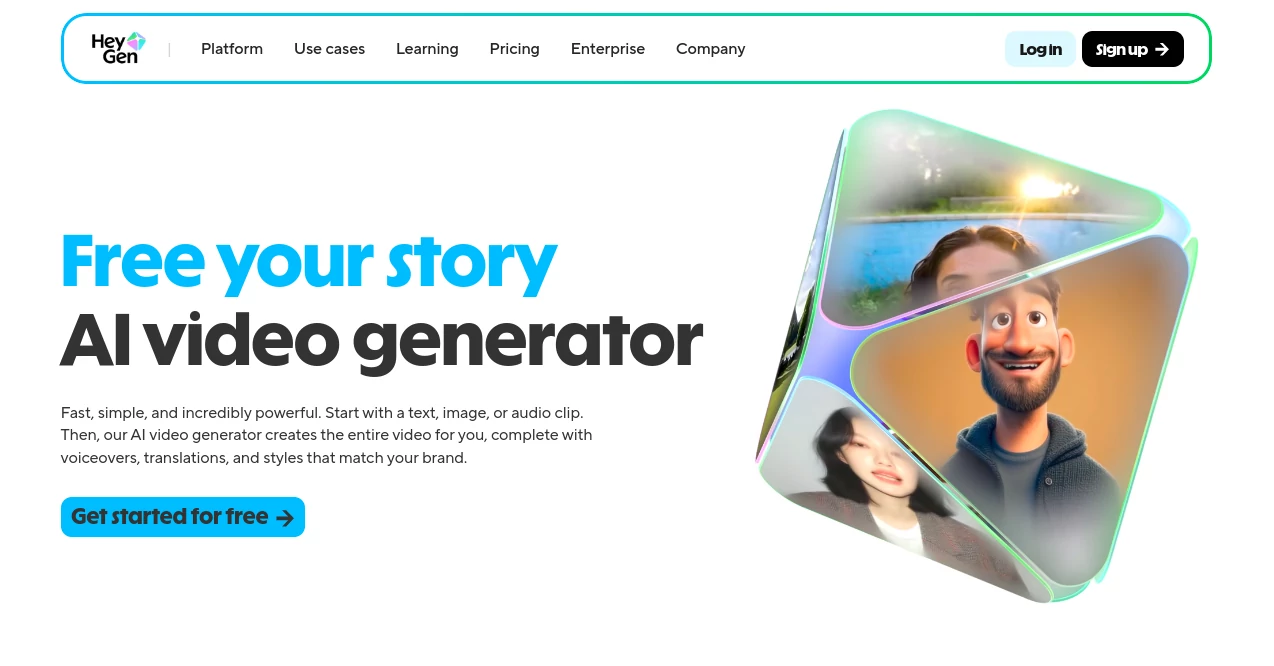
What is HeyGen?
HeyGen sweeps away the old hurdles of video making, letting anyone spin scripts or snaps into polished clips that pop. It's the kind of spot where a quick idea turns into a full-blown demo or pitch, complete with lifelike stand-ins and smooth voice work. Creators from all walks rave about how it frees them up to focus on the story, not the setup, turning what used to take days into something you knock out over coffee.
Introduction
HeyGen kicked off a handful of years ago, born from the frustration of folks who wanted pro-level clips without hauling out cameras or crews. It started as a simple way to clone voices and faces but snowballed into a full creative hub, pulling in over a hundred thousand teams who use it to crank out everything from quick explainers to global training series. What grabs people is how it nails that personal touch—your words, your look, but in a dozen tongues without a single retake. Users swap tales of landing deals or boosting engagement because it makes their message hit home, no matter the distance, proving it's more than a gadget; it's a storytelling shortcut that feels tailor-made.
Key Features
User Interface
The studio dashboard feels like a cozy edit bay, with a big text box front and center for your script or prompt, and previews that update as you type. Drag in a photo or clip, and it suggests tweaks right there, with sliders for pace and flair that respond without a fuss. Collaboration pops up easy—tag a teammate on a rough cut, and they jump in live, making group huddles as simple as passing notes in class.
Accuracy & Performance
It syncs lips and expressions so tight you'd swear it's a real take, holding onto your tone across 175 languages without dropping a beat. Clips render in seconds for shorts, scaling to 4K for the big leagues, and folks report churning out ten times more footage in half the time. Even on the free spin, it delivers crisp results that stand up to picky eyes, keeping your rhythm steady no matter the load.
Capabilities
Start with a snapshot and watch it chat back your lines, or feed in a full script to build a scene with stock stand-ins or your own digital twin. Flip photos into talking heads with music swells, or dub old footage into fresh dialects while keeping the energy alive. The toolkit stretches to branding overlays, gesture tweaks, and even API hooks for weaving into your daily grind, covering everything from a solo vlog to a team training reel.
Security & Privacy
Your uploads and outputs stay under wraps with locks that meet the big regs like GDPR and SOC 2, so nothing leaks without your nod. Clones come only from what you greenlight, and you own every frame outright, with temps wiped clean after the job's done. It's the kind of setup that lets you experiment bold without that nagging worry in the back of your mind.
Use Cases
Marketers whip up product spotlights that speak to crowds worldwide, swapping accents to match the market. Trainers build onboarding modules where a friendly face walks new hires through the ropes, no scheduling headaches. Sales teams craft personalized pitches that feel one-on-one, landing nods faster than a cold call ever could. Even hobby vloggers turn family tales into shareable shorts, proving it's as handy for heart-to-hearts as boardroom briefs.
Pros and Cons
Pros:
- Speeds up the whole clip-making dance, from draft to done in a flash.
- Handles tongues and tones like a pro interpreter, no awkward slips.
- Stand-ins look and sound so real, they steal the show every time.
- Team tweaks make it a breeze for group gigs without the chaos.
Cons:
- Free rides cap out quick if you're cranking volume.
- Custom looks might need a few tries to hit that perfect vibe.
- Heavy branding needs the paid path for full flair.
Pricing Plans
The free gate swings wide for three clips a month, packing in basics like script spins and avatar chats to get your feet wet. Creators grab the twenty-nine dollar monthly for endless runs and sharper tools, while teams at thirty-nine per seat add shared edits and priority queues. Big outfits chat custom for extras like dedicated lines and beefed-up storage, with yearly dips that ease the pinch and trials that let you roam full tilt for a spell.
How to Use HeyGen
Sign up with an email and land in the studio, then pick your path—snap a selfie for a personal clone or grab a stock one to start. Type out your lines or upload a track, fiddle with voices and vibes, and hit generate to see it spring to life. Layer in music or text pops, loop in a pal for notes, then download or dub it over for that global glow. Save templates for repeats, and you're off chasing the next big clip.
Comparison with Similar Tools
Where some clip makers stick to basic cuts, HeyGen layers on the lifelike flair that makes stand-ins pop like the real deal. Against voice dubbers, it bundles the full package with scene builds, though those might edge in raw audio tweaks. It pulls ahead for folks craving quick, polished globals, blending ease with punch where others lean heavy on one trick.
Conclusion
HeyGen flips video woes into wins, handing you the reins to craft clips that connect deep and wide without the usual sweat. It's the spark that turns quiet ideas into loud impacts, letting stories spread far and feel close. As screens keep calling, this hub stays a step ahead, proving you don't need a crew to make magic—just a nudge and a nod.
Frequently Asked Questions (FAQ)
Can I make a clip of myself without filming much?
Yep, one short take clones your moves and voice for endless uses.
How many languages does it handle?
Over 175, with dubs that keep your spark alive in every one.
Is it good for teams?
Live edits and tags make group jams smooth as silk.
What about owning what I make?
You hold the keys—full rights, no strings from the get-go.
Does it work on my phone?
Web-first, but snappy on mobile for tweaks on the fly.
AI Avatar Generator , AI Video Generator , AI Text to Video .
These classifications represent its core capabilities and areas of application. For related tools, explore the linked categories above.
HeyGen details
This tool is no longer available on submitaitools.org; find alternatives on Alternative to HeyGen.
Pricing
- Free
Apps
- Web Tools

















