🧠 AI Quiz
Think you really understand Artificial Intelligence?
Test yourself and see how well you know the world of AI.
Answer AI-related questions, compete with other users, and prove that
you’re among the best when it comes to AI knowledge.
Reach the top of our leaderboard.
Kona
Real-Time Coaching for Managers in the Flow
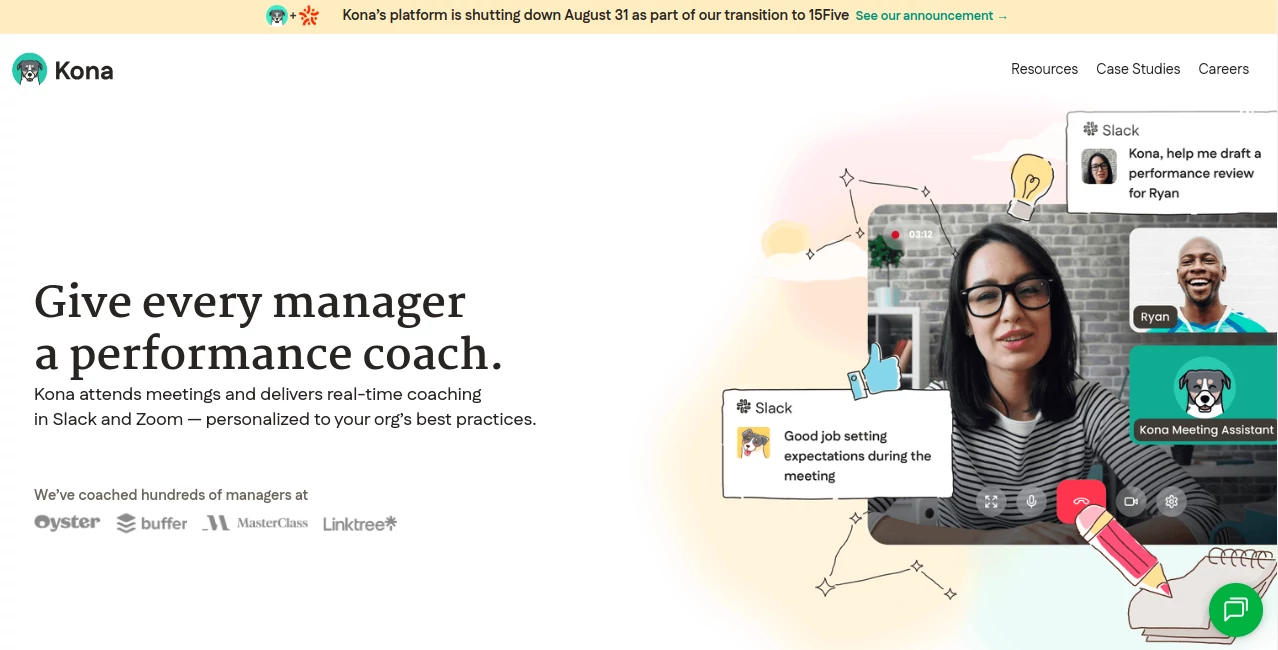
What is Kona?
HeyKona slips into your daily grind like a sharp second-in-command, whispering tips during those packed huddles to keep everyone on track. It turns overwhelming back-to-back sessions into smoother sails, pulling together notes and next steps so you can actually listen instead of scribble. Managers who've brought it on board often chat about how it boosted their game without adding another app to juggle, making tough talks feel a bit less like walking a tightrope.
Introduction
HeyKona grew out of the real headaches hitting folks leading teams—endless meetings that drain the day, with little room left to sharpen skills on the fly. A handful of people pros and tech folks got together, tired of cookie-cutter training that faded fast, and cooked up something that sticks right where the action happens. Since hitting the scene, it's clicked with outfits from startups to bigger crews, like one analytics shop where it backed over a hundred leads, cutting weekly prep by an hour or so each. What draws them in is that quiet nudge during the moment, turning 'what do I say next?' into a confident stride, all while weaving in the company's own playbook for advice that truly fits.
Key Features
User Interface
It blends right into your go-to spots like Slack or Zoom, popping up as a subtle sidekick that doesn't steal the show. During a call, a quick panel slides in with pointers tailored to the chat, while post-meet wrap-ups land in your feed as clean summaries. No steep curves here—it's the sort of setup where you tap a button to start, and it hums along, keeping the screen clear so your focus stays on the room, not the tool.
Accuracy & Performance
Pointers land with a keen eye for the situation, drawing from your team's norms to suggest lines that ring true about eight times out of ten. It wraps up notes in a flash, even from hour-long deep dives, letting you skim action points while the iron's hot. Those testing it out point to how it spots patterns in group vibes, flagging soft spots early without missing the beat on the big picture.
Capabilities
From live nudges on handling tough feedback to auto-crafting follow-ups and progress checks, it covers the full loop of leading chats. Upload your own guides for custom spins, or let it scan calls to build snapshots that highlight growth areas. It even crunches trends across the crew, showing where skills need a lift, all while tying back to what works best in your world.
Security & Privacy
Chats and notes stay ringed in tight protocols, processed on the spot and tucked away only where you point them, like your secure drives. It dances around group settings by focusing on broad takeaways, never naming names without a nod, and follows the usual data shields to keep things confidential. You hold the reins on what gets shared, ensuring that sensitive team talks remain just that—yours.
Use Cases
Team leads in fast-paced tech spots use it to weave in quick skill builders during weekly check-ins, turning routine updates into growth moments. HR hands at growing firms lean on the analytics to spot common hurdles across managers, without pulling everyone into endless surveys. Newer bosses get that extra ear for navigating first big reviews, while seasoned ones tweak their style based on fresh insights from the tool's quiet observations.
Pros and Cons
Pros:
- Frees up chunks of time on wrap-ups and prep, adding hours back to your week.
- Tailors tips to your crew's ways, skipping the one-size-fits-all feel.
- Builds in skill tracking that spots wins early, without extra busywork.
- Plays nice with your stack, no big overhauls needed.
Cons:
- Best with steady use—spotty dips might miss the full picture.
- Group insights can feel broad if you're after laser specifics.
- Custom tweaks take a bit to dial in perfectly.
Pricing Plans
Entry hits around the mid-hundreds yearly per user, covering core coaching and notes for lighter loads. Step to full squad access for about double, unlocking team scans and deeper custom fits. Bigger groups chat bespoke rates that scale with headcount, often bundling in setup hand-holding. Trials run a month free, letting you test the waters before locking in.
How to Use HeyKona
Hook it to your Slack or Zoom in a few clicks, then drop in your company's key plays for that personal touch. During a meet, watch for the gentle prompts on handling the flow, and let it spin up the summary once the dust settles. Pull reports weekly to see trends, tweak advice docs as needed, and share bits with your leads to keep the momentum rolling. It's that easy rhythm that turns one-off helps into a steady boost.
Comparison with Similar Tools
Where note-takers just log the basics, HeyKona layers on the growth nudges that stick around. Against broad training platforms, it's lighter and laser-focused on the daily grind, skipping big rollouts for instant impact. It edges out general chat helpers by tying straight to your team's pulse, offering a coach-in-pocket feel where others stay more on the surface.
Conclusion
HeyKona quiets the scramble of leading in the thick of it, handing managers tools that build quietly but land strong. It shifts the weight from solo stumbles to shared strides, fostering teams that click without the constant catch-up. As work keeps piling on, this spot-on sidekick proves a small tweak can ripple into real rhythm for everyone involved.
Frequently Asked Questions (FAQ)
How does it handle group calls?
It tunes into the overall flow, offering broad pointers without spotlighting individuals.
Can I add my own materials?
Yep, upload guides or playbooks to shape advice around what works for you.
What about storage for notes?
They land where you set them, like your cloud spots, fully under your control.
Is it ready for big teams?
Scales smooth, with plans that grow as your crew does.
How private are the insights?
Locked tight, with no names dropped unless you greenlight it.
AI Coaching , AI Team Collaboration , AI Meeting Assistant , AI Notes Assistant .
These classifications represent its core capabilities and areas of application. For related tools, explore the linked categories above.
Kona details
This tool is no longer available on submitaitools.org; find alternatives on Alternative to Kona.
Pricing
- Free
Apps
- Web Tools

















