🧠 AI Quiz
Think you really understand Artificial Intelligence?
Test yourself and see how well you know the world of AI.
Answer AI-related questions, compete with other users, and prove that
you’re among the best when it comes to AI knowledge.
Reach the top of our leaderboard.
Hifun AI
Verified Blue CheckMark
Verified Blue CheckMark products are featured above free or unverified listings.
This badge indicates authenticity and builds trust, giving your product higher visibility across the platform.
Upgrade to get verified
Verified Blue CheckMark products are featured above free or unverified listings. This badge indicates authenticity and builds trust, giving your product higher visibility across the platform.
Upgrade to get verified
Unleash Creativity with Uncensored Image Edits
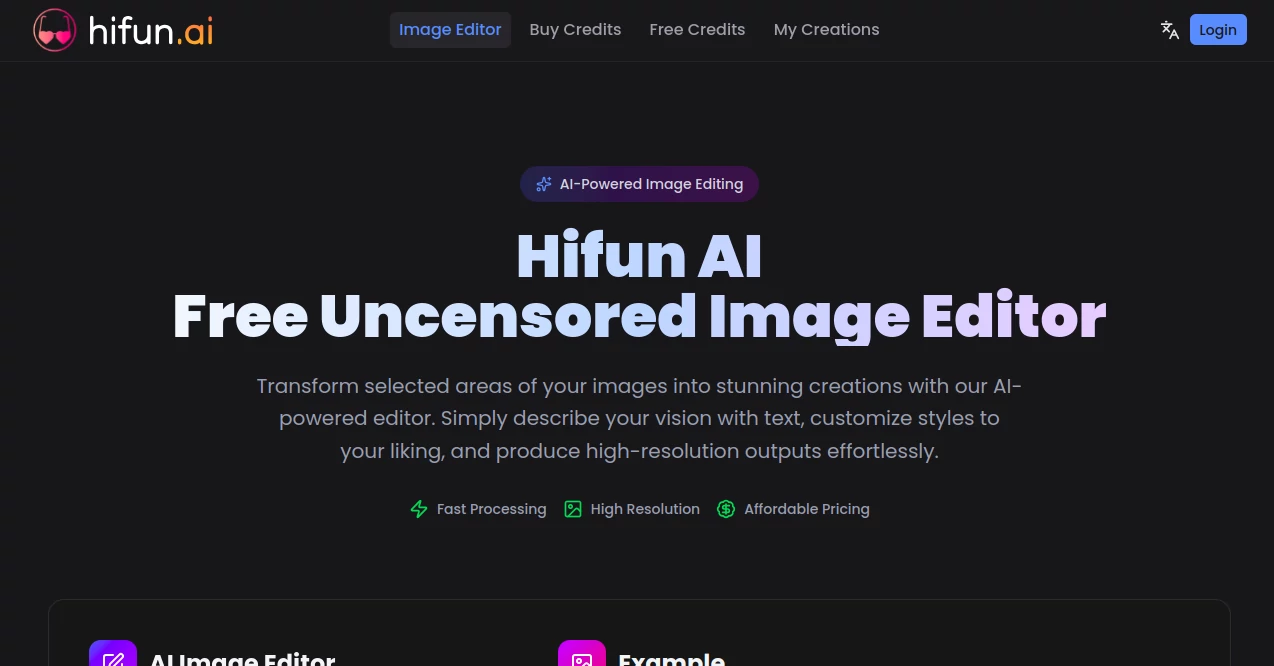
What is Hifun AI?
Hifun dives into the world of photo tweaks with a bold twist, letting you reshape parts of your pictures through simple word prompts without holding back on ideas. It's a spot where everyday snapshots turn into eye-catching scenes, all powered by quick cloud magic that doesn't demand top-shelf gear. Creators from hobbyists to pros have latched onto it for those wild transformations that spark fresh stories, proving you don't need a full studio to dream big.
Introduction
Hifun sprang up a bit back as a fresh take on fixing up visuals, cooked up by folks weary of clunky apps that clipped your wings on what you could whip up. It hit the ground running, drawing crowds who wanted free rein to play with images in ways that felt raw and real. Before long, shares of beachy makeovers and quirky poses flooded feeds, turning it into a quiet favorite for those late-night 'what if' sessions. What grabs hold is how it strips away the barriers, handing over tools that respond to your whims like an old pal, keeping the joy in the process without the usual tech tantrums.
Key Features
User Interface
You slide right in with a drag-and-drop zone that snags your file in a snap, backing formats that cover the basics without a fuss. A nudge pops up for English notes to get the best kick, and once you're set, the screen lays out previews side by side—old versus new—like a quick flip through a mood board. No buried buttons or endless scrolls; it's all front and center, with a status bar that ticks along as things brew, making the wait feel like part of the fun.
Accuracy & Performance
Prompts land with a sharpness that clings to the fine lines of your original shot, blending changes that look seamless rather than slapped on. It zips through the heavy lifting in the clouds, spitting out tweaks in mere heartbeats even for layered jobs, so your ideas don't cool off mid-stride. Testers nod to how it holds onto textures and lights just so, turning rough sketches into pieces that could hang in a gallery without a second pass.
Capabilities
Spot a section with a quick brush, feed it your vision—like a sunny shore swap or a figure pose shift—and it rolls out high-def versions packed with mood and detail. Kits let you dial in specifics, from desk-top miniatures to full-scene overhauls, while enhancers polish your words into pro-level guides. It's got the chops for everything from playful add-ons to deep makeovers, downloading crisp for whatever comes next, be it prints or posts.
Security & Privacy
Your uploads get handled on locked paths that clear out after the job's done, keeping your raw files from lingering in the ether. No sneaky shares or extra eyes unless you wave them in, with basics like secure logins holding the fort. It's the kind of setup that lets you experiment freely, knowing your wild concepts stay tucked away until you're ready to let them loose.
Use Cases
Snappers turn vacation pics into fantasy spreads, swapping drab backdrops for vibrant escapes that wow the 'gram. Designers mock up product shots with custom twists, like adding lifelike bumps for apparel previews. Party planners craft invites from family frames, layering in themes that tie the night together. Even casual doodlers play with poses, evolving quick snaps into art that captures a mood just right.
Pros and Cons
Pros:
- No chains on content, opening doors to bold, unfiltered fun.
- Cloud speed means no lag, just pure flow from idea to done.
- Sharp blends keep the heart of your shot while flipping the script.
- Easy entry point that grows with your tweaks, no steep climbs.
Cons:
- Credit dips per go can add up for marathon sessions.
- Best bites come from detailed notes, so vague ones might wander.
- Relies on net strength for that instant zip.
Pricing Plans
You kick off with a free taste that covers the basics, no wallet outlay to start spinning changes. Credits tick at a handful per tweak, with top-ups that stay light on the pocket—think pennies for pros. Bundles stretch further for regulars, and they keep it flexible, so you scale as your projects pile up without feeling pinched.
How to Use Hifun
Grab your pic and drop it in, then sketch a loose outline on the spot you want to shake up—the tighter, the truer it sticks. Spill your dream in words, packing in colors or vibes for extra punch, and tap create to let it simmer. Peek at the fresh take, tweak if the spark needs fanning, and pull down the winner for your next move.
Comparison with Similar Tools
Where some editors box you in with filters, Hifun lets loose with text-driven dreams, though those might suit quick crops better. Against paid heavyweights, it keeps the gate low for wild trials, skipping the bloat but maybe lacking deep layer dives. It shines for fast, free-form flips where others grind gears or gatekeep the good stuff.
Conclusion
Hifun carves out a playground for image wanderers, blending smarts with freedom to turn 'eh' into 'wow' without the sweat. It reminds us that the best changes come quick and true, fueling stories that stick long after the screen dims. As more hands reach for that unbridled edge, this corner keeps calling, ready to reshape the everyday into something unforgettable.
Frequently Asked Questions (FAQ)
What file types does it chew on?
Staples like JPEG and PNG slide right in, keeping it simple.
How long till I see the switch?
A few breaths in the cloud, then boom—your new view.
Can I layer on my own twists?
Sure, mask it out and word it up for changes that fit your hand.
What's the credit catch?
One tweak takes ten, but starters come loaded to play.
Any tips for killer results?
Pack prompts with specifics—scenes, shades—to nail the vibe.
These classifications represent its core capabilities and areas of application. For related tools, explore the linked categories above.
















