🧠 AI Quiz
Think you really understand Artificial Intelligence?
Test yourself and see how well you know the world of AI.
Answer AI-related questions, compete with other users, and prove that
you’re among the best when it comes to AI knowledge.
Reach the top of our leaderboard.
Humanize.sh
Make Your Words Feel Alive Again
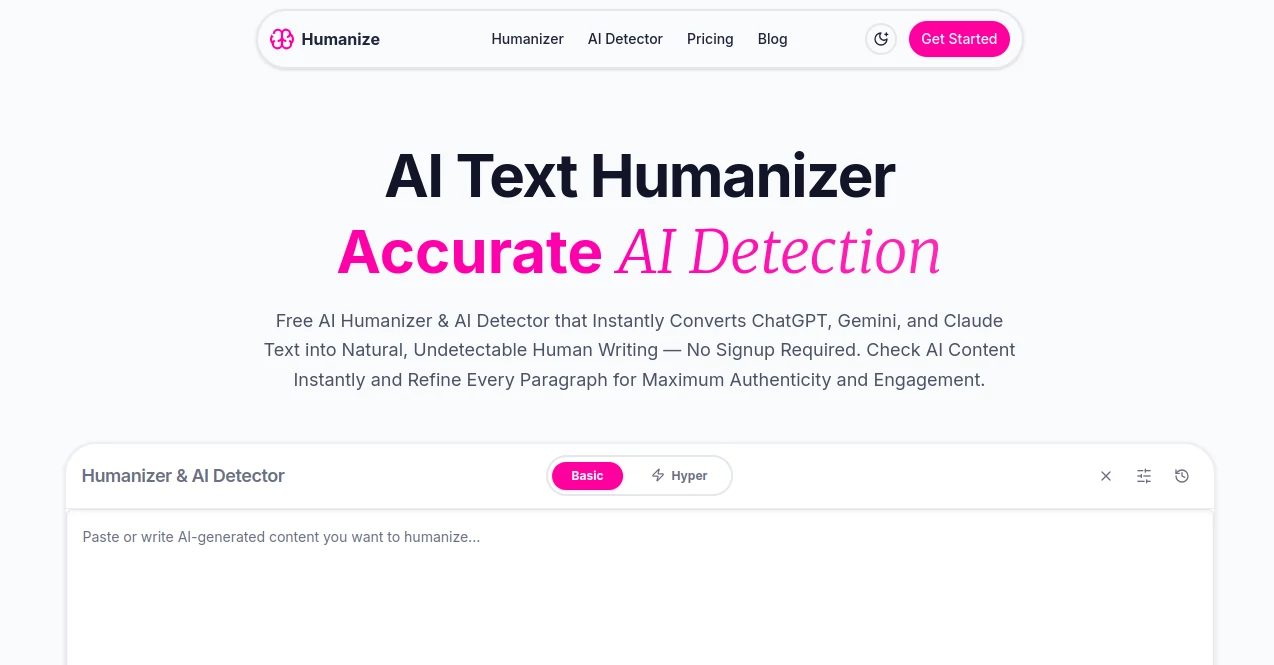
What is Humanize.sh?
Humanize steps in as that trusty editor who knows just how to soften the edges of stiff prose, breathing a natural rhythm into every line. This handy service takes blocks of text that sound a bit too buttoned-up and reshapes them into something that flows like a casual chat over coffee. Writers from all walks keep it bookmarked for those moments when they need a quick polish that doesn't erase their voice but amplifies it, turning drafts into keepers that connect on a real level.
Introduction
Humanize sprang from a simple frustration many of us share: churning out clear, solid work only to have it read like a robot's memo. A couple of wordsmiths, weary of endless revisions, pieced it together last year as a way to recapture that human spark without the slog. Word got around fast in freelance circles and small newsrooms, where folks started swapping stories of how it saved their sanity during crunch times. What started as a beta for buddies has snowballed into a quiet essential, with users noting how it catches those flat spots we all miss, making pieces pop without overhauling the soul of the thing.
Key Features
User Interface
You hit the page and it's all there in a single pane—no hunting through tabs or dashboards that confuse more than they help. Paste your chunk into the wide box, pick a tone if you fancy, and off it goes with a button that says 'Make It Human' in plain sight. Results slide back in a split view, old next to new, so you spot the shifts at a glance, and a slider lets you dial the warmth up or down like adjusting a dimmer switch on a cozy lamp.
Accuracy & Performance
It nails the tweaks without wandering off track, keeping facts intact while loosening the lingo to match how folks actually talk. Even hefty essays process in under ten seconds, leaving no room for impatience during those late-night grinds. Beta testers often point out how it dodges the over-the-top fluff, landing on changes that feel spot-on, like a sharp friend pointing out where the rhythm stumbles without rewriting your whole tune.
Capabilities
From emails that land warmer to reports that read smoother, it handles everything from quick notes to full articles, swapping clunky phrases for ones that roll off the tongue. You can feed it lists or outlines too, turning bullet-point bones into flowing narratives that engage without effort. It even spots repetitive beats and varies them subtly, all while sticking to your chosen length and style cues, making it a chameleon for whatever voice you're chasing that day.
Security & Privacy
Texts get processed on the fly and then forgotten—no logs hanging around to haunt you later. It runs under solid encryption blankets, so your confidential drafts stay between you and the tool, with no sneaky shares or sells in the fine print. Users breathe easier knowing they can toss in sensitive stuff, like client pitches or personal essays, and walk away without a digital footprint trailing behind.
Use Cases
Freelance copywriters run client briefs through it to soften the salesy edges, landing gigs that feel more like conversations than pitches. Students tweak thesis sections for advisors who crave clarity without the academic chill, earning nods on drafts that read fresh. Bloggers batch-process posts before scheduling, ensuring each one hooks readers like a story shared at a gathering. Even execs use it for memos that motivate teams, ditching the dry directives for words that inspire action.
Pros and Cons
Pros:
- Quick as a wink, turning chores into a breeze for tight deadlines.
- Preserves your core message while adding that lived-in touch.
- No learning curve—just paste and play, results in your lap.
Cons:
- Might nudge too gentle for folks wanting a full voice swap.
- Free spins cap out fast if you're churning daily.
- Relies on clear input—muddy originals can trip the flow.
Pricing Plans
You get a handful of free rounds to test the waters, enough for a few emails or a short piece without dropping a cent. Monthly access hovers around the price of a fancy lunch, unlocking unlimited passes and priority zips for steady users. Yearly folks snag a sweet discount, and they throw in a no-questions trial week to ease you in, with easy outs if it doesn't click.
How to Use Humanize
Head over and drop your text into the box, maybe tag a style like 'conversational' if you're feeling picky. Click the magic button and wait a beat for the refreshed version to appear side by side. Scan the diffs, tweak if a phrase still nags, then copy the winner straight to your doc. Save faves in a quick note for patterns you like, and loop back for bigger batches once you're hooked.
Comparison with Similar Tools
Where some rewriters crank out wholesale changes that stray from your intent, Humanize keeps it light, more like a gentle nudge than a takeover. Against bulk paraphrasers that churn generic mush, it leans into nuance, though those might suit super-high volumes better. It carves its lane for everyday crafters who want polish without the polishers stealing the show.
Conclusion
Humanize slips into the workflow like an old pal with a red pen, spotting the spots where words go flat and lifting them with effortless grace. It reminds us that great writing thrives on connection, not perfection, turning solitary screens into bridges to real understanding. As more voices seek that authentic ring, this little gem keeps delivering, one warmed-up line at a time.
Frequently Asked Questions (FAQ)
Will it change my meaning?
Not a bit—it hones the delivery while holding your facts close.
What tones can I pick?
From crisp professional to warm storyteller, with customs if you ask.
How long can inputs be?
Up to a few thousand words per go, perfect for articles or emails.
Does it work on non-English?
English shines brightest, but it's dipping toes into others slowly.
Can I use it for teams?
Sure, higher plans share logins for group tweaks without hassle.
AI Paraphraser , AI Rewriter , AI Content Detector , AI Grammar Checker .
These classifications represent its core capabilities and areas of application. For related tools, explore the linked categories above.
Humanize.sh details
This tool is no longer available on submitaitools.org; find alternatives on Alternative to Humanize.sh.
Pricing
- Free
Apps
- Web Tools
Categories
Humanize.sh Alternatives Product
StealthGPT
AI Scan24
Klyra AI
Sourcetable
RewriteBar
Jasper


















