🧠 AI Quiz
Think you really understand Artificial Intelligence?
Test yourself and see how well you know the world of AI.
Answer AI-related questions, compete with other users, and prove that
you’re among the best when it comes to AI knowledge.
Reach the top of our leaderboard.
Image Text Editor
Effortless Text Tweaks for Your Visuals
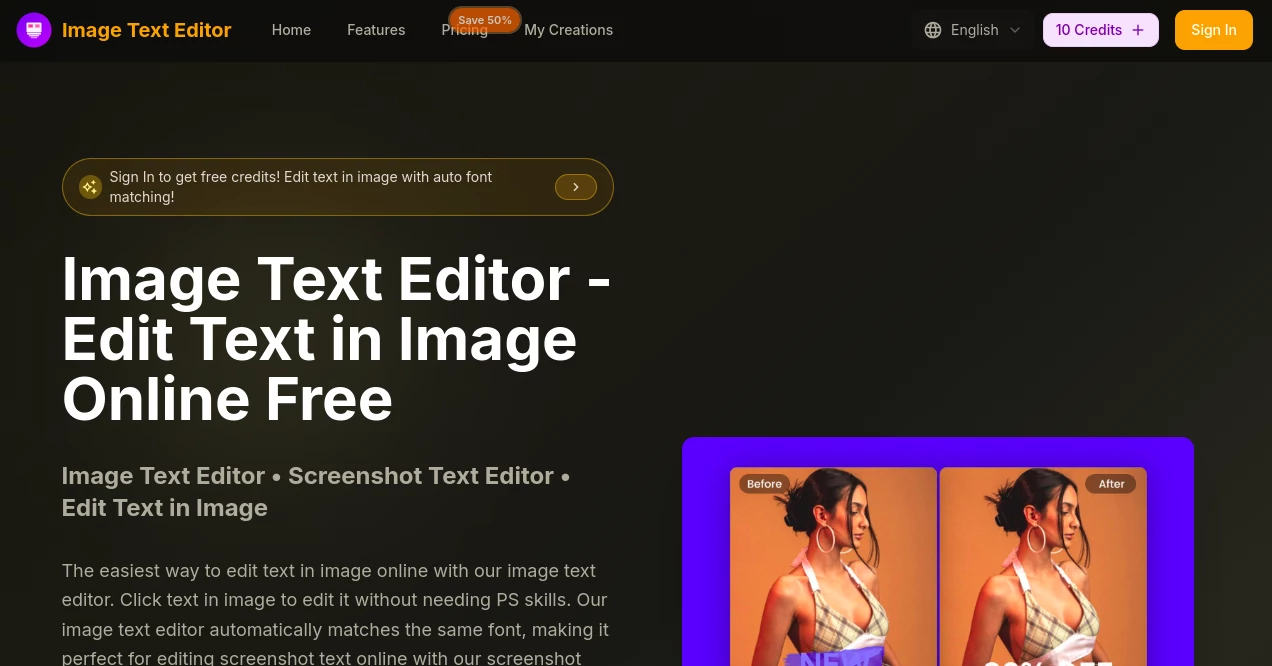
What is Image Text Editor?
ImageTextEditor slips into your workflow like a quiet fix for those pesky text glitches in pictures, letting you swap words right where they sit without breaking a sweat. Picture this: a quick upload, a simple nudge on what to change, and suddenly your snapshot's message aligns perfectly with the moment. It's the kind of handy sidekick that saves creators from endless do-overs, turning 'close enough' into spot-on every time.
Introduction
ImageTextEditor cropped up a while back when a handful of visual folks grew weary of firing up heavy programs just to nudge a few letters in a frame. What kicked off as a streamlined swap tool for screenshots soon pulled in marketers and hobbyists alike, who found it a breath of fresh air for keeping images fresh without the fuss. Over time, it's built a quiet following through shares of those 'aha' moments—like updating a sale sign in a promo shot and watching it blend back in seamlessly. The charm lies in how it hands over pro-level polish to everyday users, making sure your visuals speak exactly what you mean, no design degree required.
Key Features
User Interface
You start with a bare-bones upload spot that grabs your file with a drag or tap, no menus to muddle the mood. Once in, a chatty prompt box waits for your change ideas, and the preview pane lights up with live tweaks as you type. Clicking on bits to fiddle feels natural, like pointing at a note on a napkin, and the whole setup shifts smooth on phones too, with swipes that keep things flowing without a single snag.
Accuracy & Performance
Changes land true to the original's vibe, matching curves and shades so well that you'd swear nothing moved. It wraps up in a couple heartbeats, even on fuller frames, holding sharp edges without a hint of blur. Users nod to how it catches those tricky overlaps, like text hugging a curve, delivering results that hold up under close looks every single go.
Capabilities
It spots words in the wild, whether scrawled on a sign or snapped in a screen grab, then lets you rewrite them while keeping the backdrop's story intact. Swap prices in ads, shift names in posts, or refresh captions in shots—all with hints that guide the fit, from bold blasts to subtle scripts. Handles common formats without a hitch, capping at handy sizes to keep things zippy, and even flags fonts for that extra nudge if needed.
Security & Privacy
Your uploads stay in the moment, processed fresh and cleared out once you're done, with no strings pulling them into the ether. It keeps the circle tight, just you and the edit, so those personal snaps or work drafts don't wander off without your nod. Folks lean on it for that easy trust, knowing their quick fixes remain just that—quick and contained.
Use Cases
Marketers tweak promo banners on the fly, bumping discounts to match fresh deals without reshooting the whole scene. Content sharers doctor social snaps, swapping tags to fit new crowds or moods. App testers polish demo captures, erasing placeholders for live text that shines. Even casual snappers revive old pics, updating dates or dedications to keep memories current and crisp.
Pros and Cons
Pros:
- Snags the look of old text so new stuff melts right in.
- Wraps edits up fast, no waiting around for renders.
- Welcomes phone fiddles with touch that feels spot on.
- Opens up sharp saves for prints or posts alike.
Cons:
- Caps file heft to keep speeds up, so big blasts need a trim.
- Prompts shine with clear cues; vague ones might wander a tad.
Pricing Plans
Dip in free for everyday nudges, with enough spins to test the waters without a tab. Basic steps to about ten bucks monthly for hobby hauls, unlocking fuller runs and keepsakes of your tweaks. Pros pick mid-range at twenty-four for steady streams, while teams go big at sixty-four, all with yearly dips and easy outs whenever the fit fades.
How to Use ImageTextEditor
Grab your pic and drop it in the slot, then spill what swap you seek in the note spot—like bumping a figure or flipping a phrase. Let it mull the match, peek at the fresh view, and snag the file once it clicks. For screen grabs, tap the words to tweak direct, or lean on the tips for sharper prompts that nail the nuance.
Comparison with Similar Tools
Where bulkier suites demand layers of learning, ImageTextEditor keeps it to clicks and cues, though those might pack more brushes for wild overhauls. Against quick swaps, it edges with that auto-blend magic, skipping manual masks that slow the rest. It fits neat for text-focused fixes, outpacing generalists with speed tailored just for word wrangles.
Conclusion
ImageTextEditor quietly revolutionizes those little visual hitches, handing over a swift path to pictures that pop just right. It strips away the barriers, letting ideas land clean and clear without the drag of deep dives. As snaps keep stacking in our feeds, this gem ensures your words weave in without a whisper of effort, keeping stories sharp and stories yours.
Frequently Asked Questions (FAQ)
Can I fiddle on my phone?
Yep, it rolls smooth in browsers, with taps that feel right at home.
What file types work?
Common ones like JPG and PNG slide in easy, up to a light limit.
Does it keep my old versions?
Paid paths stash them safe, so you can circle back anytime.
How quick is a swap?
Blinks by in seconds, ready for your next glance or grab.
Need pro skills to start?
Nah, it's built for the rest of us, no fancy background wanted.
Photo & Image Editor , AI Photo Enhancer , AI Design Generator , AI Image to Image .
These classifications represent its core capabilities and areas of application. For related tools, explore the linked categories above.
Image Text Editor details
Pricing
- Free
Apps
- Web Tools
















