🧠 AI Quiz
Think you really understand Artificial Intelligence?
Test yourself and see how well you know the world of AI.
Answer AI-related questions, compete with other users, and prove that
you’re among the best when it comes to AI knowledge.
Reach the top of our leaderboard.
img2img AI
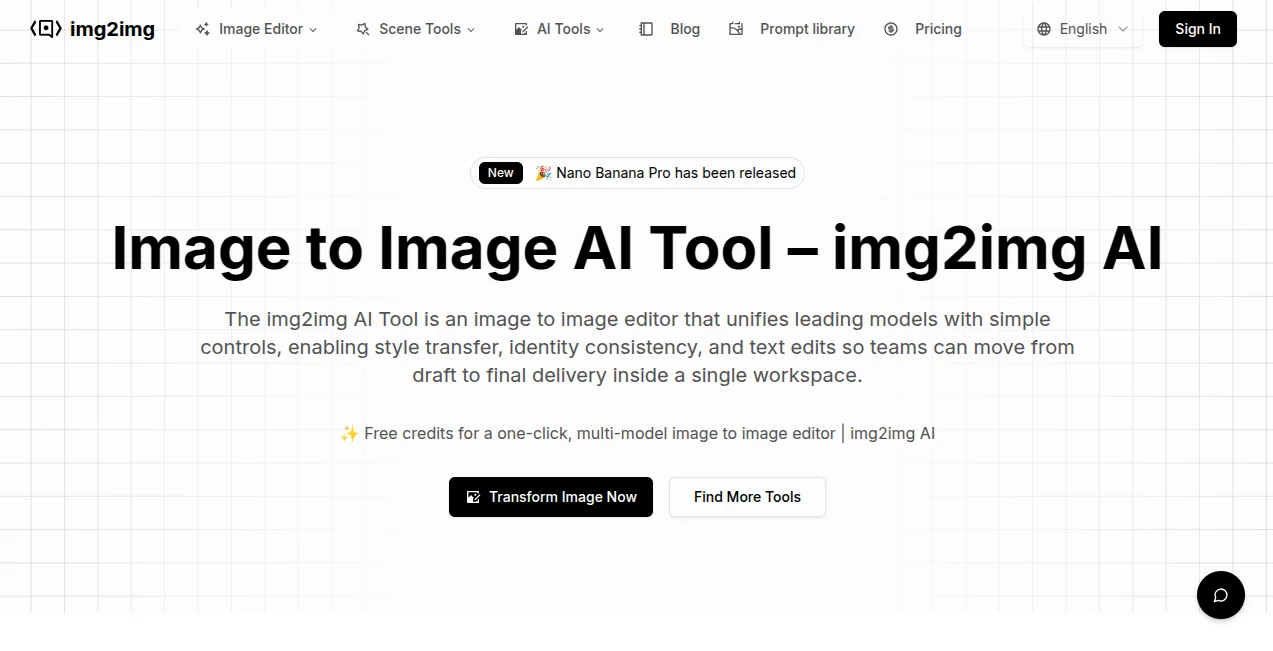
What is img2img AI?
There's something truly satisfying about uploading a rough product shot and watching it emerge transformed—background swapped, text updated, style shifted—all while keeping every important detail intact. This tool nails that balance beautifully, pulling together some of the best models out there into one straightforward workspace that feels built for real work, not just play. I've tinkered with plenty of editors, but this one's knack for handling plain-English edits like "swap the headline to Summer Sale" without mangling the layout? It's the kind of practical magic that saves afternoons.
Introduction
For teams juggling visuals—whether e-commerce listings, campaign banners, or social assets—this platform steps in as a reliable hub that bridges drafts to finals without the usual back-and-forth. It gathers top engines under one roof, letting you switch between them mid-project to find the perfect fit for portraits, products, or anime vibes. What stands out is the focus on consistency: batch apply styles, rewrite copy in place, or transfer looks across sets, all in a browser tab that keeps history handy for quick compares. Creators I've chatted with love how it turns uncertainty into streamlined flows, especially for commercial tweaks that need to scale fast without losing the original spark.
Key Features
User Interface
It keeps things refreshingly uncluttered: upload your base image, jot a prompt or pick from curated templates, and watch previews build side-by-side. Quick one-click effects for shadows, skin tones, or hairstyles sit ready, while batch tools let you ripple changes across multiples without extra clicks. My favorite bit is the plain-language editing—type what you want changed, and it updates intelligently, feeling more like directing an assistant than wrestling sliders.
Accuracy & Performance
Results come back sharp and faithful, preserving structure while nailing requested shifts, often in under half a minute even for detailed asks. It handles identity across variations smoothly, avoiding those odd distortions that pop up elsewhere, and batch runs stay consistent without quality dips. From swapping poses to infusing reference styles, it lands close to the brief more often than not, making iterations feel productive rather than frustrating.
Capabilities
With access to engines like Flux Kontext Pro and Seedream, it covers a wide ground—from retouching portraits and relighting scenes to full style transfers or text overlays in multiple languages. Templates for everything from couple shots to manga panels or 3D conversions add that extra layer, plus combiners for fusing elements or translators for swapping copy seamlessly. It's versatile enough for subtle cleans or bold reimaginings, always aiming to keep the core intact.
Security & Privacy
Uploads get processed securely, with outputs geared for business use as long as you mind rights and trademarks. The workspace keeps things contained, no unnecessary lingering, giving that quiet confidence for client work or branded assets. It's thoughtful in a space where trust matters, letting you focus on the create without side-eyeing the share.
Use Cases
E-commerce folks refresh listings by updating prices or backgrounds in batches, keeping visuals fresh without reshooting. Marketers craft variant banners for tests, rewriting copy and tones on the fly. Designers evolve sketches into polished posters or album art, comparing versions to pick winners. Social teams maintain character looks across campaigns, or anime enthusiasts push human shots into stylized panels that hold features true.
Pros and Cons
Pros:
- Brings multiple strong models together, easy to switch and compare.
- Plain-language edits make complex changes feel conversational.
- Batch and versioning streamline team flows beautifully.
- Rich templates speed up common tasks without starting blank.
Cons:
- File size caps at 15MB, so massive raw might need a pre-crop.
- Login required to dive in, though free credits ease the entry.
Pricing Plans
It hooks you with free credits right away, enough to explore multi-model tweaks and see the quality shine. Beyond that, it's built around scalable use—likely topping up for heavier lifts or pro features—keeping the door open for casual tries while rewarding steady creators with room to grow.
How to Use Img-2-Img
Log in quick, upload your starting image (JPEG, PNG, or WEBP), then either pick a template or type your changes—like "add soft morning light and change text to New Arrival." Preview builds fast, tweak the prompt if needed, and export the keeper. For batches, select multiples and apply rules across; compare versions side-by-side to lock the best.
Comparison with Similar Tools
Standalone editors often lock you to one engine with scattered workflows, but this gathers the best in one spot, adding batch smarts and in-place text edits that save real steps. It's less about endless options and more about reliable results for work that ships, edging out fragmented alternatives with a cohesive feel that teams actually stick with.
Conclusion
This platform quietly solves the everyday headaches of image work, blending power with practicality in a way that feels refreshingly grounded. It empowers creators to iterate boldly, scale smoothly, and deliver consistently—all without the usual friction. If you're tired of piecemeal edits, give it a spin; the difference in flow might just surprise you.
Frequently Asked Questions (FAQ)
What formats work best?
JPEG, PNG, or WEBP up to 15MB—keep them clear for the sharpest transforms.
How fast are generations?
Usually under 30 seconds, quick enough to keep ideas flowing.
Can I batch process?
Yes, apply changes across sets for consistent campaigns.
Is it okay for commercial use?
Absolutely, as long as you respect rights and policies.
Do I need to login?
Just to generate, but it unlocks the full workspace.
Photo & Image Editor , AI Art Generator , AI Design Generator , AI Image to Image .
These classifications represent its core capabilities and areas of application. For related tools, explore the linked categories above.
img2img AI details
Pricing
- Free
Apps
- Web Tools
















