🧠 AI Quiz
Think you really understand Artificial Intelligence?
Test yourself and see how well you know the world of AI.
Answer AI-related questions, compete with other users, and prove that
you’re among the best when it comes to AI knowledge.
Reach the top of our leaderboard.
imgedify sora2
Bring Scenes to Life with Text and Images
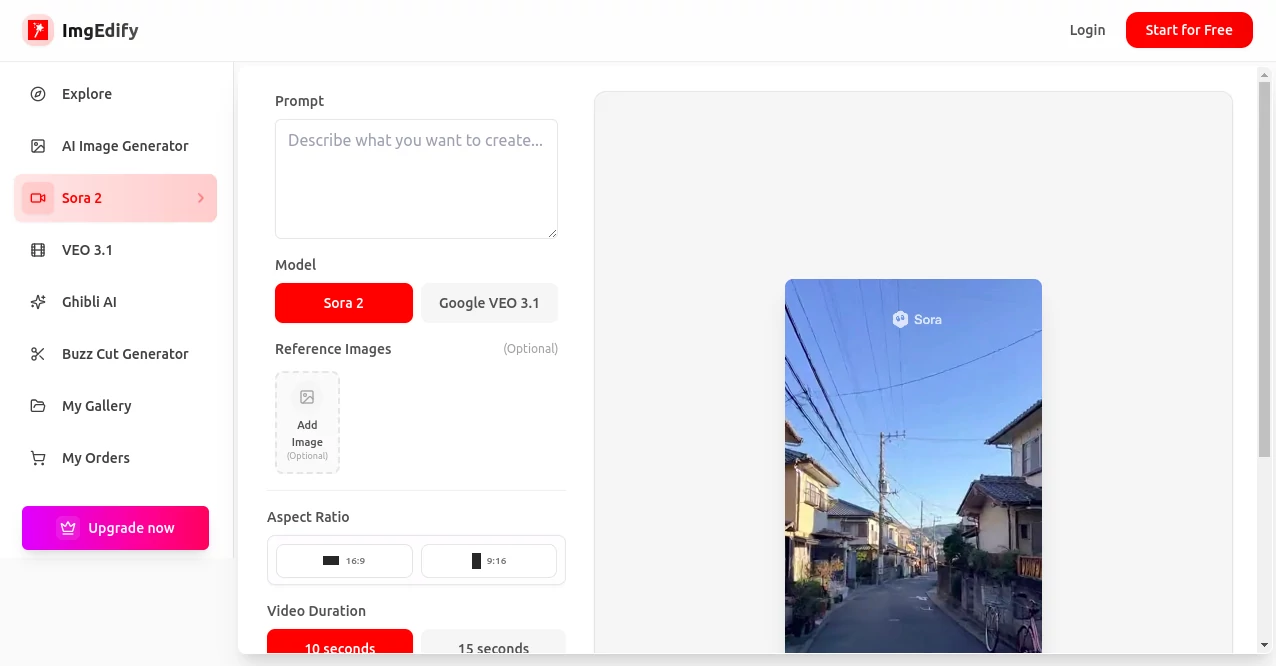
What is imgedify sora2?
Sora 2 opens doors to vivid storytelling through effortless video creation, where a handful of words or a snapshot spins into full-blown clips complete with sound. This powerhouse draws from cutting-edge tech to mimic real-world motion and emotion, letting creators of all stripes conjure up moments that pop without touching a single edit button. Folks who've dabbled in it often light up over how it turns hazy hunches into polished reels that hook viewers from the first frame.
Introduction
Sora 2 hit the scene as OpenAI's bold leap into video realms, landing on platforms like ImgEdify to make pro-level clips reachable for everyday dreamers. It kicked off amid buzz about blending words with worlds, quickly pulling in filmmakers, marketers, and hobbyists who craved quick ways to visualize vibes. What started as whispers of wizardry has grown into a toolkit that folks rely on for everything from quick social snippets to deeper narrative dives, all while keeping the process as simple as chatting out a plot. Users swap tales of surprise hits—like a rainy street chase that nailed the patter of drops—showing how it captures the little things that make stories stick.
Key Features
User Interface
The setup feels like a cozy sketchpad, with a wide-open prompt box that invites you to spill details or drag in pics without a fuss. As you type, helpful hints nudge toward richer descriptions, and a gallery of past samples sits nearby to spark ideas. Once you hit go, a progress bar keeps you posted, leading to a preview pane where you can scrub through the clip and tweak on the fly, all wrapped in a layout that's more breeze than blueprint.
Accuracy & Performance
It nails the nuances you describe, from a character's sly grin to the sway of branches in wind, churning out smooth sequences that hold together frame by frame. Most jobs wrap in a handful of minutes, even for layered scenes, though busier builds might stretch a tad longer to polish every detail. Testers note how it bounces back quick from revisions, keeping the energy up without draining the clock.
Capabilities
Start with a string of words to build multi-part tales that flow naturally, or feed in snapshots to breathe motion into stills while keeping faces and settings true. It layers in tunes, echoes, and voices that sync just right, turning silent shots into immersive experiences. You can stack multiple refs for tighter control, crafting everything from whimsical shorts to grounded docs that feel hand-shot.
Security & Privacy
Behind the curtain, it flags off-color ideas before they form, stamping each output with traces that prove its roots and keep things above board. Your uploads and drafts stay ringed by solid barriers, cleared out after the job's done, so you share only what you choose. Watchers keep an eye on patterns to tweak safeguards, balancing wild creativity with steady trust.
Use Cases
Marketers whip up eye-catching ads that showcase products in action, like a gadget gliding through daily chaos. Teachers spin lesson hooks from history bites, animating battles or breakthroughs to grip young minds. Indie directors prototype pitches with full scenes from napkin sketches, speeding the sell to backers. Social sharers craft personal montages, turning trip logs into mini-movies that loop friends in on the laughs.
Pros and Cons
Pros:
- Turns loose ideas into tight, lifelike clips with spot-on motion.
- Blends sound seamlessly, saving hours on post tweaks.
- Handles both word starts and pic guides for flexible fun.
- Quick enough for brainstorming without killing the mood.
Cons:
- Longer tales can drag on the wait for full renders.
- Sticks to a few input types, skipping fancier files.
- Needs steady web to hum, offline folks left hanging.
Pricing Plans
You can test the waters with a free round to feel the flow, no wallet out. Everyday access hovers around a modest monthly fee for steady spins, scaling to bundles for heavier hauls with extras like faster queues. Long-haul subs knock off a slice, and easy outs mean you dip or dive as the spark strikes.
How to Use Sora 2
Head over, sign in smooth, and pick your path—type a vivid rundown of the action or snap up pics to set the stage. Flesh it out with who, what, where, then launch the build and sip something while it weaves. Peek at the rough cut, nudge if needed, and snag the final in a format that fits your next move, ready to drop into decks or feeds.
Comparison with Similar Tools
Against clip crafters that lean on stock bits, Sora 2 forges fresh from scratch, though those might suit speed demons better. Where others falter on flow or fake physics, it keeps worlds whole and weighty, edging ahead for tales that tug heartstrings. It pairs punchy audio out the gate, skipping the sync scramble that trips up rivals.
Conclusion
Sora 2 reshapes the rush of making moving pictures, handing raw visionaries the keys to realms once locked behind gear and grind. It whispers possibilities into existence, from fleeting fancies to full-fledged features, proving that the best stories start with a spark anyone can strike. As screens keep calling for more, this gem glows brighter, inviting all to craft clips that capture and captivate.
Frequently Asked Questions (FAQ)
What's the secret to killer prompts?
Pack in specifics on moods, moves, and backdrops to guide the glow-up.
Can I mix pics and words for one clip?
Yep, layer both to lock in looks while letting the tale unfold free.
How long till my video's ready?
A few breaths for basics, up to a coffee break for the big builds.
Does it add voices or just vibes?
Full package—tunes, noises, and chats that match the moment.
What if my idea veers off track?
Refine the rundown and rerun; it learns your lean with each go.
AI Animated Video , AI Image to Video , AI Video Generator , AI Text to Video .
These classifications represent its core capabilities and areas of application. For related tools, explore the linked categories above.
imgedify sora2 details
This tool is no longer available on submitaitools.org; find alternatives on Alternative to imgedify sora2.
Pricing
- Free
Apps
- Web Tools
Categories
imgedify sora2 Alternatives Product
Free Sora Ge…
Faceless vid…
JoyFlix AI
Veo4
ReelsBuilder…
Sora AI Vide…
Wan-Animate.…
Gemini AI vi…


















