🧠 AI Quiz
Think you really understand Artificial Intelligence?
Test yourself and see how well you know the world of AI.
Answer AI-related questions, compete with other users, and prove that
you’re among the best when it comes to AI knowledge.
Reach the top of our leaderboard.
Imgkits
Effortless AI Edits for Stunning Visuals
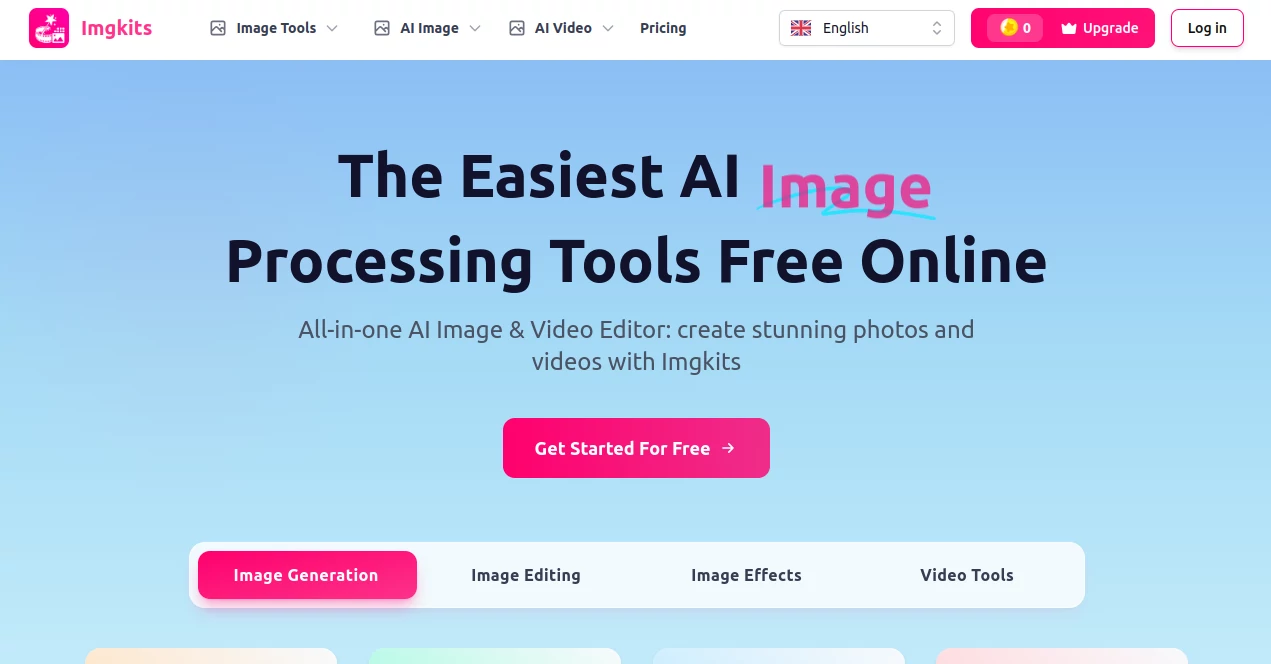
What is Imgkits?
Imgkits sweeps users into a realm where everyday snapshots transform into eye-catching wonders, all with a few simple clicks. This online haven packs a punch for anyone juggling photos or clips, offering quick fixes that erase blemishes and boost clarity without the usual tech headaches. Creators from bustling shops to home albums alike have latched on, turning ho-hum files into shareable gems that turn heads and spark chats.
Introduction
Imgkits sprang to life a handful of years back, cooked up by a band of visual whizzes weary of clunky software that demanded days to master. They aimed to bottle up the magic of pro tweaks into something anyone could grab mid-coffee break, and it hit the mark fast—over a hundred thousand folks now swear by it for breathing fresh air into faded family shots or polishing product pics for online hustles. What started as a quiet fix for background blues has bloomed into a full toolbox, drawing raves for how it hands over polished results that feel handcrafted, yet take mere moments. It's the kind of spot where a quick upload sparks a chain of 'wow' moments, proving that sharp visuals shouldn't come with a side of stress.
Key Features
User Interface
The landing page lays it all out like a friendly workbench, with big buttons for each trick up its sleeve—no digging through layers or puzzling icons. Drag a file in, pick your play like swapping scenes or smoothing edges, and watch the preview bloom right there, with sliders that nudge just enough without overwhelming the flow. It's built for browsers, so no downloads or setups snag your stride, keeping things light and zippy even on a whim.
Accuracy & Performance
It nails the nuances, like plucking a stray logo without smudging the rest, churning out crisp fixes that hold up under close scrutiny. Even hefty batches zip through in a heartbeat, spitting back high-def versions that look untouched by time or wear, so you spend less time waiting and more marveling at the glow-up. Users nod to how it catches the little things, like softening a blur just right, turning shaky starts into steady keepers.
Capabilities
From whisking away cluttered backdrops to breathing color into dusty old prints, it juggles a slew of shifts that span the creative spectrum—think turning a plain portrait into a sketchy masterpiece or layering on lively effects for video snippets. Batch runs let you tackle a stack at once, while extras like sharpening fades or swapping faces open doors to wild what-ifs, all wrapped in formats that play nice with your next steps.
Security & Privacy
Uploads hit secure lines that lock tight, with files getting a one-and-done pass before vanishing into the ether—no hoarding or peeking promised. It sticks to the book on data dances, keeping your snaps stateside under watchful eyes, so you tweak bold knowing the curtain drops clean after the show.
Use Cases
Shop owners scrub product shots clean for listings that pop, ditching distractions to let goods shine solo. Families dust off attic albums, coaxing vibrancy back into sepia smiles for walls that whisper stories anew. Content chasers whip social feeds into fever with artsy twists on selfies, while event planners batch-revamp clips into montages that capture the buzz without the blur.
Pros and Cons
Pros:
- Handles heaps at once, saving hours on repeat runs.
- Delivers pro-level polishes without the learning curve.
- Free peeks let you test before diving deeper.
Cons:
- Free spins cap out quick for big projects.
- Tethered to the web, no offline jaunts yet.
- Wilder edits might need a nudge or two.
Pricing Plans
Kick off gratis with a credit splash that unlocks the full playground for trial spins, ideal for dipping toes. Level up to premium for boundless blasts, tossing in perks like watermark wipes and endless enhancements for a modest monthly nod—bail anytime with a quick note, riding out the ride till it wraps.
How to Use Imgkits
Swing by the site, snag a spot with your email, then haul in your haul—single snap or a folder full. Tap the tool that tickles, like scene swap or fade fix, and let it whirl while you sip. Preview the payoff, tweak if the fancy strikes, then pluck the polished prize for your files or feeds, circling back for more whenever the mood hits.
Comparison with Similar Tools
Where some setups demand downloads and deep dives, Imgkits keeps it web-light and whip-smart, though those might offer fancier offline tweaks. Against piecemeal apps, it bundles the bunch for one-stop wonders, edging out singles with speed, but purists could miss the raw reins. It lands plush for quick-quip creators, blending ease with punch where others lag or layer.
Conclusion
Imgkits flips the flipbook of fixes into a seamless scroll, handing everyday eyes a ticket to extraordinary edits that linger. It strips the strife from sprucing visuals, letting sparks fly free in a world awash with pixels. As snaps stack higher, this nook nurtures the knack for turning ordinary into oohs, proving a dash of digital dust can dust off dreams untold.
Frequently Asked Questions (FAQ)
What file types does it chew?
Snaps in JPG, PNG, and kin, with room for clips in the mix.
How quick is the turnaround?
A blink or two for singles, batches build in breezy bursts.
Can I tweak the outputs?
Preview and prod before pulling, molding to your muse.
Is it safe for sensitive shots?
Locked lines and quick cleans keep confidences close.
Any limits on batch bliss?
Free caps at tastes, premium pours without pause.
AI Background Remover , AI Image to Video , Photo & Image Editor , AI Photo Enhancer .
These classifications represent its core capabilities and areas of application. For related tools, explore the linked categories above.
Imgkits details
This tool is no longer available on submitaitools.org; find alternatives on Alternative to Imgkits.
Pricing
- Free
Apps
- Web Tools

















