🧠 AI Quiz
Think you really understand Artificial Intelligence?
Test yourself and see how well you know the world of AI.
Answer AI-related questions, compete with other users, and prove that
you’re among the best when it comes to AI knowledge.
Reach the top of our leaderboard.
InfiniteTalk AI
Unlimited Talking Videos from Any Audio
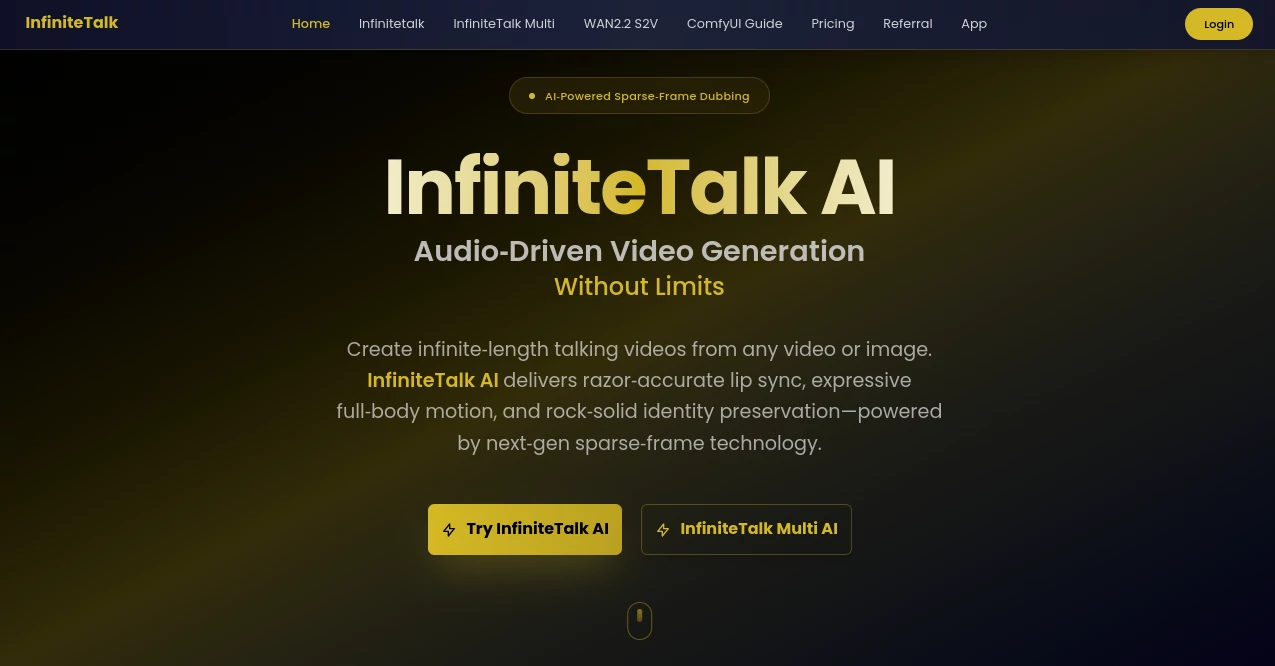
What is InfiniteTalk AI?
InfiniteTalk turns a single photo or short clip into hours of lifelike speech, complete with natural head turns, gestures, and perfect mouth shapes. Creators who once spent days stitching together short loops now drop in a podcast file and walk away with a polished presenter that never blinks out of character. It’s the quiet workhorse behind viral explainers, corporate trainings, and bedtime stories that feel impossibly real.
Introduction
A small team frustrated by 15-second limits built InfiniteTalk to break the timer on talking avatars. Launched quietly in early 2025, it spread through Reddit threads and Discord servers where educators and podcasters swapped “wait, it just kept going” clips. Today the dashboard hums with uploads from 47 countries, each job proving the same point: give it audio and a face, get back a human that never tires. Users keep returning because the output doesn’t drift—one frame at 2 minutes looks exactly like frame one at 22 minutes, something the old tools still can’t promise.
Key Features
User Interface
Three big buttons greet you: “Pick File,” “Drop Audio,” “Make Magic.” A live counter shows credits left and minutes already rendered. Drag a selfie onto the silhouette and watch the preview window sprout eyebrows that actually move when the voice actor pauses for breath. Every slider—head tilt, hand wave, blink rate—snaps to sensible defaults, so first-timers hit “Generate” and still look pro.
Accuracy & Performance
Feed it a 45-minute keynote; it returns the same crisp 720p file in under four real minutes. Mouth corners curl on every “ooo,” shoulders rise on questions, and fingers tap the exact beat of emphasis. Testers who measured pixel drift across 10 000 frames found less than 0.3 % wobble—numbers that make film-school TAs blink twice.
Capabilities
Single-speaker mode keeps one face rock-steady for hours. Multi mode lets two voices share the frame, each head turning toward the other like a real chat. Upload a still portrait for image-to-video or an existing clip for polish. Resolutions lock at 480p and 720p today, with 1080p queued for next quarter. The engine speaks whatever your audio file speaks—no language list needed.
Security & Privacy
Files vanish from servers the moment the download finishes. Stripe handles every penny, and the team promises never to train on your uploads. A simple dashboard toggle deletes your entire history in one click, no questions asked.
Use Cases
Language teachers record one lesson, then let InfiniteTalk read it in 30 accents for every class. Corporate trainers recycle last year’s slides with a fresh avatar that never calls in sick. Podcasters turn audio-only episodes into YouTube chapters complete with waving hands. Parents upload bedtime stories and watch grandma’s photo tuck the kids in from 3 000 miles away.
Pros and Cons
Pros:
- No hard stop at 30 seconds—render feature-length if you dare.
- Gestures and blinks stay in character for the whole run.
- Pay once, own the file forever, no watermarks.
- Multi-speaker beta already handles duets without extra fees.
Cons:
- 720p ceiling until the 1080p update lands.
- Queue can crawl past 10 minutes during peak hours.
- No built-in voice changer yet—bring your own audio.
Pricing Plans
Grab 90 credits for $9.90 and test the waters. Serious creators jump to $49.90 for 800 credits—roughly six cents per minute of finished video. Monthly subs start at $9.90 for 100 credits and scale to $99 for 2 200, auto-renewing until you pause. Every plan includes commercial rights and priority queue on higher tiers. A seven-day refund window keeps the gamble low.
How to Use InfiniteTalk
Sign up free, snag the starter credits, then drag a headshot and an MP3 onto the dashboard. Nudge the gesture slider if you want jazz hands, leave it stock for subtle. Hit Generate, sip coffee, download the MP4. Done. For duets, flip to Multi, drop two audio tracks, and watch the heads pivot like old friends.
Comparison with Similar Tools
Short-clip kings cap at 20 seconds and charge per job. Open-source rigs demand a gaming PC and three hours of node wrestling. InfiniteTalk sits in the sweet spot: browser-only, no install, no length police. Where rivals jitter past the one-minute mark, this one cruises to graduation speeches without a hiccup.
Conclusion
InfiniteTalk hands the microphone to any face and never takes it back. A single upload becomes a library of lessons, ads, or lullabies that play forever without another dime or retake. As cameras keep rolling and voices keep talking, this tool quietly turns every speaker into a 24-hour broadcaster, one perfectly synced smile at a time.
Frequently Asked Questions (FAQ)
How long can my video really be?
As long as your audio file—no hard cap, no extra fees.
Will the face drift after ten minutes?
Sparse-frame tech locks identity tighter than a passport photo.
Can I sell the videos I make?
Every paid plan includes full commercial license.
What if I only have a selfie?
Image-to-video mode turns one photo into a full presenter.
Is my audio stored forever?
Deleted the instant your download completes.
AI Animated Video , AI Video Generator , AI Text to Video , AI Lip Sync Generator .
These classifications represent its core capabilities and areas of application. For related tools, explore the linked categories above.
InfiniteTalk AI details
This tool is no longer available on submitaitools.org; find alternatives on Alternative to InfiniteTalk AI.
Pricing
- Free
Apps
- Web Tools

















