🧠 AI Quiz
Think you really understand Artificial Intelligence?
Test yourself and see how well you know the world of AI.
Answer AI-related questions, compete with other users, and prove that
you’re among the best when it comes to AI knowledge.
Reach the top of our leaderboard.
Infinite Talk AI
Bring Static Images to Life with Seamless Dubbing
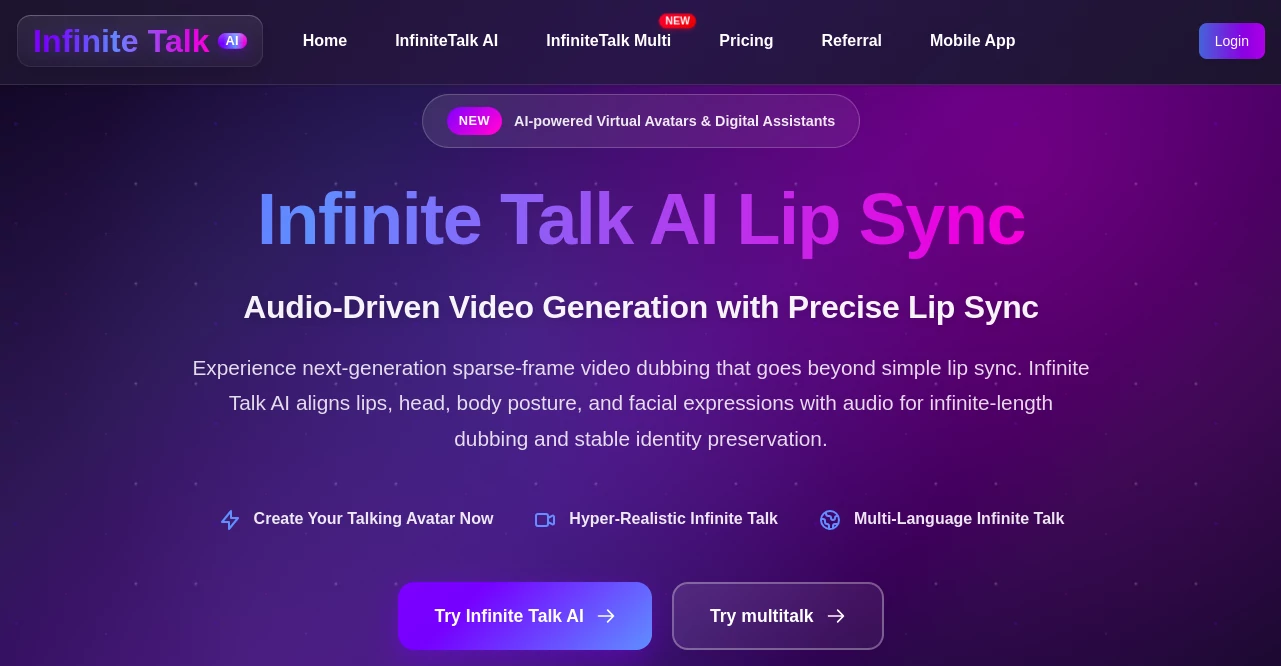
What is Infinite Talk AI?
Infinite Talk AI turns a simple snapshot and a voice clip into a lively talking head that moves just right, lips matching words like they were born to it. This handy setup lets creators whip up endless clips without the usual choppy bits or stiff poses, perfect for anyone spinning stories or sharing talks online. Folks who've tried it can't stop raving about how it nails that natural flow, saving them stacks of editing time while keeping the charm intact.
Introduction
Infinite Talk AI showed up a while back, cooked up by a team who knew the drill of syncing sounds to sights all too well from their own video gigs. It kicked off as a way to smooth out those endless dubs for longer pieces, and before long, it had creators from podcasters to promo makers lining up to give their stills a voice that felt real. With over a million clips born from it already, it's carved out a sweet spot for turning quiet portraits into chatty stars, especially when you need to stretch a single audio track across hours without losing steam. What grabs people is that effortless blend of motion and meaning, making even quick sketches feel like polished reels straight from a pro's desk.
Key Features
User Interface
You slide in easy with a clean upload spot for your picture or clip, paired with a drag-and-drop for the sound file—no buried buttons or confusing paths. Settings for sharpness and a quick note on the mood pop up right after, all in a tidy flow that wraps up in three beats. It's like chatting with a sharp assistant who anticipates your next move, keeping the screen light and focused so you spend more time dreaming than fiddling.
Accuracy & Performance
It locks in the mouth moves to the beat of your words with a precision that fools the eye, holding steady through marathon runs without the wobbles or weird fades. Even on beefier setups, it churns out smooth results in a snap, though dialing back the detail can speed things up for lighter rigs. Creators nod to how it keeps faces true to form, dodging those off-kilter shifts that plague lesser tries, letting your original spark shine without extra cleanup.
Capabilities
From a lone headshot blooming into a full chat to layering fresh lines over old footage, it juggles tongues from dozens of spots around the globe and stretches clips forever without cracking. Toss in a hint for a grin or a nod, and it weaves those touches in naturally, handling crowds in one frame or solo spotlights with equal grace. It's got tricks for squeezing onto modest machines too, making pro-level flair reachable without a monster setup.
Security & Privacy
What you make stays squarely yours, with the folks behind it promising no grabs or glances at your work once it's out. They run on a straight pay-for-what-you-use model, no ongoing ties that could snag your data, and everything processes fresh each time to keep things private. It's that straightforward trust that lets creators pour in personal bits without a second thought, knowing the final cut rides home with them alone.
Use Cases
Podcasters breathe life into headshots for episode intros that feel like live chats, keeping listeners hooked without fancy shoots. Marketers dub promos into fresh dialects overnight, hitting new crowds with spot-on tones that land local. Teachers spin stills into lesson clips that gesture just right, making dry topics dance for distant classes. Even event hosts craft virtual emcees for streams, blending smooth moves with crowd-pleasing quips that fill seats from afar.
Pros and Cons
Pros:
- Handles endless runs without dropping quality, ideal for deep dives.
- Syncs every twitch from lips to leans for that lifelike pop.
- Swaps voices across borders with barely a hitch.
- Flexible enough for phones or beasts, no excuses.
Cons:
- Longer bits might nudge colors off if not watched close.
- Peak sharpness calls for solid gear under the hood.
- First setups can feel a tad fiddly for total fresh faces.
Pricing Plans
You start with a free handful of tries to dip toes, no card needed upfront. From there, it's points per piece based on how long and crisp you go, with no monthly drag—just grab what fits and hold on forever. Packs run from pocket change for quick hits to bulk buys for steady streams, and they preview the tab before you commit, keeping surprises off the table.
How to Use Infinite Talk AI
Drop your base image or reel into the first slot, then pair it with your sound pick—keep it clear for the best bite. Pick your output glow and whisper any extra flair, like a sly wink, then let it rip. Wait out the brew, snag the fresh file, and tweak if the mood strikes, turning raw inputs into ready-to-roll magic in a handful of breaths.
Comparison with Similar Tools
Where some syncers cap out quick or stutter on stretches, Infinite Talk AI sails through sagas with steady grace, though those might skim by on simpler setups. Against bulkier editors, it skips the steep curves for instant wins, but purists could miss the fine-grain reins. It hits the mark for folks chasing fluid dubs over drawn-out polishes, blending zip with zip in a league of its own.
Conclusion
Infinite Talk AI flips the script on bringing voices to visuals, handing creators a key to unlock endless expressions without the grind. It turns 'what if' whispers into watchable wonders, proving that a dash of smarts can stretch a still frame into stories that stick. As more eyes turn to moving mouths, this tool keeps the door cracked wide, inviting all to dub their dreams into dazzling life.
Frequently Asked Questions (FAQ)
What's the secret to spot-on syncs?
Clear snaps and crisp tracks feed it best, letting the magic match moves to murmurs just so.
Any caps on how long clips can run?
None at all—stretch from seconds to hours without a falter.
How about tying in different tongues?
Over fifty flavors on tap, swapping seamlessly for worldwide waves.
Do I own what rolls out?
Lock, stock, and barrel—yours to keep, share, or sell free and clear.
Need fancy hardware to run it?
Tweaks let it hum on modest boxes, though beefier bites yield brighter shines.
AI Animated Video , AI Video Generator , AI Lip Sync Generator , AI Speech Synthesis .
These classifications represent its core capabilities and areas of application. For related tools, explore the linked categories above.
Infinite Talk AI details
This tool is no longer available on submitaitools.org; find alternatives on Alternative to Infinite Talk AI.
Pricing
- Free
Apps
- Web Tools

















