🧠 AI Quiz
Think you really understand Artificial Intelligence?
Test yourself and see how well you know the world of AI.
Answer AI-related questions, compete with other users, and prove that
you’re among the best when it comes to AI knowledge.
Reach the top of our leaderboard.
JoyFlix AI
Turn Ideas into Captivating Videos Effortlessly
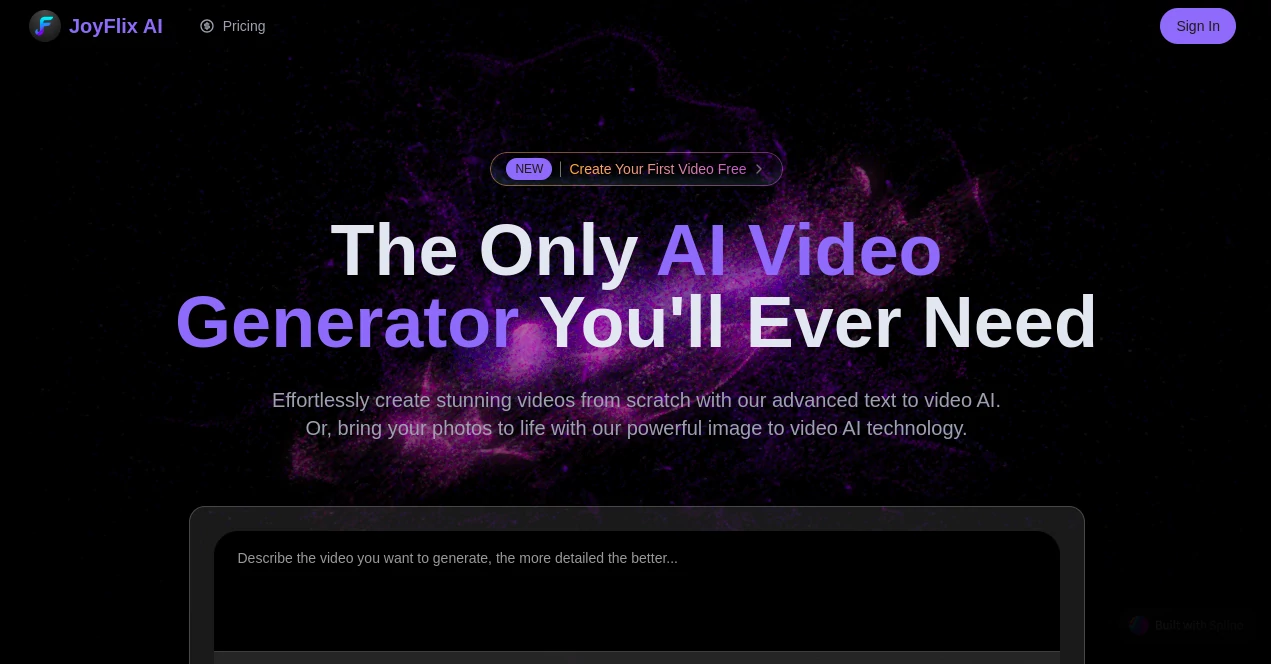
What is JoyFlix AI?
JoyFlix opens the door to video creation for dreamers and doers who lack the time or tools for big productions. This handy service takes your scribbled notes or favorite snapshots and spins them into polished clips that grab attention and tell stories with flair. Creators from all walks rave about how it levels the playing field, letting a simple idea bloom into something shareable in minutes rather than months.
Introduction
JoyFlix sprang to life from a spark of frustration among indie filmmakers and social sharers, who wanted pro-level results without the endless editing marathons. It hit the scene not long ago, but already it's weaving its way into routines of YouTubers, small biz owners, and weekend warriors chasing that viral moment. What started as a quiet experiment in blending words with motion has snowballed into a toolkit that's as fun as it is functional, with users swapping tales of surprise hits born from late-night hunches. Its charm lies in that gentle nudge toward creativity, making the leap from 'maybe someday' to 'look what I made' feel downright joyful.
Key Features
User Interface
The landing page pulls you in with a bare-bones prompt box that feels like texting a buddy, no steep dives into settings. Drag a pic or type a scene, and previews flicker to life in a side pane, with easy drags to reorder or resize. It's all mobile-friendly too, so you can tweak on the couch or dash out a quick reel during coffee breaks, keeping the vibe light and the barriers low.
Accuracy & Performance
Describe a bustling market at dusk, and it captures the hum and glow with uncanny detail, syncing sounds that match the visuals beat for beat. Outputs land crisp even on longer runs, wrapping up in under a minute most times, so you stay in the zone without watching the clock. Folks test it on wild prompts and grin at how rarely it veers off course, nailing the essence every go.
Capabilities
It juggles everything from heartfelt shorts to snappy ads, morphing stills into fluid tales or scripting full narratives from a single line. Add voiceovers that fit the tone, layer in music that swells just right, or stitch clips for seamless flows that hook from the first frame. Export choices span quick shares to 4K masters, opening doors for everything from TikTok bursts to pitch deck wow factors.
Security & Privacy
Your raw inputs get shuffled into temp files that vanish post-render, with no lingering traces unless you save them yourself. Access ties tight to your login, and sharing options let you watermark or lock previews, keeping your rough drafts under wraps. It plays by the book on data rules, so you pour in personal pics without a second thought about where they wander.
Use Cases
Wedding planners whip up teaser montages from guest snaps, turning heartfelt moments into invites that tug strings. Teachers craft lesson openers from textbook blurbs, making dry facts dance on screen to hold wiggly minds. Shopkeeps demo products with quick walkthroughs, boosting carts without hiring crews. Even travelers log journeys by feeding in journal jots, birthing highlight reels that relive the rush years later.
Pros and Cons
Pros:
- Sparks pro shine from phone scraps, no fancy kit needed.
- Handles quirky visions without batting an eye.
- Speedy turns keep the creative fire stoked.
- Versatile outputs fit feeds or screens big and small.
Cons:
- Free spins cap out quick for binge creators.
- Fine controls hide a bit for total newbies.
- Peak rushes might queue up longer waits.
Pricing Plans
Jump in free with a handful of renders to whet the appetite, covering short clips without a penny. Step to creator at ten bucks monthly for endless basics and HD pulls, or go studio at twenty-five for 4K bliss and priority queues. Teams snag custom quotes, and yearly nods drop the load by a fifth, with easy outs if the spark fades.
How to Use JoyFlix
Sign up swift with an email, then hit the create button and spill your prompt or snap a starter. Pick a style from the dropdown glow-up, tweak lengths or tunes as it brews, and preview the magic before locking it down. Share straight to platforms or snag the file for edits elsewhere, then loop back to remix favorites into fresh spins.
Comparison with Similar Tools
Where clunky editors demand drag-and-drop drudgery, JoyFlix waves a wand for instant whims, though those suit pixel-pushers craving total reins. Against stock footage farms, it births originals that scream 'you' over recycled reels, but purists might miss the hands-on grind. It carves a cozy corner for quick-hit wonders, blending ease with edge where others lean heavy or hollow.
Conclusion
JoyFlix flips the film game on its head, handing everyday folks the keys to cinematic gold without the gatekeepers. It turns whispers of what-if into watchable wonders, fueling stories that stick and spread. As screens keep multiplying, this gem stays a steadfast spark, proving that the best clips come not from crews, but from the quiet thrill of seeing your spark flicker to life.
Frequently Asked Questions (FAQ)
What kinds of prompts work best?
Vivid scenes with actions and moods shine brightest, like 'a fox dashes through autumn leaves at twilight.'
Can I add my own music?
Upload tracks to layer in, syncing them smooth with the visuals.
How long can clips run?
From snappy 15-second hooks to five-minute tales, depending on your plan.
Does it handle custom voices?
Pick from library tones or feed in samples for that personal echo.
What if the first try misses?
Refine with follow-up tweaks, and it'll iterate till it clicks just right.
AI Animated Video , AI Image to Video , AI Text to Video , AI Video Generator .
These classifications represent its core capabilities and areas of application. For related tools, explore the linked categories above.
JoyFlix AI details
Pricing
- Free
Apps
- Web Tools
















