🧠 AI Quiz
Think you really understand Artificial Intelligence?
Test yourself and see how well you know the world of AI.
Answer AI-related questions, compete with other users, and prove that
you’re among the best when it comes to AI knowledge.
Reach the top of our leaderboard.
Kapwing
Kapwing: Create, Edit, and Share Stunning Content with Ease.
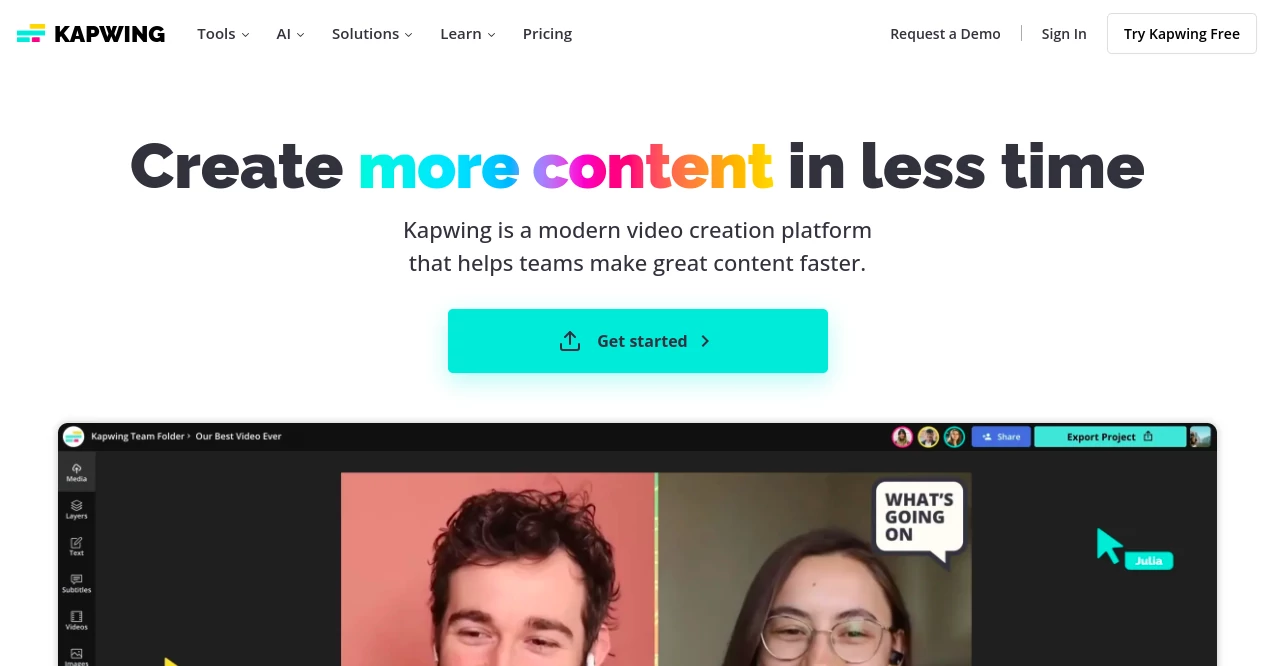
What is Kapwing?
Discover Kapwing – Your All-in-One Online Content Creation Hub
In today’s fast-paced digital world, creating engaging content has become a necessity for individuals, businesses, and creators alike. Whether you’re a social media influencer, a small business owner, or simply someone who loves sharing stories online, having the right tools to craft visually appealing and professional content is key. Enter Kapwing (https://kapwing.com), a versatile, browser-based platform designed to simplify content creation and editing for everyone—no advanced technical skills required. From video editing to meme generation, Kapwing offers a suite of intuitive tools powered by artificial intelligence (AI), making it a go-to solution for modern creators. Let’s dive into what makes Kapwing stand out and why it might just be the perfect tool for your next project.
What is Kapwing?
Kapwing is an online content creation platform launched in 2017 by a team of innovators frustrated with the complexity of traditional editing software. Their mission? To empower digital storytelling by providing accessible, collaborative, and efficient tools that work seamlessly in your browser. Unlike heavy desktop applications like Adobe Premiere Pro or Final Cut Pro, Kapwing requires no downloads or installations. All you need is an internet connection and a device—be it a laptop, tablet, or even a smartphone—and you’re ready to start creating.
The platform’s flagship product, Kapwing Studio, serves as a one-stop shop for editing videos, images, GIFs, and audio files. Whether you’re trimming a video clip, adding subtitles, resizing content for social media, or generating a quick meme, Kapwing has you covered. With over 25 million users trusting the platform, it’s clear that Kapwing has tapped into a growing need for user-friendly, cloud-based editing solutions.
Key Features That Set Kapwing Apart
Kapwing’s appeal lies in its blend of simplicity and power, enhanced by AI-driven features that save time and effort. Here’s a closer look at some of its standout capabilities:
1. AI-Powered Video Editing:
2. Magic Subtitles:
3. Collaborative Workspaces:
4. Repurpose Studio:
5. Background Removal and Effects:
6. Royalty-Free Assets:
7. Multi-Platform Compatibility:
Kapwing’s AI tools are game-changers. The Smart Cut feature automatically detects and removes awkward silences from videos, perfect for polishing vlogs, tutorials, or podcasts. Meanwhile, the AI Video Generator lets you turn text prompts, documents, or scripts into fully-fledged videos complete with visuals, subtitles, and music—all in minutes.
Adding captions to videos has never been easier. Kapwing’s Magic Subtitles feature generates auto-synced subtitles that you can customize with fonts, animations, and transitions. This is a boon for creators targeting platforms like TikTok or Instagram, where captions boost engagement.
Think of Kapwing as “Google Docs for video editing.” Teams can work on projects simultaneously, leave comments, and review changes in real time or asynchronously. This makes it ideal for businesses, educators, or creative groups looking to streamline their workflow.
Long videos can be daunting to edit, but Kapwing’s Repurpose Studio transforms them into bite-sized, social-ready clips. With customizable templates and topic prompts, you can quickly extract key moments and resize them for platforms like YouTube, TikTok, or LinkedIn.
No green screen? No problem. Kapwing’s smart background removal tool isolates subjects from video or image backgrounds with just a few clicks. Add in filters, animations, and transitions, and your content instantly looks more polished.
Kapwing provides access to a vast library of stock videos, images, GIFs, and sound effects—all free for use within the platform. This eliminates the need to hunt for resources elsewhere, keeping your creative process smooth and efficient.
Whether you’re creating a square Instagram post, a vertical TikTok video, or a widescreen YouTube upload, Kapwing’s Resize Canvas feature adjusts your content to fit any platform effortlessly.
Who Can Benefit from Kapwing?
Kapwing’s versatility makes it a valuable tool for a wide range of users. Social media influencers use it to craft eye-catching posts and stories, while educators rely on it to create engaging lesson materials with subtitles and visuals. Small businesses and marketing teams love its ability to produce professional-grade promo videos without breaking the bank. Even casual users—say, someone making a funny meme for a group chat—find Kapwing’s simplicity refreshing.
For beginners, the platform’s intuitive drag-and-drop interface flattens the learning curve typically associated with video editing. For seasoned creators, the AI enhancements and collaborative features offer a faster, smarter way to produce high-quality content. It’s no wonder Kapwing has earned praise for being “like Canva for video editing”—a comparison that highlights its accessibility and creative potential.
Pricing and Accessibility
Kapwing offers a free tier that lets you explore most of its tools without spending a dime. Free users can export videos up to a certain length (typically with a watermark), making it a great starting point for testing the waters. For those needing more advanced features—like watermark-free exports, higher resolutions, or unlimited storage—Kapwing provides paid plans. The Pro plan, at $16/month (billed annually), unlocks premium tools and is ideal for individual creators. The Business plan, tailored for teams, adds SAML single sign-on and onboarding support, ensuring seamless integration into larger workflows.
Since Kapwing operates entirely in the cloud, your projects are auto-saved as you go (for signed-in users), and you can access them from any device. This flexibility is a huge plus for creators on the move or teams working across time zones.
Why Choose Kapwing?
In a crowded field of editing tools, Kapwing shines by prioritizing ease of use without sacrificing functionality. Its AI-driven features—like automatic transcription, translation into over 70 languages, and silence removal—eliminate tedious manual tasks, letting you focus on storytelling. The collaborative aspect fosters teamwork, while the browser-based design ensures you’re not tethered to a single machine.
Kapwing also keeps evolving. Regular updates introduce new features, such as the AI Persona tool (which creates a video clone of yourself from a short clip) and enhanced audio editing options. This commitment to innovation keeps it relevant in a rapidly changing digital landscape.
Final Thoughts
Kapwing isn’t just another editing tool—it’s a creative companion that empowers you to bring your ideas to life with minimal hassle. Whether you’re crafting a viral TikTok clip, a polished business demo, or a heartfelt video montage, Kapwing delivers the tools you need in a package that’s approachable yet powerful. Its blend of AI automation, collaborative features, and a vast resource library makes it a standout choice for anyone looking to create more content in less time.
Ready to give it a try? Head to https://kapwing.com and start exploring. With Kapwing, your next masterpiece is just a few clicks away.
Kapwing: video demonstration
AI Video Editor , AI Captions or Subtitle , Photo & Image Editor , AI Social Media Assistant , AI Repurpose Assistant , AI Background Remover , AI Video Recording .
These classifications represent its core capabilities and areas of application. For related tools, explore the linked categories above.
Kapwing details
Pricing
- Free
Apps
- Web Tools
















