🧠 AI Quiz
Think you really understand Artificial Intelligence?
Test yourself and see how well you know the world of AI.
Answer AI-related questions, compete with other users, and prove that
you’re among the best when it comes to AI knowledge.
Reach the top of our leaderboard.
Kling AI
Bring Ideas to Life with Dynamic Motion
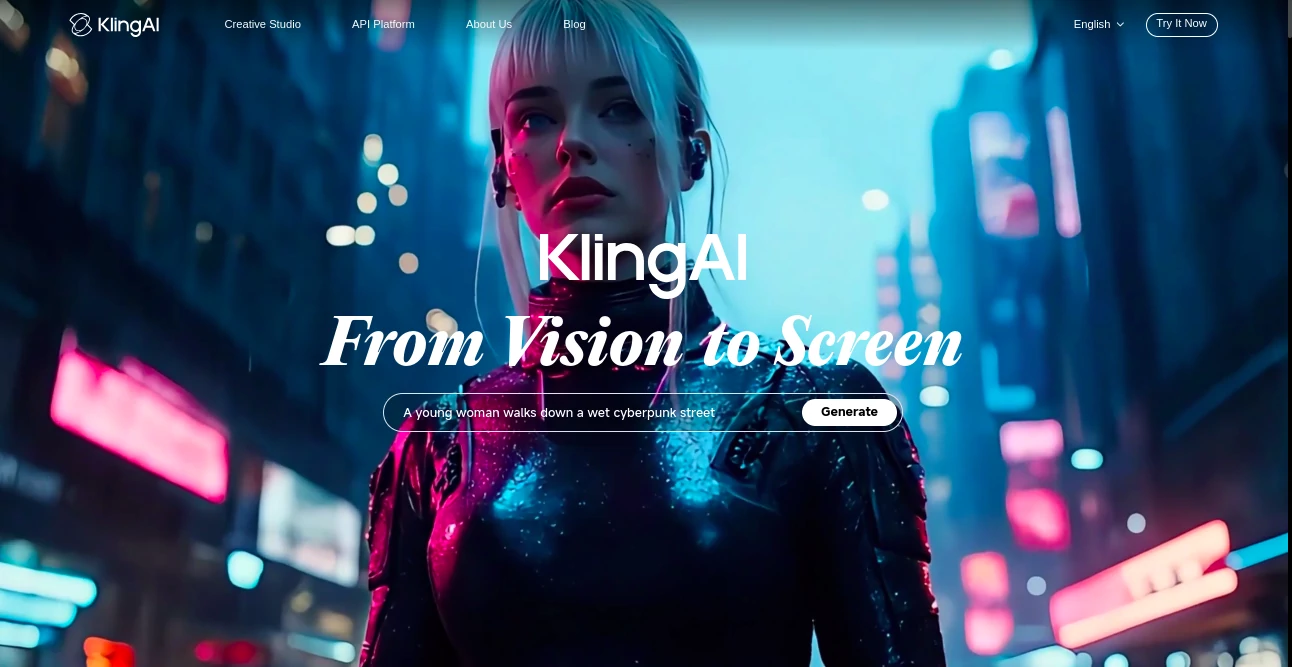
What is Kling AI?
Kling turns simple sketches or descriptions into lively scenes that move with surprising grace, opening up a playground for storytellers who want to see their visions dance. This spot lets you craft short bursts of action from text hints or static snaps, blending ease with a dash of wonder that keeps folks coming back for more. It's caught the eye of creators everywhere, from bedroom directors to ad whizzes, who share how it sparked their next big clip without the usual sweat.
Introduction
Kling burst onto the scene a bit over a year ago, dreamed up by a team hooked on making motion magic accessible to anyone with a wild thought. It started as a quiet experiment in blending words with visuals, but soon word spread through creative chats about how it nailed fluid walks and breezy skies in ways that felt almost too real. Now it's a buzzing hub where users swap tips on coaxing the best from a prompt, turning what could be a chore into a joyful riff. The charm lies in its knack for capturing the subtle sway of leaves or the confident stride of a character, making every output feel like a small triumph worth sharing.
Key Features
User Interface
You ease in with a welcoming dash that puts the prompt box front and center, inviting you to spill your scene in everyday words. Sliders for length and style nudge things along without clutter, and a preview pane shows rough cuts as you type, keeping the surprises coming. It's that smooth hand-holding that lets newbies feel like old pros, with tooltips that whisper hints just when you need them most.
Accuracy & Performance
It reads your cues with a sharp eye, spinning out clips that match the mood you sketched—be it a tense chase or a lazy sunset—without drifting into odd territory. Renders wrap up quick for shorts, often in under five minutes on a standard setup, and the motion holds steady, dodging the jittery shakes that plague lesser tries. Creators nod to its reliability, noting how it sticks to the script while adding those little lifelike flourishes that sell the illusion.
Capabilities
Start with a line about a fox in the woods, and it builds a full romp complete with rustling leaves and darting eyes, or feed it a still of a dancer and watch the twirl unfold naturally. It juggles styles from gritty realism to whimsical cartoons, stretching to ten-second loops that loop seamless for endless play. Toss in tweaks for camera sweeps or speed shifts, and it layers them in without a fuss, opening doors to everything from mood reels to concept pitches.
Security & Privacy
Your drafts and downloads stay snug in your space, with no peeks from outsiders and options to lock files behind simple passes. It follows the usual playbook for safe shares, letting you decide who gets a glimpse of your work-in-progress. Users breathe easy knowing their quirky prompts don't linger anywhere public, keeping the creative spark all yours.
Use Cases
Indie filmmakers mock up story beats to pitch backers, seeing rough cuts that bring scripts alive without a camera in sight. Social creators whip up eye-catching hooks for posts, turning a quiet idea into a viral swirl of color and move. Ad teams prototype product spots, testing angles on the fly to nail that perfect hook. Even hobby sketchers play with what-ifs, like reimagining old drawings in fresh motion for fun shares with friends.
Pros and Cons
Pros:
- Captures fluid actions that feel handcrafted, not canned.
- Quick turns around for ideas, ideal for brainstorming bursts.
- Versatile enough for pros and playful tinkerers alike.
- Built-in loops make endless edits a snap.
Cons:
- Longer scenes push limits on free runs.
- Fine control over poses might need prompt wizardry.
- Peak times can queue up waits a touch.
Pricing Plans
You can test the waters free with a handful of daily spins, enough to chase a few whims without a wallet dip. Step up to basic for around ten bucks monthly, grabbing hundreds of credits and sharper outputs. Power users go pro at thirty, unlocking unlimited basics and priority queues, with yearly deals trimming the edge by a fifth. It's that ladder that lets you climb as your clips grow bolder.
How to Use Kling
Pop in your scene sketch in the main slot, maybe add a pic for a head start, and dial the seconds or vibe to fit. Hit create and sip something while it brews, then tweak the prompt if the first swing misses the mark. Download the loop or stitch it into your next edit, and save faves to remix later—it's that loop of try, tweak, thrill that hooks you in.
Comparison with Similar Tools
Where some spit out stiff walks that beg disbelief, Kling flows with a natural rhythm that fools the eye longer. Others might flood with options but lag on the polish, while this one balances speed with that wow factor for shorter bursts. It stands out for motion chasers who want quick wins over endless renders, carving a cozy nook in a crowded field.
Conclusion
Kling wraps the rush of creation in a bow of effortless motion, turning quiet thoughts into clips that pulse with life. It nudges creators toward bolder tales, proving that a dash of tech can unlock floods of imagination. As screens keep craving fresh sights, this tool stays a steadfast spark, ready to set your next story in swing.
Frequently Asked Questions (FAQ)
What's the sweet spot for prompts?
Keep it vivid with actions and moods, like a bird gliding over waves at dusk.
Can I use my own images?
Absolutely, upload a base to guide the dance in your direction.
How long can clips run?
Up to ten seconds standard, with loops to stretch the magic further.
Does it handle different styles?
From photo-real trots to animated skips, it flexes wide.
What if the output's off?
Refine the words or add details—most swings land closer on the next go.
AI Animated Video , AI Image to Video , AI Video Generator , AI Text to Video .
These classifications represent its core capabilities and areas of application. For related tools, explore the linked categories above.
Kling AI details
This tool is no longer available on submitaitools.org; find alternatives on Alternative to Kling AI.
Pricing
- Free
Apps
- Web Tools
Categories
Kling AI Alternatives Product
Wan-Animate.…


















