🧠 AI Quiz
Think you really understand Artificial Intelligence?
Test yourself and see how well you know the world of AI.
Answer AI-related questions, compete with other users, and prove that
you’re among the best when it comes to AI knowledge.
Reach the top of our leaderboard.
KUBERNS
One-Click Cloud Magic for Developers
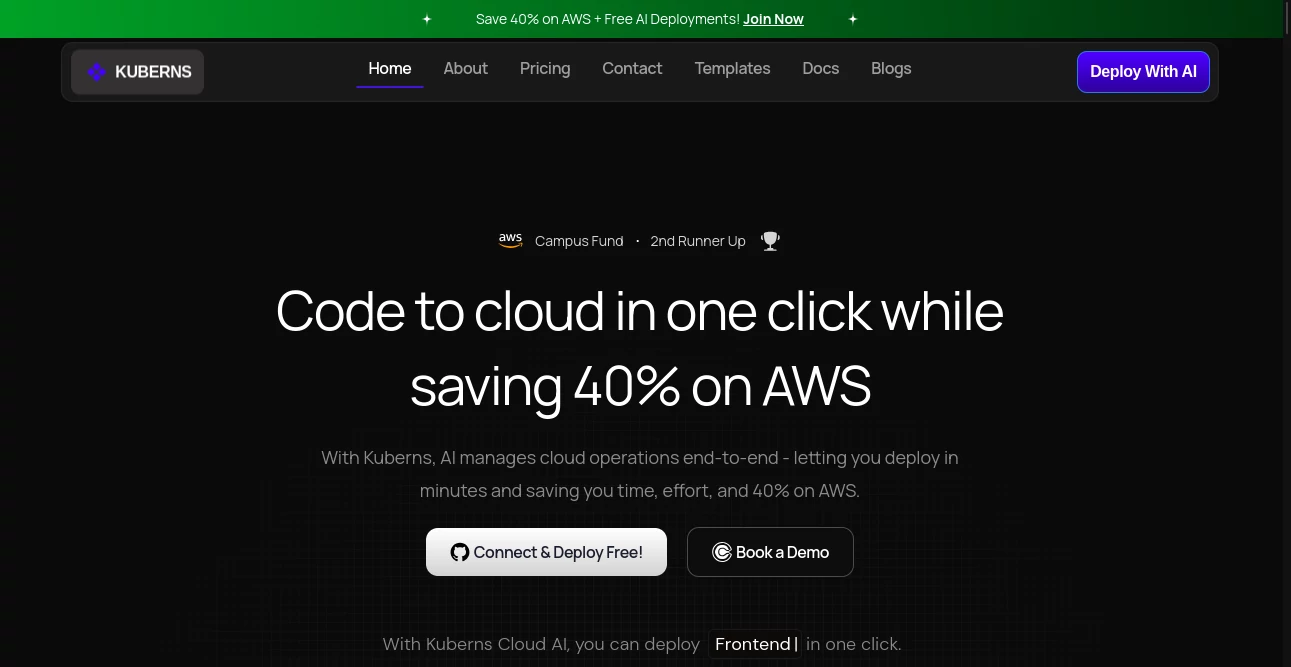
What is KUBERNS?
Kuberns sweeps away the usual cloud headaches, letting you push code live with a single tap while the system handles the rest. This nifty setup whispers promises of smoother workflows and lighter bills, drawing in coders who crave speed over setup sagas. It's the kind of tool that turns 'deploy later' into 'deploy now,' freeing up headspace for the fun bits of building stuff that matters.
Introduction
Kuberns sprang from the late-night gripes of devs tired of wrangling servers when they just wanted to ship features. A small crew, fresh off their own deployment debacles, pieced it together a couple years ago, betting on smarts to smooth the ride. Word trickled out through startup circles and hackathons, where folks started swapping stories of ditching hour-long configs for coffee-break launches. What caught fire was its knack for spotting the pain points—like surprise scaling spikes or tangled integrations—and quietly fixing them upfront. Today, it's picked up nods from accelerators and a growing chatter in dev chats, proving that sometimes the best fix is the one you barely notice.
Key Features
User Interface
You step into a dashboard that's more welcome mat than control room, with big buttons begging for your repo link and a progress bar that ticks like a heartbeat. Tabs fan out for monitoring and tweaks, but nothing screams at you—it's all soft edges and quick peeks at what's running. Even on a shared screen during a team huddle, it plays nice, pulling up logs or metrics with a nudge, no hunting through submenus.
Accuracy & Performance
When it says one-click, it means it—your app spins up true to spec, handling loads that would choke lesser setups without a stutter. It eyes costs like a hawk, trimming fat on the fly to keep tabs under budget, often landing those promised dips without you lifting a finger. In real runs, teams clock setups in under five minutes, with uptime that holds steady through traffic bursts, earning quiet trust from the folks who live by their deploys.
Capabilities
From dropping a fresh stack to juggling live tweaks across clusters, it covers the gamut without fanfare, weaving in auto-scales and rollbacks that just work. Tie it to your go-to clouds for seamless handoffs, or let it gamify the grind with badges for milestones that keep solo grinders motivated. It's got room for everything from quick prototypes to beefy services, all while whispering tips to optimize without the lecture.
Security & Privacy
Behind the curtain, it layers on the basics like encrypted handshakes and role checks to keep your code from wandering off. You set the gates on who peeks where, and it honors them without fuss, wiping traces after jobs wrap. No bold claims here, just the steady assurance that your builds stay buttoned up, letting you focus on shipping rather than shielding.
Use Cases
Indie hackers blast weekend side projects to the web without weekend-long wrestles, watching ideas bloom overnight. Startup squads lean on it for rapid pivots, scaling demos for investor calls on the fly. Bigger crews automate their CI/CD dances, freeing juniors from grunt configs to chase bolder bugs. Even educators slip it into bootcamps, turning theory into live apps that stick the landing every time.
Pros and Cons
Pros:
- Trims deploy drama to a single click, reclaiming hours for actual coding.
- Shaves real bucks off cloud tabs, often hitting that 40% sweet spot.
- Scales smart without babysitting, handling spikes like a pro.
- Badges and quick wins keep the momentum fun, not forced.
Cons:
- Pricing peeks behind a sign-up, leaving window-shoppers guessing.
- Deep dives into security feel light on the landing page.
- Tethered tight to AWS, so multi-cloud dreams need extra elbow.
Pricing Plans
They dangle a free tier for light lifts, letting you test the waters with basic spins and a handful of deploys each month. Step up to pro for around twenty bucks, unlocking unlimited pushes and those cost-slicing smarts, while teams grab enterprise at custom rates with dedicated hand-holding. Annual swings save a slice, and a quick demo lets you haggle the fit before the ink dries.
How to Use Kuberns
Hit the login with your creds, paste your code spot, and tap deploy—watch it hum as the AI plots the path. Peek at the live view for tweaks, set auto-rules for growth spurts, and snag badges along the way to mark the wins. Loop in your crew via shares, or hop to the chat for quick fixes, turning one-off tests into steady rhythms that hum on their own.
Comparison with Similar Tools
Against the old-guard platforms that demand yaml wizardry, Kuberns slips in the easy button without skimping on power, though purists might miss the fine reins. Where serverless rivals cap your shapes, this one stretches for full-stack dreams at friendlier tabs. It carves a cozy nook for folks who want the brains without the brawn, blending zip with zip files where others drag or dazzle.
Conclusion
Kuberns quiets the cloud clamor, handing devs the keys to launch without the locks, all while pocketing savings that stack up quiet. It nudges the grind toward grace, proving that smart undercurrents can carry the heaviest loads. As builds keep piling, this one's set to stick around, whispering 'ship it' to anyone bold enough to listen.
Frequently Asked Questions (FAQ)
What's the quickest way to go live?
Drop your repo and click—under five minutes from push to public, usually.
Does it play nice with my current setup?
Hooks right into AWS mains, with paths for others if you nudge it.
How much can I really save?
Folks hit around 40% off bills, but it varies with your wild flows.
Any catches for big teams?
Enterprise tiers scale with shares and support to match the crew.
What if things go sideways?
Rollbacks kick in auto, and the chat crew jumps on stubborn snags.
AI DevOps Assistant , AI No-Code & Low-Code , AI Developer Tools , AI Workflow Management .
These classifications represent its core capabilities and areas of application. For related tools, explore the linked categories above.
KUBERNS details
This tool is no longer available on submitaitools.org; find alternatives on Alternative to KUBERNS.
Pricing
- Free
Apps
- Web Tools

















