🧠 AI Quiz
Think you really understand Artificial Intelligence?
Test yourself and see how well you know the world of AI.
Answer AI-related questions, compete with other users, and prove that
you’re among the best when it comes to AI knowledge.
Reach the top of our leaderboard.
LockedIn AI
Real-Time Insights for Smarter Trading
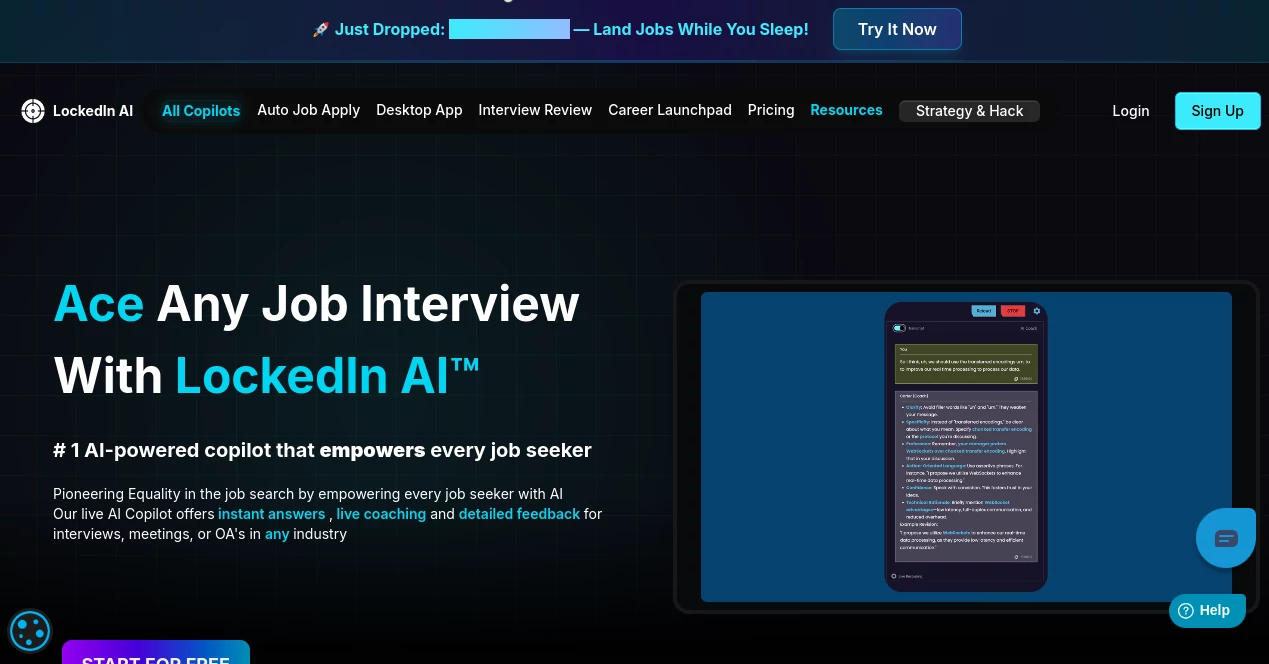
What is LockedIn AI?
LockedIn AI serves as a trusty sidekick for traders eyeing quick edges in fast markets, sifting through live chatter to flag moves worth watching. This platform pulls together whispers from social feeds into digestible alerts, helping users spot sentiment shifts before they hit the charts. Seasoned day folks and newbie speculators alike lean on it to cut through the daily din, turning vague hunches into timed plays that pay off.
Introduction
LockedIn AI sprang from the grind of screen-staring traders who craved a better pulse on what the crowd was buzzing about. It hit the scene a few years ago, right as social noise started drowning out old-school signals, and quickly hooked a crowd tired of manual scrolls. Users swap stories of close calls dodged or sneaky gains grabbed, crediting the timely nudges that turned routine sessions into standout days. What keeps it fresh is the steady stream of tweaks, like sharper filters for niche coins or quieter alerts during off-hours, ensuring it evolves with the market's wild swings rather than lagging behind.
Key Features
User Interface
The dashboard hits you with a clean sweep of live feeds, where tickers for watchlists glow against a dark backdrop that eases long stares. One-tap sorts let you drill into hot threads or mute the fluff, and customizable widgets stack your faves right up front. Mobile slips in seamless, mirroring the full view so you catch a ping mid-commute without fumbling through tiny icons.
Capabilities
Beyond basic buzz tracking, it layers in sentiment scores across assets, from blue-chips to fresh tokens, and ties them to chart overlays for at-a-glance reads. You can set watchdogs for custom phrases or influencers, pulling tailored streams that spotlight your plays. Export paths spit out reports for deeper dives, while group shares let crews sync on big calls without extra apps.
Security & Privacy
Your watchlist and alert history stay sealed with multi-factor gates and encrypted streams, so no one crashes your private scans. It skips grabbing personal details beyond basics, and you control what feeds it taps, with easy opts to pause or purge. Compliance nods to trading regs give that extra layer of peace when stakes run high.
Use Cases
Day traders ride intraday waves, using quick sentiment flips to time entries on volatile names. Long-haul holders check weekly overviews to gauge if hype's building or fading on their core stack. Prop desks funnel feeds into team huddles, spotting cross-asset ripples before they spread. Even casual punters dip in for weekend scans on meme runners, turning bar chats into informed bets.
Pros and Cons
Pros:
- Grabs the raw vibe from crowds without the echo chamber trap.
- Custom alerts cut noise, focusing on your game plan.
- Blends social with price action for fuller pictures.
- Scales from solo screens to squad syncs effortlessly.
Cons:
- Relies on social health, which dips during quiet spells.
- Learning curves for deep filters might slow starters.
- Premium layers hide some bells from free peeks.
Pricing Plans
Free tier opens the door with core feeds and basic pings for a handful of symbols, enough to test the waters. Pro steps up to twenty monthly for unlimited watches and sentiment deeps, while elite at fifty adds API hooks and priority speeds. Yearly locks in savings around fifteen percent, and a no-risk week lets you trade without the tie-down.
How to Use LockedIn AI
Jump in with a quick email link, then build your watchlist from popular picks or custom hunts. Set alert flavors—like volume bursts or key mentions—and tweak sensitivity to your style. Scan the live wall for trends, overlay on your charts for confluence, and journal hits in the built-in log. Review weekly to refine rules, keeping your setup sharp as market moods shift.
Comparison with Similar Tools
Unlike broad scanners that chase every tick, LockedIn zeros on social undercurrents for that extra narrative layer, though those might suit pure tech plays better. Against free aggregators, it packs smarter scoring without the ad clutter, but data hounds could crave more raw volume. It carves its lane for sentiment chasers, blending accessibility with depth where others skim surface or sink in stats.
Conclusion
LockedIn AI unlocks the hidden rhythms of market talk, handing traders the edge to move with the herd rather than against it. It turns the endless scroll into a spotlight, illuminating paths to sharper calls and steadier wins. As conversations shape tomorrow's ticks, this tool stands ready, a quiet force multiplying instincts into outcomes worth chasing.
Frequently Asked Questions (FAQ)
What assets does it cover?
Stocks, cryptos, and forex majors, with room for custom adds.
How real-time are the updates?
Pushes land in under a minute for most high-traffic spots.
Can I integrate with my trading setup?
Higher plans offer webhooks for seamless chart ties.
Is it beginner-friendly?
Quick starts with presets, plus guides to build from there.
What if alerts overwhelm?
Batch modes and quiet hours keep the flow dialed right.
AI Investing Assistant , AI Research Tool , AI Analytics Assistant , AI Trading Bot Assistant .
These classifications represent its core capabilities and areas of application. For related tools, explore the linked categories above.
LockedIn AI details
This tool is no longer available on submitaitools.org; find alternatives on Alternative to LockedIn AI.
Pricing
- Free
Apps
- Web Tools
Categories
LockedIn AI Alternatives Product
Greek Numero…


















