🧠 AI Quiz
Think you really understand Artificial Intelligence?
Test yourself and see how well you know the world of AI.
Answer AI-related questions, compete with other users, and prove that
you’re among the best when it comes to AI knowledge.
Reach the top of our leaderboard.
Lucy Edit AI
Transform Videos with Simple Text Commands
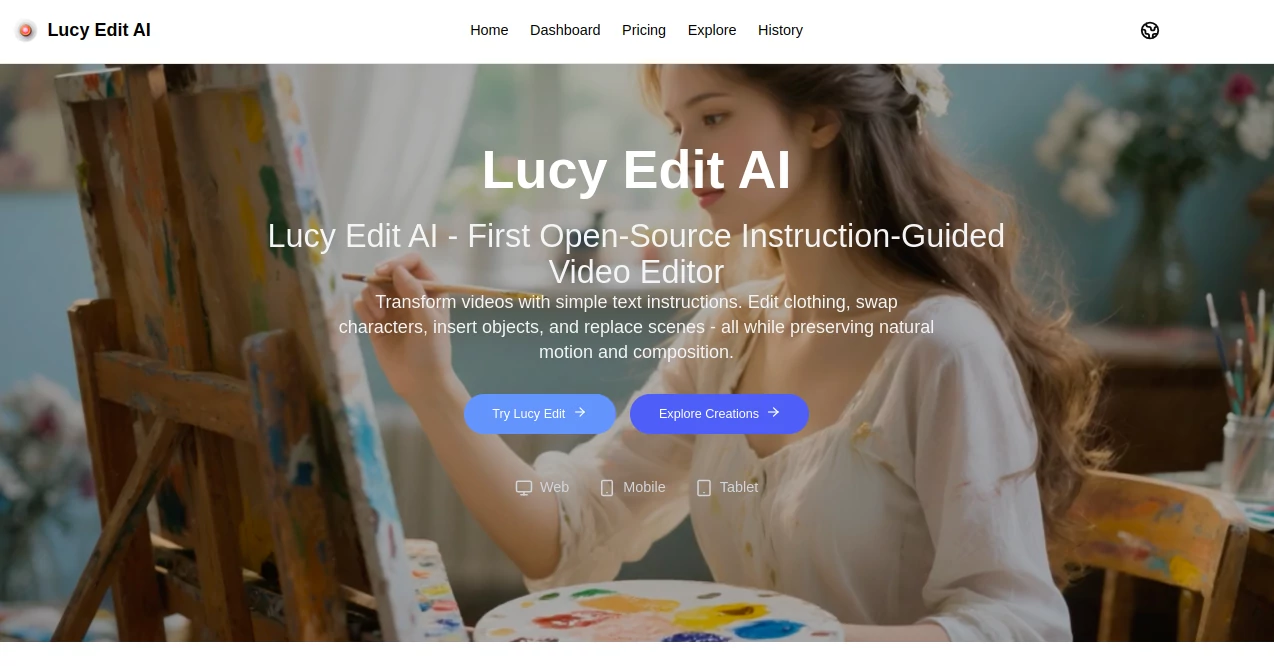
What is Lucy Edit AI?
Lucy Edit Pro flips the script on video tweaking, letting you reshape clips just by describing what you want, no fancy gear or steep curves required. This handy setup grabs your footage and bends it to your words, swapping outfits, slipping in new faces, or swapping backdrops while keeping the action smooth and lifelike. Creators from backyard filmmakers to pro outfits rave about how it turns wild visions into ready reels, saving buckets of time on what used to drag on forever.
Introduction
Lucy Edit Pro sprang up from a itch among video folks tired of wrestling clunky software for every little switch. It kicked off as an open playground for tinkerers, blending fresh brains with free-to-grab code that anyone could tweak or build on. Word got around quick in creative circles, with shooters sharing tales of whipping up demo scenes in minutes that once took days. Now it's a staple for those chasing quick, sharp changes without the usual headaches, proving that big ideas don't need big budgets or endless fiddling to see the light.
Key Features
User Interface
You slide in easy with a bare-bones spot to drop your clip or snap, then a wide box waits for your rundown of the swap—think twenty words painting the picture. It hums along on phones, tablets, or full screens, popping up tweaks like size or speed right where you need them. Samples of before-and-afters line the edges, giving you a peek at the magic without a deep dive, and the whole thing feels like sketching on a napkin rather than manning a console.
Accuracy & Performance
It nails the shifts you spell out, holding onto the original swing and flow so nothing looks jerky or off-kilter. Even chunky files process in a flash on decent setups, spitting out crisp runs that hold up under scrutiny. Users swap tales of how it sticks the landing on finicky bits, like keeping a runner's stride while flipping their threads, rarely needing a do-over to get that pro polish.
Capabilities
From freshening wardrobes mid-stride to sliding in props or flipping whole settings, it juggles a ton without breaking a sweat. You can layer in color pops or morph faces while the scene rolls on, all from a quick note. It stretches to longer stretches too, cranking out steady frames that build into full stories, opening doors for everything from quick social bites to polished pitches.
Security & Privacy
As an open book anyone can peek at, it keeps your uploads fleeting, wiping them clean once the job's done without stashing copies. You hold the reins on what shares out, and the free-for-all vibe means no sneaky fees or locks on your work. It's built transparent, so you tweak knowing your bits stay yours, no hidden catches in the code.
Use Cases
Ad makers dash off product swaps for test runs, seeing how a gadget gleams in new lights without reshooting. Storytellers rework actors for alternate takes, breathing life into what-ifs on the cheap. Social sharers punch up home clips with fun twists, like beach backdrops for winter woes. Even VFX hands prototype wild effects, layering basics that speed the path to final cuts.
Pros and Cons
Pros:
- Open to all, no gates or costs to snag the basics.
- Keeps the flow real, dodging that fake chop in swaps.
- Text-only tweaks mean no drawing skills needed.
- Handles big ideas fast, from quick fixes to full overhauls.
Cons:
- Needs solid hardware to zip through without hitches.
- Tricky prompts might take a couple tries to shine.
- Longer clips eat credits quicker on base plans.
Pricing Plans
You can dip in basic for under eight bucks monthly, grabbing a hundred runs and fifty sharp stills with okay speeds and starter help. Step to standard around sixteen for five times the action, quicker lines, and better backing. Pros shell out sixty-ish for two grand credits, top speeds, and a personal guide, with yearly flips halving the bite. One-off boosts let you top up without locking in, keeping it flexible for burst needs.
How to Use Lucy Edit Pro
Load up your base file if you've got one, then sketch your change in the prompt spot—start with action words like swap or add, toss in vibes and spots for flavor. Hit go and watch it brew, tweaking dials for length or sharpness as it spins. Grab the output, rinse for rounds, and you're set to stitch it into your bigger tale.
Comparison with Similar Tools
Where old-school cutters demand pixel hunts and layer stacks, Lucy Edit Pro waves them off for wordplay, though those might edge in fine control for purists. Against closed kits, it throws open the hood for tweaks, but they could run smoother on weak rigs. It carves a lane for quick dreamers, blending ease with power where rivals lean heavy or light.
Conclusion
Lucy Edit Pro unlocks a playground where video dreams shape up from mere murmurs, handing creators the keys to twist tales without the toll. It bridges the gap from spark to screen, proving fresh tools can shake up stale workflows and spark bolder stories. As clips keep crowding feeds, this one's a spark that keeps the fire lively and the craft fresh.
Frequently Asked Questions (FAQ)
Can it handle my own clips?
Yep, feed in your footage for custom spins that match your flow.
What if my description flops?
Tweak with clearer cues or examples, and it sharpens right up.
Does it work on phones?
Sure, the setup plays nice across devices for on-the-go tweaks.
How long are the outputs?
It builds up to eighty-one frames, perfect for snappy scenes or loops.
Is it okay for paid gigs?
All plans greenlight commercial drops, no extra strings.
AI Image to Video , AI Video Editor , AI Video Enhancer , AI Video Generator .
These classifications represent its core capabilities and areas of application. For related tools, explore the linked categories above.
Lucy Edit AI details
This tool is no longer available on submitaitools.org; find alternatives on Alternative to Lucy Edit AI.
Pricing
- Free
Apps
- Web Tools

















