🧠 AI Quiz
Think you really understand Artificial Intelligence?
Test yourself and see how well you know the world of AI.
Answer AI-related questions, compete with other users, and prove that
you’re among the best when it comes to AI knowledge.
Reach the top of our leaderboard.
lyricedits
AI Lyric Videos in Minutes
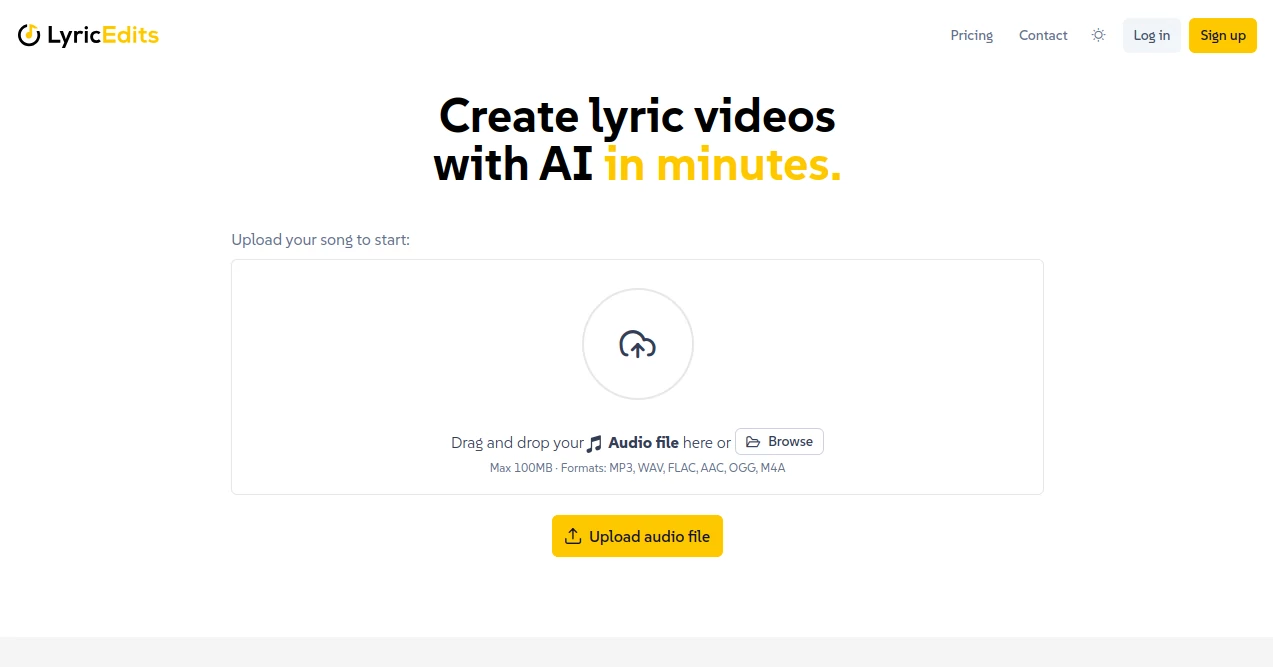
What is lyricedits?
LyricEdits hands musicians a magic wand to spin songs into eye-catching videos that pop with synced words and vivid scenes. This clever platform listens to your track, pulls out the lines, and stitches together a full clip that feels handcrafted, all while you sip coffee. Artists who've tried it rave about ditching endless edits for clips that hook fans right from the first beat.
Introduction
LyricEdits burst onto the scene when a crew of beat-makers grew tired of wrestling clunky software just to pair words with visuals. They launched it to give indie voices and big labels alike a shortcut to pro-level clips without the pro price tag. In no time, thousands of creators jumped in, churning out tens of thousands of videos that light up feeds across the globe. What pulls people back is how it nails the mood of a tune—be it a heartbreak ballad or a hype anthem—turning raw audio into stories that stick long after the last note fades.
Key Features
User Interface
Drop your file on a sunny upload spot, and the workspace blooms with a timeline that begs for tweaks. Sliders for colors and fonts glide like butter, while a live preview window mirrors every change instantly. Tabs flip between scenes without a stutter, and handy tooltips whisper tips for newbies, making the whole dance feel like jamming with a bandmate who knows all the shortcuts.
Accuracy & Performance
It snags lyrics spot-on, even through thick accents or layered mixes, lining them up to the beat with split-second precision. Clips render quicker than a verse drop, handling chunky files without a hiccup on phone or laptop. Testers swear by its knack for dodging garbled words, delivering clean syncs that pros tweak in a flash rather than a fight.
Capabilities
From dreamy anime vibes to gritty 3D blasts, it whips up styles that match any genre, layering in custom pics or stock bursts that echo the tale. Tweak timings, swap backgrounds, or animate text to pulse with the rhythm, then ship the project straight to big-name editors for final polish. It chats in dozens of tongues, opening doors for global grooves to shine without borders.
Security & Privacy
Uploads vanish after the magic, tucked behind locks that only you hold the key to, with no sneaky shares. You greenlight every export, and the system wipes temps clean, keeping your unreleased gems safe from wandering eyes. Creators breathe easy knowing their raw tracks stay vaulted until they're ready to drop.
Use Cases
Bedroom producers craft viral teasers for fresh drops, syncing heartfelt lines to moody backdrops that rack up shares. Labels batch clips for whole albums, tweaking one template across tracks to keep the vibe tight. Cover artists remix classics with fresh twists, previewing on skin before posting. Even podcasters slip in song snippets with dancing words to spice up episodes.
Pros and Cons
Pros:
- Turns hours of toil into a ten-minute jam session.
- Spits out pro-grade syncs without a single lesson.
- Plays nice with every tongue and tune style imaginable.
- Hands off full reins for tweaks that feel truly yours.
Cons:
- Free spins run dry quick for heavy hitters.
- Wild experimental tracks might need manual nudges.
- Fancy exports wait behind the pay gate.
Pricing Plans
Kick off free with a handful of credits to test the waters, no card needed. Monthly access unlocks endless renders and crisp downloads for a modest fee, scaling up for teams with shared vaults and priority queues. Yearly deals slice a chunk off, and you can pause anytime, keeping your wallet as flexible as your beats.
How to Use LyricEdits
Sign up light, drag your track in, and let it chew for a sec to spit lyrics. Poke the preview to swap scenes or jazz fonts, drag lines to perfect the pulse, then hit render for a ready-to-post gem. Loop back to remix rejects, stash winners in your library, and ship to editors with one click for that extra shine.
Comparison with Similar Tools
Against drag-and-drop basics, LyricEdits layers smart story spins that feel alive, not stiff. Where pricier suites demand pro chops, this one welcomes rookies with open arms, though vets might miss deeper cut tools. It carves a cozy niche for quick-hit visuals that punch above template traps, blending ease with edge.
Conclusion
LyricEdits flips the script on video vibes, arming every voice with visuals that sing as loud as the song. It bridges the gap from garage jams to global stages, proving killer clips don't need killer budgets or endless nights. As tracks keep dropping, this gem stays tuned, helping creators turn tunes into tales that linger long in the scroll.
Frequently Asked Questions (FAQ)
What file types work best?
MP3 or WAV under a hundred megs fly smooth for crisp pulls.
Can I fix wonky lyric grabs?
Easy—tap to edit lines or timings till they lock perfect.
Any limits on languages?
Over eighty-five covered, from Spanish hooks to Korean flows.
Safe for commercial drops?
Yep, own the tune or get the nod, and you're golden.
Export for pro polish?
One click sends projects to your fave editing suite.
AI Lyrics Generator , AI Animated Video , AI Music Video Generator , AI Video Generator .
These classifications represent its core capabilities and areas of application. For related tools, explore the linked categories above.
lyricedits details
This tool is no longer available on submitaitools.org; find alternatives on Alternative to lyricedits.
Pricing
- Free
Apps
- Web Tools

















