🧠 AI Quiz
Think you really understand Artificial Intelligence?
Test yourself and see how well you know the world of AI.
Answer AI-related questions, compete with other users, and prove that
you’re among the best when it comes to AI knowledge.
Reach the top of our leaderboard.
Manzoni
Your Private AI Writing Companion
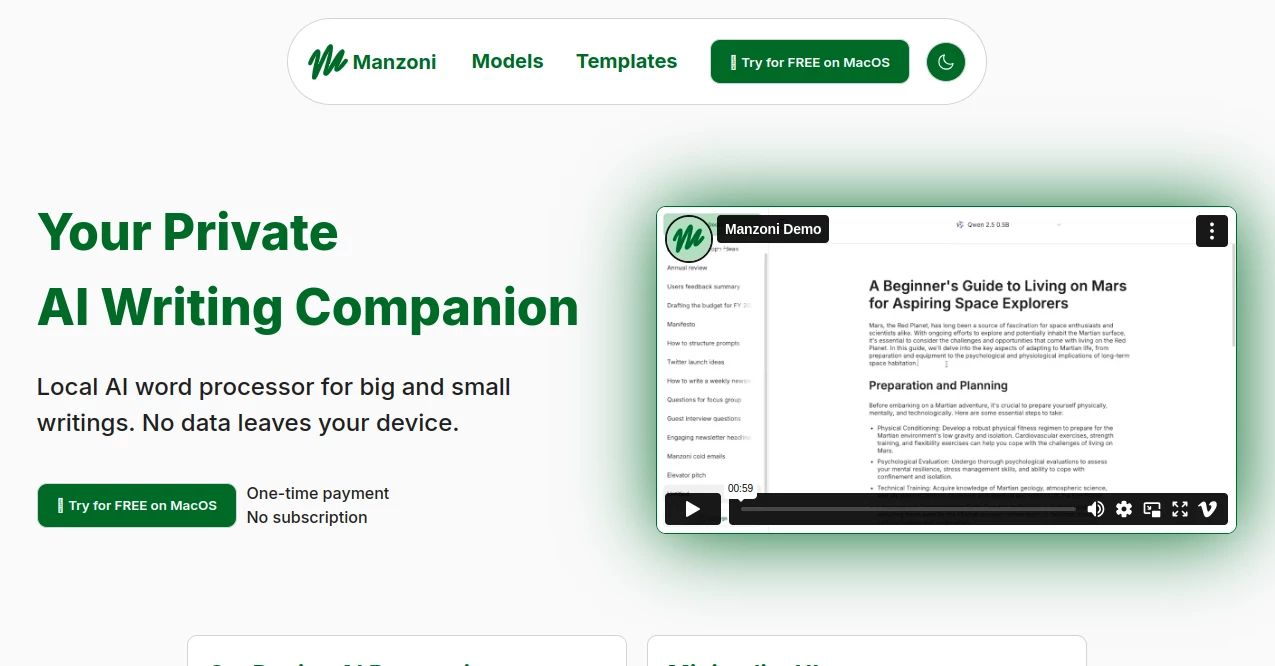
What is Manzoni?
Manzoni keeps every keystroke on your own machine, pairing a stripped-down word processor with clever on-board brains that help you draft, polish, and push past blank pages. Writers who hate cloud snooping or subscription nagging finally have a single app that just works—offline, forever, for one fair price.
Introduction
A small team tired of leaky online editors built Manzoni to feel like a trusted notebook that occasionally whispers perfect sentences. Launched quietly in 2024, it spread through hushed recommendations from novelists on planes and journalists in cafés with no Wi-Fi. Today thousands open it daily, grateful for an app that never asks for an email, never phones home, and never locks features behind monthly bills. The magic is simple: heavy lifting happens inside your laptop, so your half-baked ideas stay yours alone.
Key Features
User Interface
Open Manzoni and you’re greeted by a single blank page—no sidebars, no pop-ups, no accounts. Type and the words flow; hit the spacebar when stuck and a tiny prompt bar slides up, ready for “give me three snappy openings” or “tighten this paragraph.” Light and dark themes flip with one shortcut, and markdown tags hide behind easy keyboard combos, keeping your eyes on the story instead of the buttons.
Accuracy & Performance
Even on modest laptops the built-in models respond in a breath, turning “expand this outline into a warm intro” into polished prose before you finish your coffee. Suggestions match your tone because they’re trained on your own words in real time, rarely drifting into corporate fluff. Users report drafts that need only light touch-ups, saving hours on first passes.
Capabilities
Start from dozens of baked-in prompts—blog post, love letter, quarterly report—or roll your own. Highlight any sentence and type “/make funnier” for instant rewrites. Stuck mid-paragraph? Spacebar plus “ brainstorm metaphors for courage” drops fresh lines you can accept with a tap. Everything exports as clean Markdown, PDF, or plain text, ready for wherever the piece lands next.
Security & Privacy
Nothing ever leaves your drive. No telemetry, no cloud sync, no “anonymous usage stats.” Models run locally; documents stay local. Even updates arrive as tiny patches you apply yourself. If you write spy thrillers or diary confessions, Manzoni is the vault you’ve been missing.
Use Cases
Novelists hammer out chapters at 30,000 feet with zero internet. Reporters polish sensitive scoops in hotel rooms that ban cloud apps. Students crank essays during library dead zones. Screenwriters bounce dialogue ideas off the app between takes. Anyone who values “my words, my machine” finds a daily driver.
Pros and Cons
Pros:
- True privacy—zero data ever touches a server.
- One-time $35 unlocks unlimited documents forever.
- Works offline on planes, trains, or mountaintops.
- Distraction-free canvas that disappears when you type.
Cons:
- No real-time collab—solo writers only.
- Model quality capped by your hardware (still beats most cloud free tiers).
- Mac-only for now; Windows version in the oven.
Pricing Plans
Free forever with three documents—plenty to fall in love. Drop thirty-five bucks once and every future update, every new prompt, every document is yours. No tiers, no upsells, no “pro” nagging. Pay once, write forever.
How to Use Manzoni
Download, double-click, start typing. Choose a template or hit Command-N for blank. Highlight text and type “/” to see magic commands. Press spacebar twice anywhere to summon the brainstorm bar. When done, File → Export chooses your flavor. That’s literally it—no tutorials required.
Comparison with Similar Tools
Cloud giants demand logins and leak drafts; Manzoni keeps everything locked down. Subscription note-takers nickel-and-dime; Manzoni charges once. Bare-bones offline editors lack smarts; Manzoni delivers full AI punch without the leash. It’s the sweet spot for writers who want muscle and secrecy in one lightweight package.
Conclusion
Manzoni proves you don’t need a data-hungry corporation to write brilliantly. It hands the power back to the author—one private, lightning-fast, forever-yours app that turns “I should write that” into “I just did.” Grab the free version, feel the difference, and never look back.
Frequently Asked Questions (FAQ)
Will my old documents vanish if I don’t upgrade?
Never—free users keep their three files forever; paying simply lifts the cap.
What models run under the hood?
Optimized open-source LLMs fine-tuned for writing, updated quietly with each release.
Can I use it on iPad?
Mac catalyst build works great; native iPadOS version drops next quarter.
Is the $35 truly one-time?
Yes—every future feature, bug fix, and model upgrade included, no tricks.
What if my laptop dies?
Your license travels with your Apple ID; redownload on any new Mac instantly.
AI General Writing , AI Writing Assistants , AI Productivity Tools , AI Notes Assistant .
These classifications represent its core capabilities and areas of application. For related tools, explore the linked categories above.
Manzoni details
This tool is no longer available on submitaitools.org; find alternatives on Alternative to Manzoni.
Pricing
- Free
Apps
- Web Tools

















