🧠 AI Quiz
Think you really understand Artificial Intelligence?
Test yourself and see how well you know the world of AI.
Answer AI-related questions, compete with other users, and prove that
you’re among the best when it comes to AI knowledge.
Reach the top of our leaderboard.
Markdown to Word
Effortless Markdown to Word Conversions
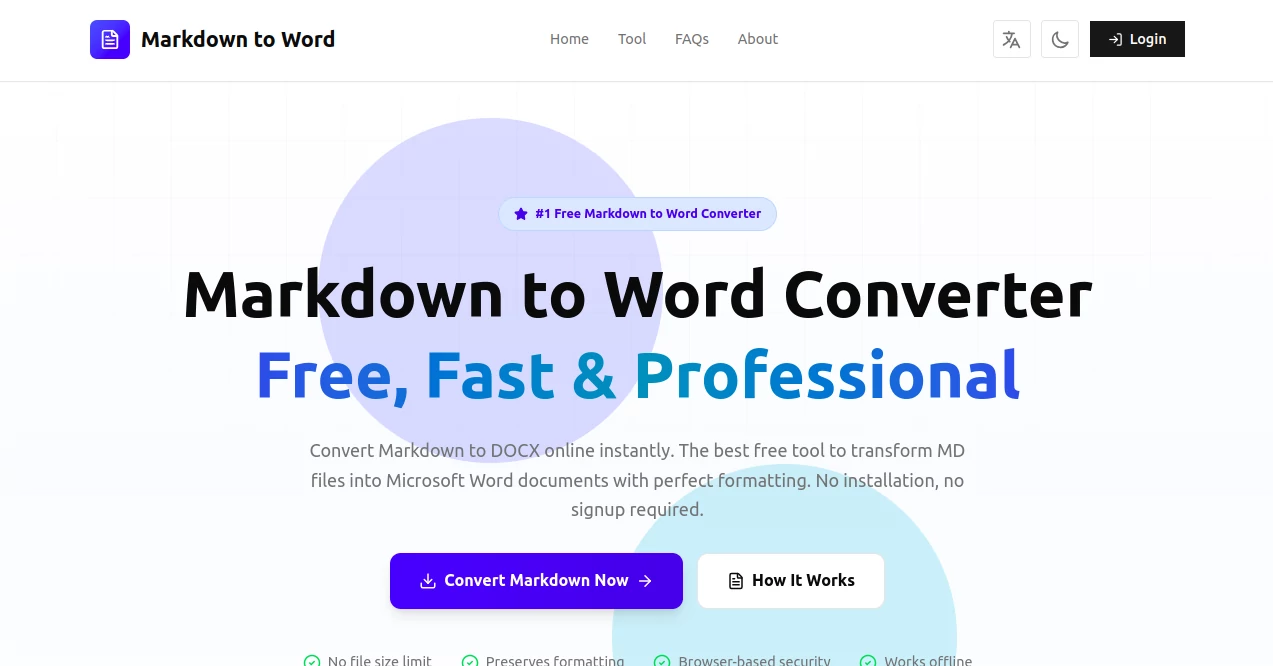
What is Markdown to Word?
MarkdownToWord slips in as a handy sidekick for folks juggling notes and docs, flipping those simple text setups into polished files that play nice with office suites. It keeps the clean lines of your drafts while wrapping them in familiar formats, saving the scramble of reformatting on the fly. Writers and tinkerers alike lean on it to bridge the gap between quick sketches and shareable pieces, turning what could be a chore into a smooth handoff.
Introduction
MarkdownToWord showed up a bit back, cooked up by a few tech scribblers who'd hit walls too often switching between raw notes and final reports. It kicked off as a quick fix for their own workflows, but soon word got around among bloggers and coders who needed a no-fuss way to tidy up their ramblings. These days, it's a quiet favorite for anyone dipping into mixed formats, praised for holding onto every quirk without a fuss. What draws people in is that unassuming reliability—paste in a mess of bullets and blocks, and out comes something ready for the boss's desk, all without the usual software shuffle.
Key Features
User Interface
The screen lays out like an open notebook, with a wide space for your text up top and a side glance at how it'll look down below, updating as you type. Buttons for clearing or copying sit right there, no digging through layers, and a tally keeps watch on your lines and letters so nothing slips away unnoticed. It's the kind of setup that lets you settle in quick, feeling more like a casual jot than a rigid form, even if you're just poking around for the first time.
Accuracy & Performance
It sticks close to what you pour in, catching every dash and indent to mirror them spot-on in the new shape, rarely fumbling a fancy list or snug table. Things wrap up in a heartbeat, no waiting around even with a page full of bits, keeping your train of thought chugging along unbroken. Those who've run it through thick drafts note how it smooths out the edges without chopping corners, landing results that hold up under a close eye.
Capabilities
It handles the full spread from bold headers to wrapped code chunks, folding in pictures by sniffing out spots and letting you swap in your own with a drag. Front bits like extra notes get trimmed clean before the shift, and the end product slots right into common editors without a hitch. You can toss in all sorts of marks—quotes, links, rules—and it shapes them up professional-like, ready for tweaks or straight to print.
Security & Privacy
Everything happens right where you sit, with no bits wandering off to far-off spots or getting tucked away for later. Your words stay yours alone, processed in the moment and gone when you're done, free from watchful eyes or lingering trails. It's that straightforward shield that lets you pour in sensitive scraps without a second glance over your shoulder.
Use Cases
Freelance folks whip up client briefs from rough outlines, handing over files that look sharp without late-night overhauls. Team leads share meeting recaps pulled from shared pads, easing the pass to formal logs. Hobby jotters turn weekend brainstorms into keepsakes for the family album, while pros polish tech rundowns for handbooks that read easy on any screen.
Pros and Cons
Pros:
- Snaps into action without any setup or sign-up dances.
- Holds every detail tight, from lists to locked code.
- Pics and previews flow seamless, no extra apps needed.
- Stays light on your machine, running quiet in the background.
Cons:
- Takes one go at a time, so batches need a repeat spin.
- Big hauls might nudge toward lighter loads for snappier turns.
- Sticks to the basics, skipping bells for fancier flows.
Pricing Plans
It's all open door here—no tabs to run up, no tiers to climb, just straight access from the jump. You can dip in as often as the mood strikes, handling whatever size draft without a whisper of extra asks or hidden catches. That open-handed approach keeps it a go-to for tight budgets or endless tinkers alike.
How to Use MarkdownToWord
Head over and spill your text into the box, watching the side view shift with each keystroke to catch any slips. If you've got images tucked in, drag over stand-ins for the spots it flags, then tap the switch to grab your fresh file. Peek it open in your go-to viewer to give it a once-over, and you're set to share or stash without another beat.
Comparison with Similar Tools
Next to clunky downloads that chew space and spit errors, MarkdownToWord keeps it web-light and worry-free, though those might pack more batch muscle for heavy haulers. Against cloud hops that quiz your trust, it stays put on your end, trading remote reach for that cozy lock-down feel. It shines for quick daily dips where speed and solitude win the day.
Conclusion
MarkdownToWord quietly bridges the divide between loose thoughts and locked-in docs, handing you a tool that's as unpretentious as it is useful. It frees up the fog of format fights, letting your words land where they need without the drag. In a rush of rigid routines, this one's a gentle nudge toward smoother sails, proving small shifts can smooth out the biggest snags.
Frequently Asked Questions (FAQ)
Does it chew through every kind of note style?
It grabs the usual suspects—headers, lists, codes—and shapes them up neat.
What about pics in the mix?
It spots the slots and lets you plug in your own, folding them right in.
Can I run it without the web?
Once loaded, it hums along offline, keeping things local.
How big can I go?
It handles hearty chunks fine, though lighter bites keep it zipping.
Any catches down the line?
None—it's free ride all the way, no strings or surprises.
AI PDF , AI Documents Assistant , AI Productivity Tools , AI General Writing .
These classifications represent its core capabilities and areas of application. For related tools, explore the linked categories above.
Markdown to Word details
Pricing
- Free
Apps
- Web Tools
Categories
Markdown to Word Alternatives Product

















