🧠 AI Quiz
Think you really understand Artificial Intelligence?
Test yourself and see how well you know the world of AI.
Answer AI-related questions, compete with other users, and prove that
you’re among the best when it comes to AI knowledge.
Reach the top of our leaderboard.
Meet in the Middle
Discover the Ideal Spot Between You and a Friend
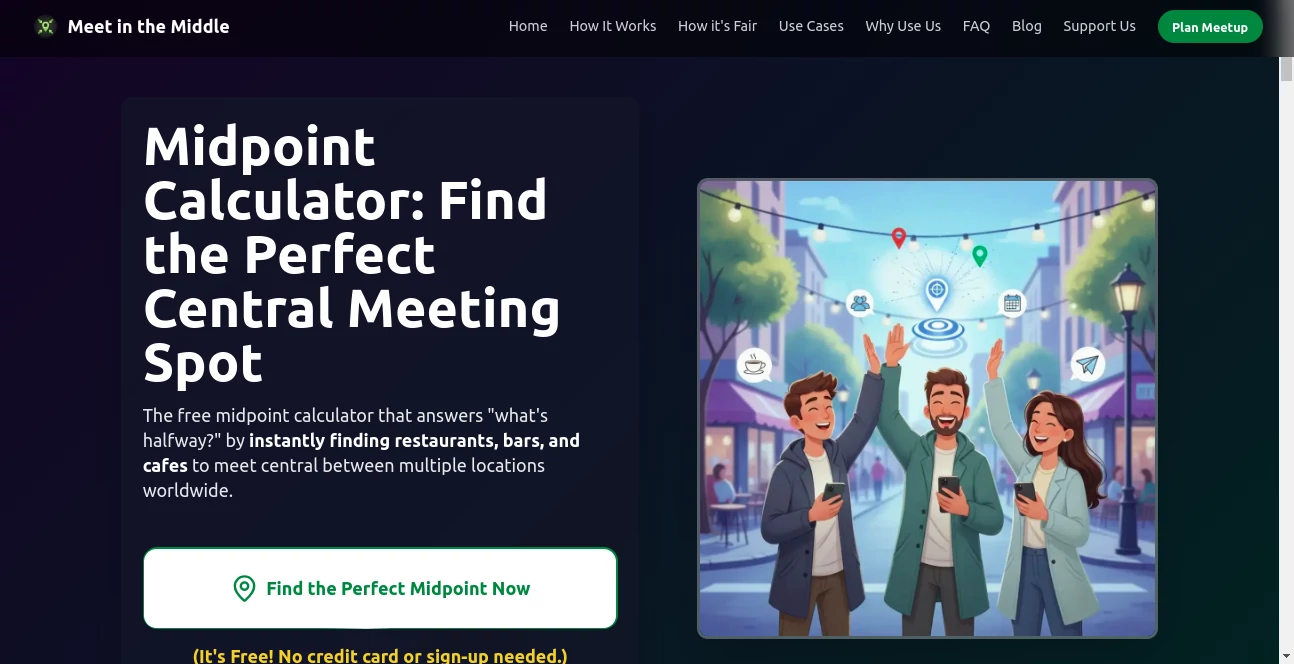
What is Meet in the Middle?
Meet in the Middle cuts through the back-and-forth of planning hangouts, pinpointing that sweet halfway mark where paths cross without the hassle. Whether it's a quick coffee run or a weekend escape, this handy spot-finder turns "where should we meet?" into a shared pin on the map, complete with route tweaks and vibe checks. Long-distance pals and road-tripping crews alike have made it their go-to, swapping endless texts for actual face time that feels effortless.
Introduction
Meet in the Middle was born from those all-too-familiar group chat marathons where no one could agree on a spot, dreamed up by a couple of travelers who'd rather spend time together than debating detours. They launched it quietly a few years back, and it caught on like wildfire among families scattered across states and buddies bridging time zones. What started as a simple midpoint calculator has layered on extras like traffic dodges and hidden gem suggestions, drawing in over a million users who share stories of reunions that clicked just right. It's that rare tool that feels like a nudge from a wise friend, smoothing the logistics so the real moments shine.
Key Features
User Interface
The landing page hits you with a clean duo of search bars, one for each starting point, that auto-suggests as you type—no fumbling with pins or zooms. Once you hit calculate, a map blooms with the midpoint starred, flanked by scrollable lists of nearby eats or parks that load without a lag. Mobile tweaks make it thumb-friendly for on-the-road adjustments, with a share button that zips a link straight to chats, keeping the whole thing light and intuitive like a well-worn atlas.
Accuracy & Performance
It crunches routes with street-smart precision, factoring in real bends and barriers to land spots that truly split the difference, often shaving minutes off what GPS guesses alone. Queries snap back in seconds, even for cross-country hauls, holding steady through peak hours without a hiccup. Users nod to how it nails those quirky requests, like avoiding highways for scenic sips, turning what could be a wild goose chase into a reliable shortcut every time.
Capabilities
Beyond basic halves, it scouts for balanced drive times or walkable wonders, layering in filters for budgets, crowds, or kid-friendly vibes to match your crew. Group mode lets multiple folks toss in pins for a collective center, while export options spit out directions or custom cards for offline jaunts. It even whispers lesser-known dives based on reviews, broadening from pit stops to full-day detours that surprise and delight.
Security & Privacy
Your pins and plans stay fleeting, processed on the fly and forgotten once shared, with no profiles or trackers clinging on. It skips the login dance, keeping locations between you and your picks without a data trail. Folks planning private get-togethers appreciate that low-key approach, where a quick calc doesn't mean your spots end up in someone else's suggestions.
Use Cases
College kids bridge the gap between dorms for study breaks that actually happen, landing on cafes that split the commute fair. Families plot holiday halves between hometowns, uncovering parks that turn drives into destinations. Work pals dodge rush-hour woes for lunch links that keep the team tight. Even couples in different cities use it for date nights that feel equidistant and easy, proving it's as versatile as the roads it maps.
Pros and Cons
Pros:
- Zaps the planning ping-pong, landing agreements in one go.
- Pulls in fresh finds that turn meets into mini-adventures.
- Group-friendly without the app overload or sign-up snags.
- Offline-ready exports keep you rolling sans signal.
Cons:
- Relies on solid connections for the live map magic.
- Rural routes might skim lighter on hidden spot suggestions.
- No built-in calendars, so syncing dates needs a side app.
Pricing Plans
Everything's on the house—no tiers or teases, just pure access from the jump with unlimited calcs and shares. They keep it ad-free to stay focused, funded by optional nods to partners, making it a breath of fresh air for folks who hate the upsell. That open-door vibe has kept the community buzzing, with users tossing ideas for tweaks that shape the next free update.
How to Use Meet in the Middle
Pop open the site, punch in your address and your buddy's, then tap the button to see the magic midpoint. Scroll the suggestions, filter for your faves like "outdoor" or "under twenty bucks," and hit share to loop them in. Grab the route card for the dash, or tweak for traffic to lock the plan. Repeat for the return, turning one meet into a habit that sticks.
Comparison with Similar Tools
Where map giants bury midpoints in menus, Meet in the Middle fronts it all with zero fluff, though those might edge in traffic layers for commuters. Against group schedulers, it skips the invite chains for instant pins, but could miss the full event wrap. It shines for pure path-splitters, blending simplicity with smarts where others pile on or pare down too thin.
Conclusion
Meet in the Middle bridges more than miles—it knits folks closer by easing the "where" so the "why" can bloom. It reminds us that good hangs start with fair shares, turning potential no-shows into stories worth the drive. As lives keep scattering, this little mapper holds the line, whispering that the perfect spot's always halfway if you know where to look.
Frequently Asked Questions (FAQ)
Does it work for international spots?
Yep, global grids from cities to countrysides, no borders hold it back.
What if addresses are fuzzy?
Auto-fills and guesses handle typos or "near the old oak," keeping it flexible.
Can I save past plans?
Share links stick around, or screenshot for a quick personal archive.
How accurate are the drive times?
Pulled from live feeds, they flex with flow but spot-on for planning.
Is there an app version?
Web-first, but pin-to-home for that app feel on your device.
AI Life Assistant , AI Fun Tools , Other , AI Trip Planner .
These classifications represent its core capabilities and areas of application. For related tools, explore the linked categories above.
Meet in the Middle details
Pricing
- Free
Apps
- Web Tools
















