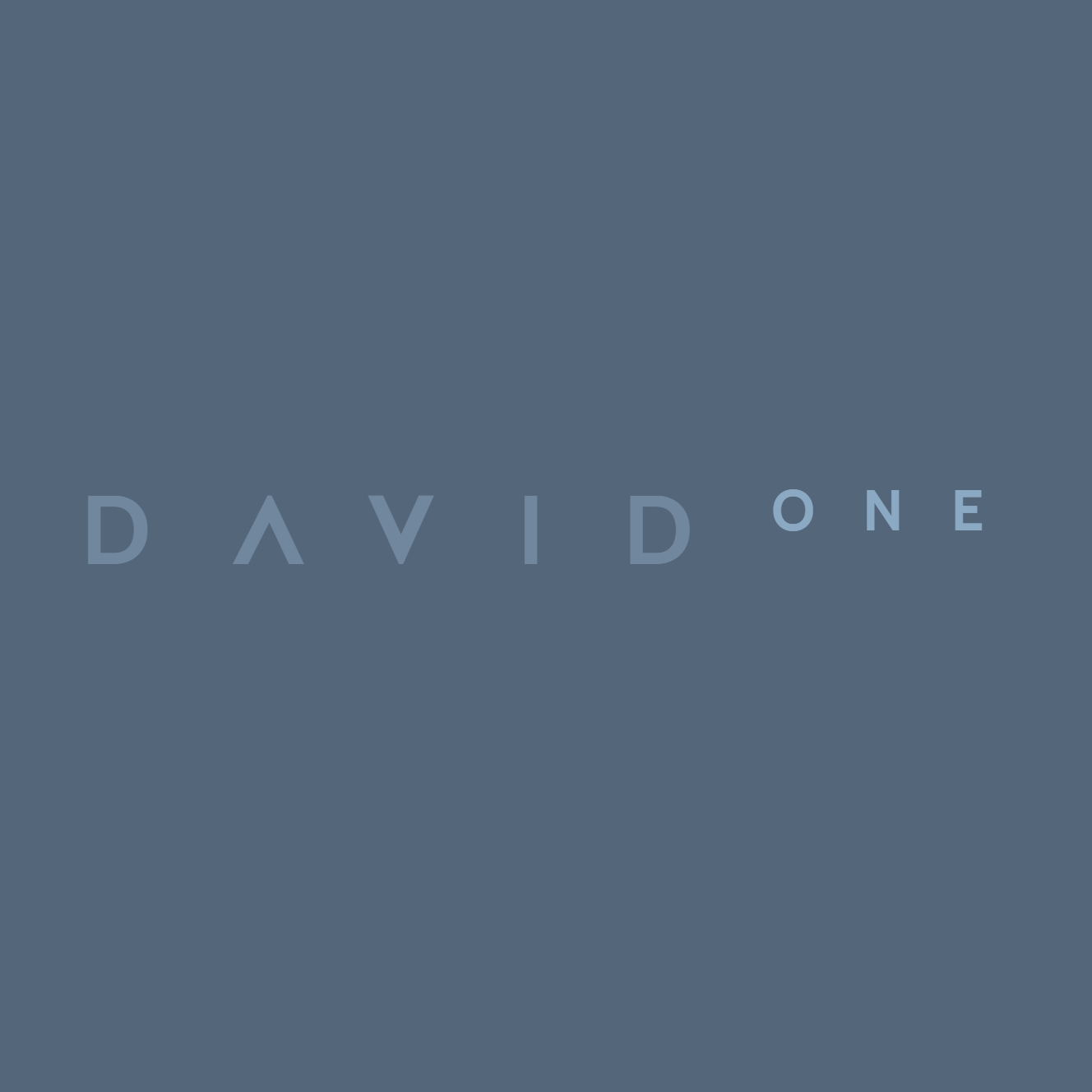🧠 AI Quiz
Think you really understand Artificial Intelligence?
Test yourself and see how well you know the world of AI.
Answer AI-related questions, compete with other users, and prove that
you’re among the best when it comes to AI knowledge.
Reach the top of our leaderboard.
MEMORR.AI
Keep Your AI Chats Sharp and Connected
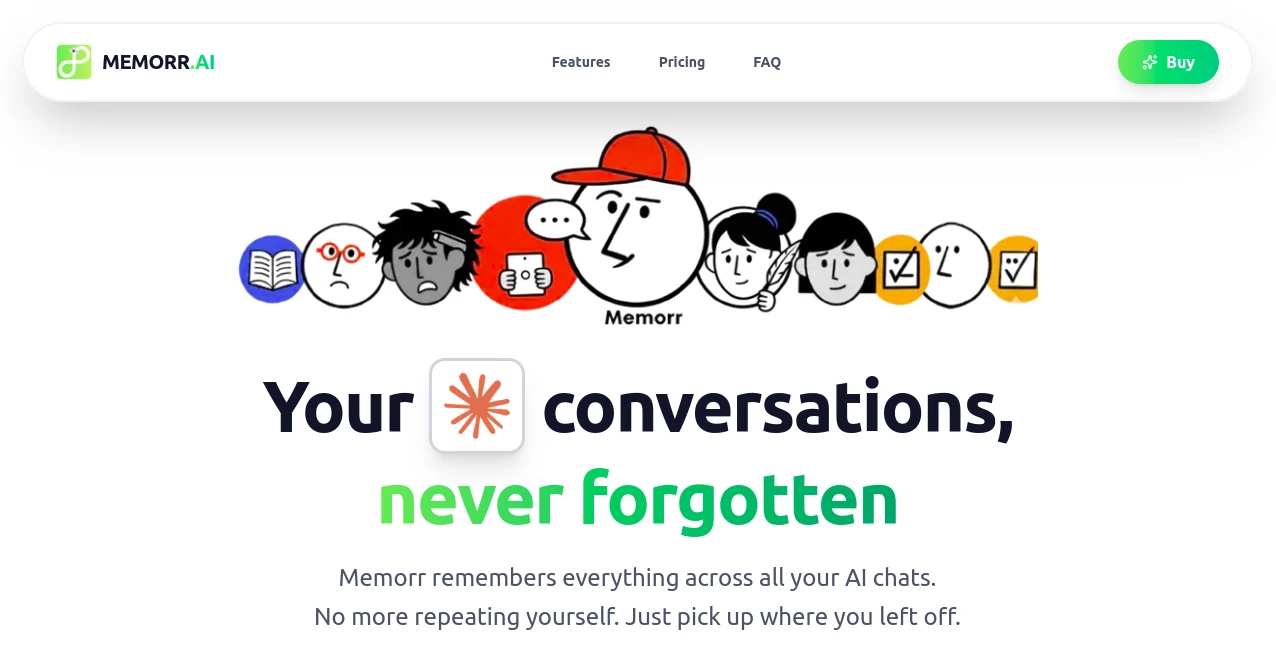
What is MEMORR.AI?
Memorr steps in as that reliable notebook you wish you'd had all along for your AI back-and-forths, holding onto the little details that slip away too easily in one-off talks. Picture wrapping up a deep dive on a project idea, only to pick it right back up days later without rehashing the basics— that's the quiet power here. It's drawn in a crowd of busy minds who juggle big thoughts across weeks, turning scattered sessions into a steady stream of progress that feels almost effortless.
Introduction
Memorr came together a bit over a year ago, sparked by a few folks who'd grown weary of starting from square one every time they looped back to their AI sidekick. What kicked off as a personal fix for their own rambling brainstorms soon caught on with writers nursing long-form pieces and devs piecing together code puzzles over months. Word trickled out through quiet shares in creative circles, where users started swapping tips on how it kept their wild threads from unraveling. Today, it's that understated gem for anyone who's ever cursed a forgotten nuance mid-convo, proving small tweaks can make the difference between a fleeting chat and a lasting brainstorm buddy.
Key Features
User Interface
The screen splits neatly, giving a slim panel for your back-and-forth while the rest unfurls into an endless stretch for pinning down thoughts visually. It's like having a chat window next to a corkboard that grows with you—no more digging through endless scrolls, just drag-and-drop spots to jot or link what matters. Newcomers settle in quick, often remarking how the flow mirrors jotting notes during a coffee-fueled ramble, keeping distractions at bay so the real work hums along.
Accuracy & Performance
It weaves in those tucked-away bits seamlessly, so replies land with the weight of everything that's come before, cutting out the echo chamber of repeated asks. Even as talks stretch into marathons, it holds steady without a stutter, pulling threads together in a snap that keeps your momentum rolling. Users nod to moments where it surfaced a half-buried fact just in time, turning potential dead ends into fresh paths forward.
Capabilities
Build out clusters of notes that link like a mind's own web, branching chats to test side roads without muddying the main trail. Flip between different conversation partners mid-stream, blending their takes for richer angles, or stash exports in formats that slide right into your workflow. It's built for layering in the long haul, from sketching campaign arcs to mapping study beats, all while letting you peek at alternates without losing your place.
Security & Privacy
Everything stays right on your machine, no whispers off to the cloud, so your half-formed gems and private musings remain just yours. You hold the keys to the kingdom, plugging in your own passes for direct lines that skip middlemen, and when it's time to move on, a quick dump clears the slate clean. That local lock-in gives a rare peace, especially for those guarding early sparks or sensitive outlines.
Use Cases
A startup founder charts funding pitches, looping in feedback loops that build week by week without resetting the board. Novelists track character quirks across drafts, pulling up old vibes to keep voices consistent through revisions. Marketers map ad tests over seasons, spotting patterns in results that inform the next push. Students string lecture nuggets into review webs, turning semester slogs into connected insights that stick.
Pros and Cons
Pros:
- Holds onto context like a steel trap, banishing the repeat grind.
- Visual setup sparks connections you might've missed in linear lists.
- Plays nice with a bunch of chat partners, no loyalty oaths required.
- One-and-done buy keeps the wallet happy long-term.
Cons:
- Needs your own entry passes, a small hurdle for the uninitiated.
- Stays put on desks, no pocket companion for on-the-move tweaks.
- Fresh tweaks taper off after the first year, though the core endures.
Pricing Plans
It's a straight-up one-time grab at eighty-nine bucks, unlocking the full kit for good with no drip-feed bills. That covers a year of tweaks and hand-holding, plus room for a couple machines under one roof. Test the waters free first, and if it clicks, the lifelong access feels like a steal compared to endless subs that pile up.
How to Use Memorr
Snag the download for your setup, fire it up, and slip in your chat credentials to link the lines. Kick off a thread, then start pinning nodes on the canvas as ideas bubble—link 'em to chats or each other for that webby feel. Branch off for what-ifs, swap partners when a fresh take calls, and when wrapping, export the lot to carry on elsewhere. It's that simple loop: chat, pin, connect, repeat.
Comparison with Similar Tools
Where web-bound apps shuttle your stuff skyward and tack on limits, Memorr keeps it grounded and free-flowing, though those might suit quick hits better. Against note-takers that stay text-flat, it adds that visual zip for tangled thoughts, but purists could miss the cloud sync. It carves out a cozy nook for deep, private dives, blending chat smarts with canvas freedom in ways that feel tailor-made for marathon minds.
Conclusion
Memorr wraps up the frustration of fractured talks into a canvas that carries you forward, turning AI sidekicks into true long-haul partners. It nudges creators toward depths they didn't know they craved, proving that holding onto the thread can weave something truly enduring. In a world of fleeting pings, this one's a gentle anchor, inviting you to build without the fear of losing your way.
Frequently Asked Questions (FAQ)
Do I need special gear to run it?
Just a Mac or Windows machine, and you're set—no fancy extras required.
What if I switch chat services mid-way?
It handles the hop smooth, keeping your notes intact across the shift.
Can I share my setups with a team?
Export the bundles to pass along, though live shares stay solo for now.
How private is my stuff really?
Stays locked on your drive, no outbound trips unless you hit send.
What happens after the first year's updates?
You keep rolling with what you've got, solid as ever, no forced upgrades.
AI Chatbot , AI Knowledge Management , AI Productivity Tools , AI Notes Assistant .
These classifications represent its core capabilities and areas of application. For related tools, explore the linked categories above.
MEMORR.AI details
This tool is no longer available on submitaitools.org; find alternatives on Alternative to MEMORR.AI.
Pricing
- Free
Apps
- Web Tools
Categories
MEMORR.AI Alternatives Product
AiZolo
YouMind
Productivity…
FlowGPT