🧠 AI Quiz
Think you really understand Artificial Intelligence?
Test yourself and see how well you know the world of AI.
Answer AI-related questions, compete with other users, and prove that
you’re among the best when it comes to AI knowledge.
Reach the top of our leaderboard.
Mexty AI
Verified Blue CheckMark
Verified Blue CheckMark products are featured above free or unverified listings.
This badge indicates authenticity and builds trust, giving your product higher visibility across the platform.
Upgrade to get verified
Verified Blue CheckMark products are featured above free or unverified listings. This badge indicates authenticity and builds trust, giving your product higher visibility across the platform.
Upgrade to get verified
Craft Engaging Lessons in Minutes, No Tech Needed
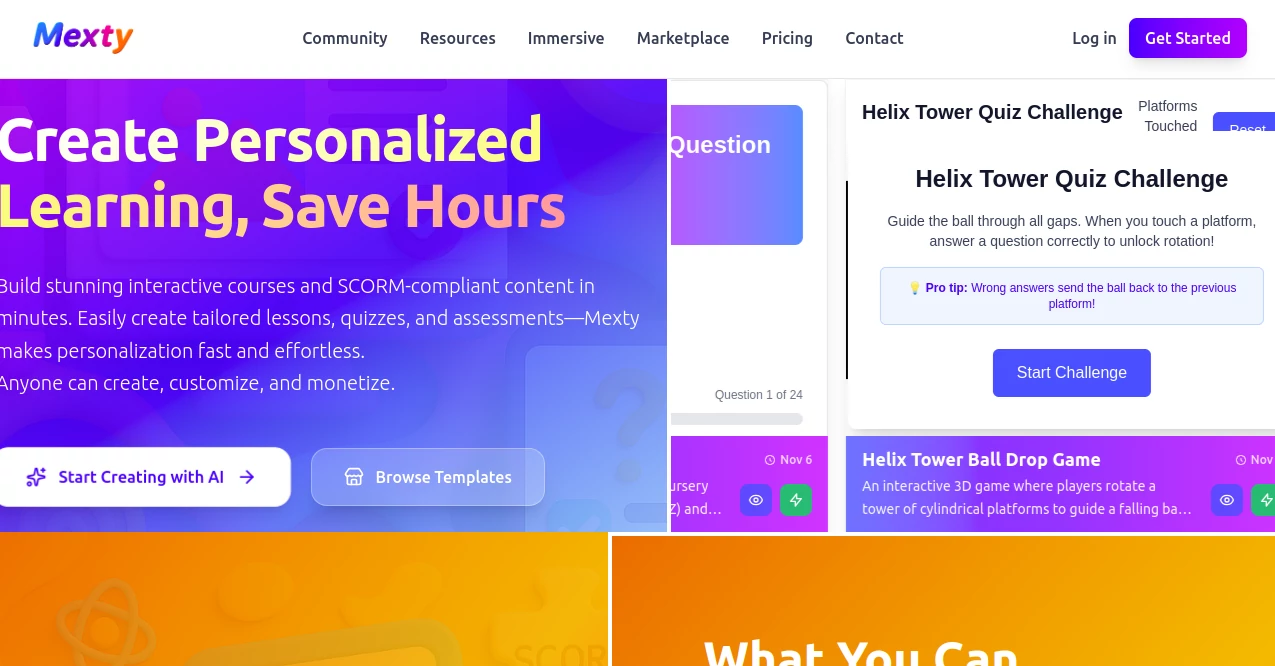
What is Mexty AI?
Mexty sweeps away the old hurdles of lesson planning, letting teachers and trainers spin up lively sessions, tests, and full modules that hook learners right from the start. Picture typing a quick idea and watching it bloom into ready-to-go materials, complete with twists, visuals, and paths that fit each student's stride. It's the quiet game-changer for classrooms and boardrooms, where folks once spent days now wrap up in moments, keeping the focus on what truly sparks understanding.
Introduction
Mexty sprang to life a short while back, born from chats with educators who were bogged down by clunky tools that demanded too much fiddling. The creators, a mix of teachers and tech tinkerers, wanted something that captured the rush of a great idea without the drag of setups or scripts. Word spread fast in school lounges and training halls, with users sharing how it freed up weekends for family instead of frantic formatting. Today, it's a go-to for crafting everything from quick drills to sprawling courses, blending fresh sparks with proven paths to make learning feel less like work and more like discovery.
Key Features
User Interface
You kick off in a simple chat window that feels like texting a sharp colleague, where your words turn straight into drafts without extra steps. From there, a drag-and-drop canvas opens up, letting you nudge elements around like puzzle pieces on a table, with previews that update live to show how it all flows. Side panels offer quick swaps for languages or styles, and a marketplace tab invites peeks at shared gems, all wrapped in a clean layout that loads fast even on shared school Wi-Fi.
Accuracy & Performance
Ideas land true to your intent, pulling in details that match the age group or goal you set, with outputs that hold steady across repeated runs. It churns through full outlines in under a minute, scaling smoothly from solo tweaks to batch builds for a whole class, without dropping a beat. Teachers note how it keeps the core message crisp, adapting just enough to keep things fresh while nailing the facts every time.
Capabilities
From bite-sized skill builders to branching adventures that shift with choices, it handles the full spread of teaching tricks, weaving in sounds, clips, and games that pull everyone in. Tailor paths for fast finishers or those needing a gentler ramp, and flip to other tongues for global reach, all export-ready for your go-to learning systems. It's like a tireless prep partner, turning one prompt into a toolkit that covers drills, stories, and simulations without missing a layer.
Security & Privacy
Your drafts and details stay yours alone, tucked behind simple locks with one-click wipes if you ever step away. Nothing gets passed around or poked at without your nod, and the setup runs clean on shared drives, ensuring quiet corners for sensitive topics. Folks in charge appreciate the straightforward controls, knowing every shared link or team peek comes with clear boundaries that keep trust high.
Use Cases
A middle school teacher whips up a space quiz that branches into explorer tales for the curious kids, keeping the class buzzing through rainy afternoons. Corporate leads build welcome packs with role-play twists, easing new hires into the flow without dry slides. Home-school parents craft weekly adventures in history, mixing maps and what-ifs to light up family tables. Even big training outfits roll out compliance runs in multiple languages, hitting every outpost without extra hires.
Pros and Cons
Pros:
- Turns hours of planning into quick bursts, freeing time for real connections.
- Fits any crowd, from tiny tots to team pros, with paths that bend to fit.
- Shares and remixes spark fresh takes without starting over.
- Plays nice with everyday systems, no fancy fixes needed.
Cons:
- Best with clear starters; vague ones might need a second nudge.
- Peak sharing shines in paid spots, limiting free flyers.
- Multimedia depth grows with your tweaks, not out of the box.
Pricing Plans
Start free with a full spin through the basics, crafting and testing modules without a whisper of cost to see if it clicks. Monthly steps up to about twenty bucks for endless builds and team hands, with yearly deals trimming a fifth off for steady users. Trials stretch a couple weeks, and you can bow out anytime, keeping the door open for casual dips or deep dives.
How to Use Mexty
Pop in with an email, then chat your first idea—like a history hunt for juniors—and watch the pieces fall into place. Drag bits to polish the flow, add your flair with clips or questions, and hit export for your setup. Peek at shared spots for inspiration, tweak for tomorrow's group, and track what lands best to refine the next round. It's all point-and-play, with tips popping up just when you need a nudge.
Comparison with Similar Tools
Where old builders lock you into templates that feel stiff, Mexty flows from your words, though those might suit rigid routines better. Against heavy suites that demand logins galore, it keeps it light in one spot, skipping the sprawl but maybe missing niche add-ons. It pulls ahead for quick creators who crave spark over structure, blending ease with depth where others tip too far one way.
Conclusion
Mexty flips the script on lesson prep, handing back the joy of teaching by sweeping away the slog. It turns 'someday' ideas into today's triumphs, letting educators chase what lights eyes rather than layouts. As classes keep evolving, this spot stays a steady hand, whispering ways to make every moment count in the grand adventure of learning.
Frequently Asked Questions (FAQ)
What's the quickest way to get a lesson going?
Just type your topic and crowd in the chat—out comes a draft ready to tweak.
Can I make it work for different languages?
Yep, switch tongues mid-build to reach every corner of your group.
How do shares happen safely?
Links lock to your rules, visible only to who you invite, with easy pulls.
Does it fit my current setup?
Exports slide right into standard learning spots, no extra wrangling.
What if I'm new to this?
Guides and samples greet you, walking through without a steep climb.
AI Tutorial , AI Course , AI Quizzes , AI Education Assistant .
These classifications represent its core capabilities and areas of application. For related tools, explore the linked categories above.
Mexty AI details
Pricing
- Free
Apps
- Web Tools
Categories
Mexty AI Alternatives Product
优秀PTE
Workik
SlideStorm AI
Manus
Ghibli Image…
Ryne AI
Riverside.fm
Quso AI

















