🧠 AI Quiz
Think you really understand Artificial Intelligence?
Test yourself and see how well you know the world of AI.
Answer AI-related questions, compete with other users, and prove that
you’re among the best when it comes to AI knowledge.
Reach the top of our leaderboard.
MixMaster Pro
Blend Tracks Like a Pro DJ
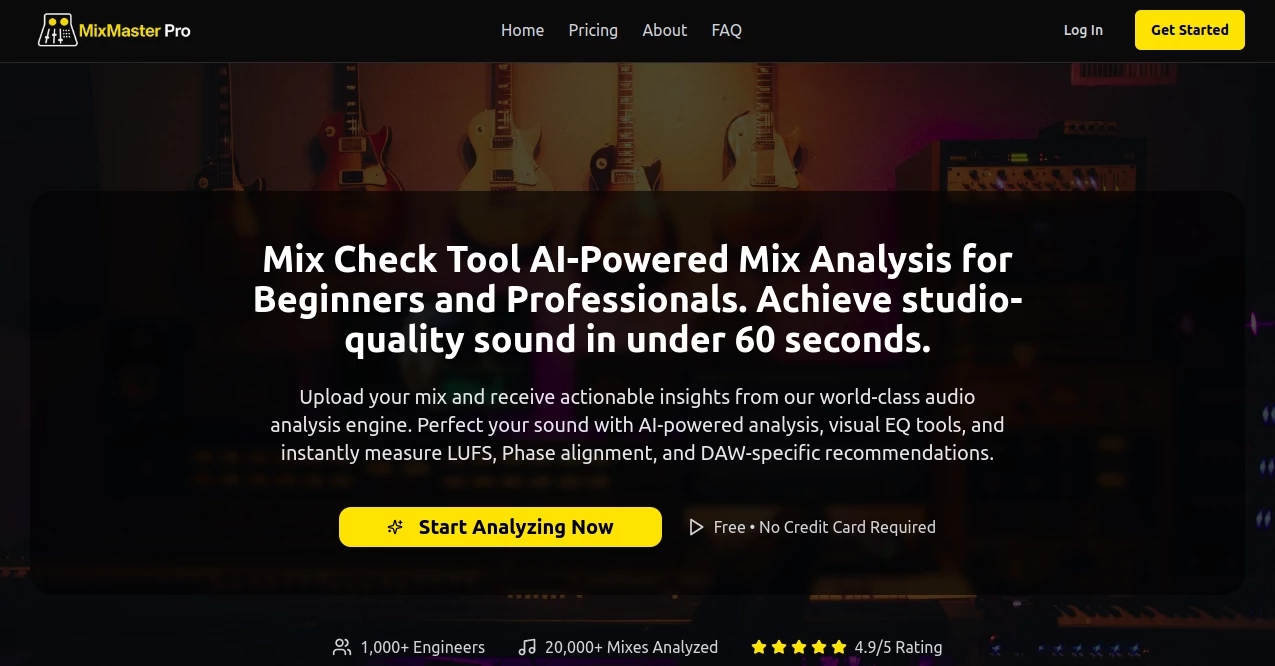
What is MixMaster Pro?
MixMaster Pro hands aspiring spinners the keys to nightclub-worthy sets without years behind the decks, letting you layer beats and drops in ways that hype any crowd. This web-based gem pulls from your library to craft seamless flows, tweaking tempos and fades on the fly for that polished edge. Party hosts and bedroom mixers alike lean on it to turn playlists into pulse-pounding journeys, often sharing how it sparked their first real gig.
Introduction
MixMaster Pro sprang from a late-night jam where a few music buffs rigged up a simple blender for their home setups, frustrated by clunky software that killed the vibe. They launched it quietly a year or so back, and soon garage bands and event crews were swapping tips on how it breathed life into stale sets. What started as a hobby hack has snowballed into a toolkit that's seen thousands of users remix everything from chill lounges to festival bangers, all because it strips away the tech barriers and amps up the fun of fusing sounds that just click.
Key Features
User Interface
You jump in with a drag-and-drop deck that mirrors a real console, complete with glowing faders and spinny platters that respond to your mouse swirls. A timeline stretches out below, snapping clips into place with visual waves that pulse to the rhythm, and side panels pop suggestions without stealing focus. It's all drag-simple, like shuffling vinyls at a flea market, keeping your eyes on the mix rather than buried in buttons.
Accuracy & Performance
When you nudge a track to match keys, it locks in harmony without a wobble, syncing beats so tight you'd swear it's live vinyl. Handles hefty libraries without a stutter, rendering full hours in under a minute on standard rigs, and users swear by how it catches those off-key slips before they sour the set. It's the kind of reliable that lets you chase the high without tech tantrums mid-flow.
Capabilities
From auto-beatmatching across genres to crafting custom loops for breakdowns, it juggles stems like a pro, isolating vocals or kicks for that layered punch. Export paths cover club formats to social clips, and collab invites let remote pals hop in to tweak right alongside. Throw in effects racks for reverb washes or echo trails, and you've got a playground for turning raw riffs into radio-ready anthems.
Security & Privacy
Your uploaded jams stay sandboxed on your end till you hit save, with cloud shares encrypted end-to-end so only invited ears get the drop. No sneaky scans or data dips—it's all opt-in for backups, and you can nuke sessions with one swipe. Folks trust it for private remixes, knowing their secret mashups won't leak before the big reveal.
Use Cases
Wedding DJs stitch family faves into dance-floor fire, fading classics into modern hooks that keep aunts grooving till last call. Podcasters layer intros with thematic beds, punching up episodes without studio costs. Casual hosts prep house parties by blending guest requests into thematic arcs, while aspiring producers prototype EPs, experimenting with drops that hook from the first bar.
Pros and Cons
Pros:
- Intuitive drags that make pros out of playlist tinkerers quick.
- Handles wild genre jumps without missing a beat or key.
- Light footprint runs smooth on laptops, no beastly hardware needed.
- Export tweaks fit any platform, from TikTok snips to full sets.
Cons:
- Advanced stems demand clean source files to shine brightest.
- Offline mode's basic, craving net for full effect libraries.
- Team shares cap at smaller tiers, nudging upgrades for crews.
Pricing Plans
Test the decks free with core blending and a handful of exports monthly, enough to hook you on the magic. Standard spins at twelve bucks a month for unlimited layers and effect packs, while the pro pad at twenty-five adds stem splits and priority renders. Yearly wraps discount by fifteen percent, and a no-sweat trial month lets you spin without the spin.
How to Use MixMaster Pro
Load up by linking your music folder or streaming spot, then drag favorites to the decks for a quick preview. Align beats with the auto-sync nudge, layer in effects via the rack, and preview the full flow before baking it down. Invite a buddy for live input, tweak transitions till they sing, then export in your choice of bite—MP3 for shares or WAV for masters. Bookmark killer combos for next time's encore.
Comparison with Similar Tools
Desktop heavyweights pack more knobs but weigh down your setup, where MixMaster Pro floats light in the browser for instant jams. Against mobile mixers, it dives deeper into stem play without app crashes, though those suit pocket tweaks better. It carves space for web warriors craving pro polish without downloads, blending ease with edge over fragmented freebies.
Conclusion
MixMaster Pro turns the art of blending into anyone's backyard, handing over tools that make every set a story worth replaying. It captures that electric rush of nailing a crossover, empowering creators to share sounds that stick long after the lights dim. As beats keep evolving, this platform pulses right with them, proving great mixes start with a spark and a simple drag.
Frequently Asked Questions (FAQ)
Does it work with my streaming service?
Plugs into majors like Spotify or Apple, pulling tracks on demand.
Can I mix live during events?
Low-latency mode keeps it real-time ready for on-the-fly flair.
What formats can I export?
From lossy shares to studio-grade masters, pick your poison.
Is there a learning curve?
Built-in tips ease you in, with most grooving after one session.
How do collabs work?
Share links grant edit access, syncing changes like a shared groove.
AI Music Generator , AI Repurpose Assistant , AI Voice & Audio Editing .
These classifications represent its core capabilities and areas of application. For related tools, explore the linked categories above.
MixMaster Pro details
This tool is no longer available on submitaitools.org; find alternatives on Alternative to MixMaster Pro.
Pricing
- Free
Apps
- Web Tools

















