🧠 AI Quiz
Think you really understand Artificial Intelligence?
Test yourself and see how well you know the world of AI.
Answer AI-related questions, compete with other users, and prove that
you’re among the best when it comes to AI knowledge.
Reach the top of our leaderboard.
Momentic AI
AI-Powered Testing for Faster Releases
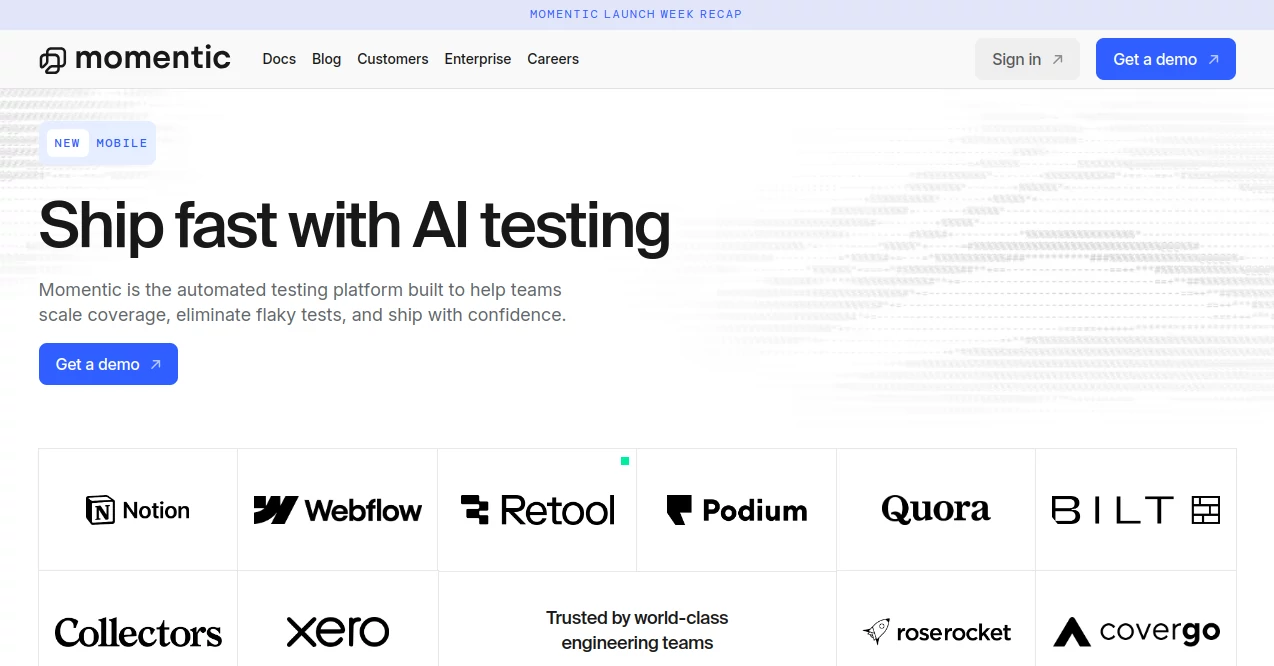
What is Momentic AI?
Momentic steps in as a game-changer for development squads tired of flaky scripts and endless tweaks, letting them describe checks in everyday words and watch the heavy lifting happen behind the scenes. This setup turns what used to drag on for hours into quick, dependable routines, helping teams push updates without the usual sweat. Builders from bustling startups to steady enterprises lean on it to keep their apps solid, sharing nods of relief over how it spots real snags while ignoring the noise.
Introduction
Momentic took shape a handful of years ago, sparked by a crew of coders who'd had enough of brittle test suites that crumbled with every minor shift in the interface. They set out to craft something that grew alongside the code, not against it, and soon enough, outfits like those behind collaborative workspaces and design platforms started folding it into their daily grind. What began as a quiet fix for common headaches has snowballed into a trusted routine for hundreds of squads, with tales of slashed debug time and bolder deploys lighting up their feeds. It's that rare find that eases the QA burden without skimping on the thoroughness, letting folks chase bigger ideas instead of chasing bugs.
Key Features
User Interface
The dashboard hits you with a clean slate where you jot down what you want to verify, almost like sketching a quick note, and it unfolds into a visual map of steps without burying you in code. Tabs for suites and runs line up neatly, with previews that let you peek at flows before firing them off. Even on hectic days, flipping between setups feels light, thanks to the way it surfaces recent tweaks right up front, keeping the momentum without a steep climb to get comfy.
Accuracy & Performance
When the interface nudges, it bounces back sharp, locking onto what matters and ditching the false flags that used to waste afternoons. Folks clock it shaving off most of the setup drag, churning through checks in a fraction of the old time while holding steady on the hits. It's the kind of reliability that lets you lean in during crunches, knowing it'll flag the true breaks without crying wolf every shift.
Capabilities
It digs into the app's paths on its own, sketching out routines that cover the key beats and keep pace as things evolve, from basic flows to those tricky spots where outputs vary. You can spin it toward watching live setups for instant heads-ups or honing in on fresh features that bend rules, all while layering in snaps and content checks that catch what slips by. The real magic shows in how it scales those efforts, turning a handful of notes into a web of coverage that stretches without snapping.
Security & Privacy
Your builds stay wrapped tight, with checks that meet the heavy hitters' marks and uptime you can bank on around the clock. Teams get a point person for the big leagues, plus round-the-clock ears for when things ping odd, all while keeping your details in silos that don't leak. It's built with that quiet assurance, so you pour focus into the craft without glancing over your shoulder at the locks.
Use Cases
Dev leads fire it up before merges to snag hidden hitches in user paths, keeping deploys smooth and surprises low. Watchers turn it loose on live streams to catch drifts right as they ripple out, with full breakdowns that point straight to the fix. For those rolling out bendy new bits, it validates the wild cards without endless manual spins, freeing up cycles for the next push.
Pros and Cons
Pros:
- Trims the fat from routine checks, opening doors to quicker turns.
- Ditches most of the upkeep noise for cleaner runs.
- Grows with your stack, spotting paths you might miss.
Cons:
- Full scoop needs a chat with the sales crew for the numbers.
- Might feel light for squads dead set on raw script control.
- Best shine comes in bigger outfits where scale bites.
Pricing Plans
The entry point lets you spin up a trial to feel the flow without dropping coin, ideal for dipping toes into the setup. For steady crews, it layers on unlimited spins and team shares around the mid-three figures yearly, scaling to enterprise with custom wraps and dedicated guides. They keep it flexible with month-to-month for testers, but the real savings hit when you lock in for the long haul, all hashed out over a quick call to match your rhythm.
How to Use Momentic
Link up your repo to pull in the latest, then sketch a flow in plain speak on the editor pad and let it brew the steps. Run it against pulls or commits to vet changes early, or hook it to prod for live pings on drifts. As it flags something off, drill into the traces for the why, tweak the intent if needed, and watch it adapt without a full rewrite. Loop in the crew for shared reviews, building a library that feeds the next round.
Comparison with Similar Tools
Where some setups demand you script every twist, Momentic lets words do the work, easing the bar for mixed teams though those might crave deeper code dives. Against visual watchers, it broadens to full flows with less fuss on upkeep, but purists could miss the pinpoint pixel hunts. It carves out a lane for squads chasing speed over silos, blending ease with reach in ways that keep the edge sharp.
Conclusion
Momentic flips the testing grind from a chore to a quiet boost, arming builders with smarts that scale and stick without the drag. It clears the path for bolder ships and fewer fire drills, turning what-if worries into steady strides. As codebases keep ballooning, this corner stays a solid pick, whispering fixes before they shout and letting the real work hum.
Frequently Asked Questions (FAQ)
Does it play nice with my current stack?
Hooks right into the usual suspects like repos and CI lines for seamless pulls.
How does it handle shifting layouts?
Snaps back on its own, chasing the point over the pixel to skip the flakes.
Can non-coders pitch in?
Word-based flows open the door wide, no deep dives required.
What's the word on big-scale runs?
Built for the grind, with uptime and support that hold through the storm.
Any limits on what it can check?
Covers web and mobile beats, plus the bendy new stuff that defies scripts.
AI Code Assistant , AI Testing & QA , AI Developer Tools , AI Monitor & Report Builder .
These classifications represent its core capabilities and areas of application. For related tools, explore the linked categories above.
Momentic AI details
This tool is no longer available on submitaitools.org; find alternatives on Alternative to Momentic AI.
Pricing
- Free
Apps
- Web Tools

















