🧠 AI Quiz
Think you really understand Artificial Intelligence?
Test yourself and see how well you know the world of AI.
Answer AI-related questions, compete with other users, and prove that
you’re among the best when it comes to AI knowledge.
Reach the top of our leaderboard.
Mujo AI
AI-Powered Images and Copy for E-commerce Success
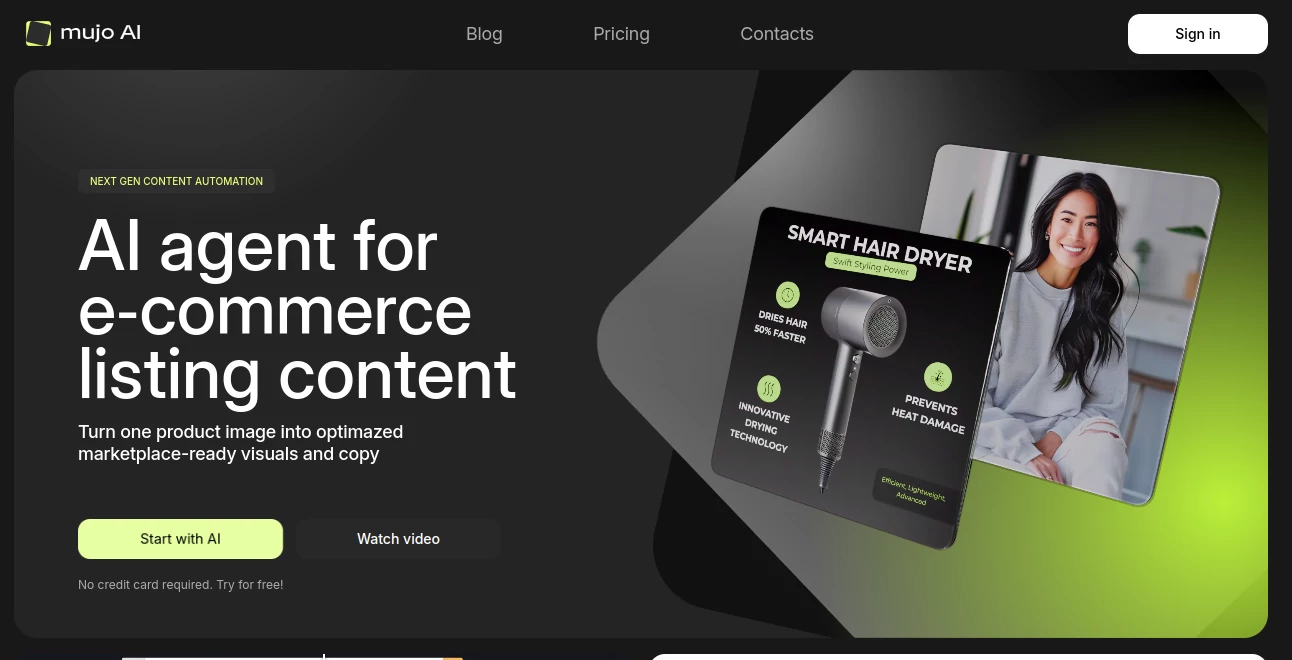
What is Mujo AI?
Mujo slips into the daily grind of online selling like a well-oiled helper, whipping up eye-catching visuals and snappy descriptions that make products pop without the usual hassle. It's the kind of tool that turns a rough sketch of an idea into a polished listing ready to draw in shoppers, saving sellers those long hours fiddling with cameras or staring at blank text fields. Folks running small shops or big catalogs alike have found it a quiet boost, helping them keep shelves stocked with fresh appeal while they focus on what really moves the needle.
Introduction
Mujo got its start from a handful of e-commerce veterans who'd spent too many late nights tweaking photos and rewriting blurbs that never quite landed. They pieced it together as a way to cut through that fog, drawing on their own shop-floor lessons to build something that feels more like a sharp-eyed assistant than a clunky gadget. Since it hit the scene, it's pulled in a steady stream of users—from garage startups to mid-sized outfits—who swap stories of listings that started converting the moment they went live. What keeps it clicking is that balance of speed and smarts; it doesn't just spit out generics but tunes into the little details that make a product feel like a must-have, turning one-off experiments into reliable routines.
Key Features
User Interface
You land on a straightforward dashboard that cuts right to the chase, with spots to jot down product basics or drag in a quick photo if you've got one handy. From there, buttons for visuals or text light up based on what you're after, and previews fill the screen as you tweak, all without layers of menus getting in the way. It's the sort of setup that invites a quick spin even if you're juggling orders, feeling more like flipping through a notebook than logging into some tech maze.
Accuracy & Performance
When it crafts an image from your notes, the output mirrors what you had in mind down to the lighting and angles, often nailing that professional sheen on the first go. Text comes back punchy and on-point, pulling in keywords that shoppers actually hunt for without stuffing it full of fluff. Even with a queue of items to process, it hums along without a hiccup, wrapping up batches in minutes so you can keep the momentum going through busy seasons.
Capabilities
It handles everything from fresh snaps of gadgets to lifestyle shots that show them in action, layering in backgrounds or tweaks that fit the vibe you describe. On the writing side, it spins out blurbs that highlight perks in a way that sells, complete with calls to action that nudge toward the cart. You can loop in brand tones or competitor peeks to refine the edge, making it versatile enough for single drops or overhauling whole lines at once.
Security & Privacy
Your product sketches and sales notes stay buttoned up tight, processed on the spot and not lingering in some shared pool. It sticks to the basics of locking down access and scrubbing temps after you're done, so you can toss in proprietary bits without a nagging worry. Sellers appreciate that layer of quiet trust, letting them experiment freely while keeping the shop's secrets close to the vest.
Use Cases
Small-batch crafters use it to mock up seasonal displays, turning handmade quirks into listings that stand out in crowded feeds. Bigger operations refresh old stock with new angles and refreshed pitches, breathing life into slow-movers without reshooting everything. Marketers test ad variants by swapping visuals mid-campaign, while dropshippers crank out full catalogs overnight to chase trends before they fade.
Pros and Cons
Pros:
- Knocks out listings fast, freeing up time for actual selling.
- Tweaks to match your brand without starting from scratch each time.
- Boosts click-throughs with stuff that looks and reads pro.
Cons:
- Might need a light edit for super-niche lingo.
- Free spins cap out quick for high-volume runs.
- Relies on clear inputs to avoid off-base outputs.
Pricing Plans
You can dip in with a free layer that covers a handful of generations each month, enough to test the waters on a side gig. The core plan steps up to twenty bucks a month for unlimited text and a solid batch of images, while the shop tier at fifty handles heavy lifts with priority queues and custom fits. Annual sign-ups trim about fifteen percent off, and they toss in a trial week to let you build a sample run risk-free.
How to Use Mujo
Sign up quick and feed it the rundown on your item—size, color, key sells—and pick if you want pics, words, or both. Watch the options roll in, tweak a background or swap a phrase till it clicks, then snag the files for your platform. For repeats, save a template to speed the next round, and check the dashboard for tips on what shoppers respond to most.
Comparison with Similar Tools
Where general image makers might leave you patching in text elsewhere, Mujo bundles it all, though those could flex wider for non-shop stuff. Against copy-only helpers, it adds the visual punch without extra steps, saving a hop for visual-heavy fields. It holds its own for e-tailers who want that one-stop feel, edging out fragments with tighter integration where it counts.
Conclusion
Mujo wraps the scramble of listing builds into something smooth and savvy, handing sellers the edge to shine without the sweat. It's that reliable lift in a crowded market, turning good-enough pages into scroll-stoppers that convert. As online racks keep growing, this tool stays a step ahead, proving that a little smart help goes a long way in keeping the till ringing.
Frequently Asked Questions (FAQ)
Can I use my own photos as a starting point?
Yep, upload them to refine or expand, blending old shots with fresh twists.
Does it work with all big platforms?
Formats fit right into most, from Etsy to Shopify without a fuss.
How customizable are the outputs?
Plenty of room to dial in styles, tones, or specifics to match your crowd.
What if the first try misses?
Regenerate with tweaks—it's built for quick iterations till it lands.
Is there a bulk option for big catalogs?
Higher plans handle batches smooth, ideal for scaling up fast.
AI Photo & Image Generator , AI Content Generator , AI E-commerce Assistant , AI Product Description Generator .
These classifications represent its core capabilities and areas of application. For related tools, explore the linked categories above.
Mujo AI details
This tool is no longer available on submitaitools.org; find alternatives on Alternative to Mujo AI.
Pricing
- Free
Apps
- Web Tools

















