🧠 AI Quiz
Think you really understand Artificial Intelligence?
Test yourself and see how well you know the world of AI.
Answer AI-related questions, compete with other users, and prove that
you’re among the best when it comes to AI knowledge.
Reach the top of our leaderboard.
MusicGenAI
Turn Words into Pro Tracks in Seconds
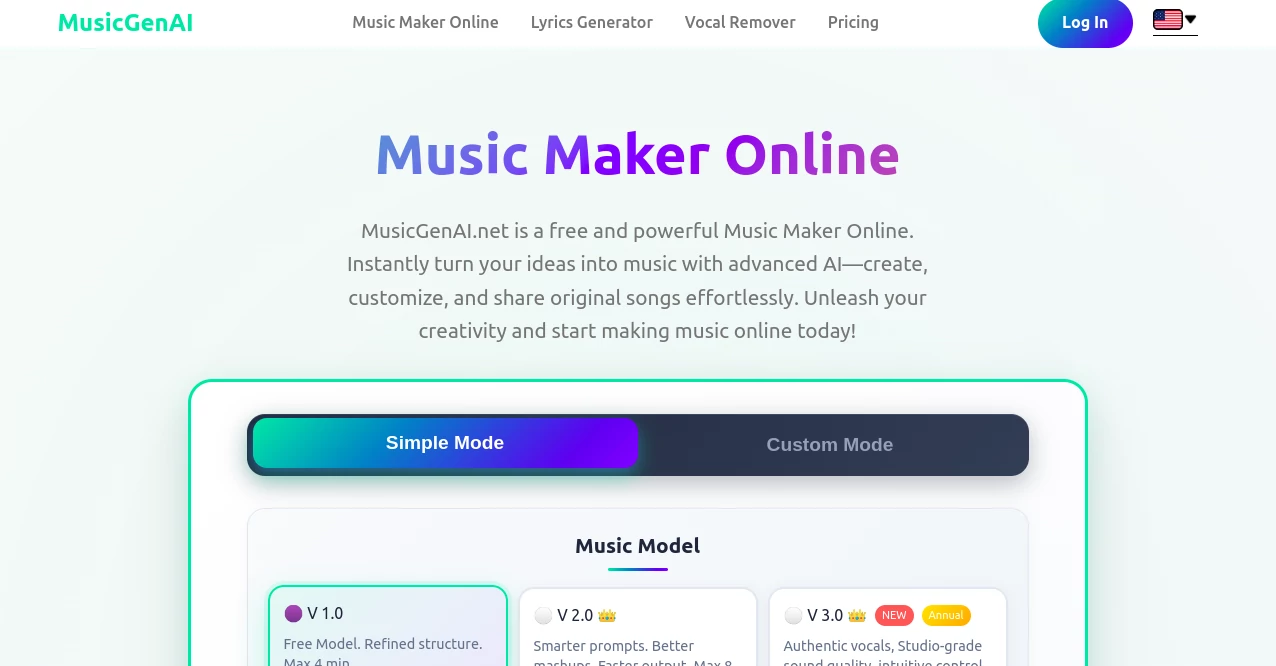
What is MusicGenAI?
MusicGenAI hands you a full studio in your browser, where a few sentences become polished instrumental songs ready for playlists or projects. No gear, no theory lessons—just type what you feel and watch the magic unfold. Thousands of bedroom producers and weekend beat-makers already swear by it for whipping up fresh sounds faster than brewing coffee.
Introduction
Launched straight from the belief that everyone carries a hit inside, MusicGenAI opened its doors to anyone with a hunch and a headphone jack. In under two years it’s racked up millions of generations, with users from high-school rappers to ad agencies dropping jaw-dropping loops in minutes. What started as a simple text box has grown into a playground packed with sliders and dropdowns that let you steer every vibe, proving you don’t need a Grammy to sound like one.
Key Features
User Interface
Land on a single clean page: one giant box begs for your story, smaller ones wait for genre picks and mood tags. Live character counters keep you in bounds—400 for the hook, 3000 for the full tale, 80 for tempo tweaks. Hit “Generate” and a progress bar dances while your track cooks, then bam—play, download, or remix buttons light up. Zero menus, zero clutter, pure flow.
Accuracy & Performance
Feed it “sunny reggae morning” and you’ll hear steel drums that actually bounce. Switch to “dark trap 808s” and the bass hits like a subway rumble. Tracks clock in at 30–90 seconds, rendered in crisp 320 kbps before your tea cools. Even on spotty Wi-Fi it rarely stutters, delivering radio-ready stems every single time.
Capabilities
Instrumental-only wizardry: layer guitars over lo-fi keys, drop vocal chops without a singer, or build cinematic swells that scream blockbuster trailer. Pick from 50+ genres, stack up to five moods, choose real-sounding instruments, and dial tempo from 60 to 180 BPM. Export stems separately if you want to polish in your DAW later.
Security & Privacy
Your prompts and tracks vanish from servers the moment you close the tab unless you save them to your free account vault. No data sold, no creepy ads chasing your beats. Downloads stay yours alone, watermarked only by pride.
Use Cases
YouTubers slap custom intros under vlogs in one click. Indie game devs score boss fights without hiring orchestras. Podcasters craft royalty-free bumpers that match every episode mood. Gym rats build hype playlists for leg day, and meditation guides float listeners away on ambient waves.
Pros and Cons
Pros:
- Zero cost to start, unlimited free tries daily.
- Results sound human-made, not robotic mush.
- One-page workflow—zero learning curve.
- Stems included for pro-level tweaking.
Cons:
- No lyrics yet—pure instrumental vibes only.
- Longer than 90-second tracks need multiple generations.
- Peak-hour queues can add a 10-second wait.
Pricing Plans
Free forever: 10 tracks daily, 320 kbps, full downloads. Pro unlocks unlimited generations, priority queue, and stem packs for $9/month or $79/year. Teams get shared libraries and bulk exports at $29/month. Cancel any time, 7-day money-back on paid plans.
How to Use MusicGenAI
Visit the site, skip signup if you’re just testing. Type a scene—“rainy jazz café at midnight”—pick Jazz, Chill, Piano + Sax, 75 BPM. Smash Generate. Thirty seconds later hit Play, love it? Download WAV. Want tweaks? Change one word and regenerate. Save favorites to your dashboard for later mashups.
Comparison with Similar Tools
Unlike clunky desktop apps that demand plugins, MusicGenAI lives in any browser tab. Against lyric-heavy rivals, it nails pure instrumentals that actually groove. Where others cap free users at 15 seconds, you walk away with full minute-plus bangers, no strings attached.
Conclusion
MusicGenAI tears down every barrier between imagination and finished track, handing the keys to a studio that never sleeps. Whether you’re scoring your first short film or just need a vibe for Sunday chores, it delivers pro sounds on a hobbyist timeline. Log off with a folder full of originals and zero excuses left for silence.
Frequently Asked Questions (FAQ)
Do I own the music I make?
100 % yours—commercial use, no royalties, forever.
Can I add my own samples?
Not yet, but describe them in the prompt and the AI nails the sound.
Will it add lyrics later?
Roadmap says vocal mode drops Q1 2026.
What formats can I download?
WAV, MP3, or separate STEMS (drums, bass, melody).
Works on phone?
Fully mobile—generate on the bus, AirDrop to your laptop.
AI Audio Enhancer , AI Music Generator , AI Text to Music .
These classifications represent its core capabilities and areas of application. For related tools, explore the linked categories above.
MusicGenAI details
This tool is no longer available on submitaitools.org; find alternatives on Alternative to MusicGenAI.
Pricing
- Free
Apps
- Web Tools

















