🧠 AI Quiz
Think you really understand Artificial Intelligence?
Test yourself and see how well you know the world of AI.
Answer AI-related questions, compete with other users, and prove that
you’re among the best when it comes to AI knowledge.
Reach the top of our leaderboard.
My Clever AI
Your All-in-One Smart Assistant Hub
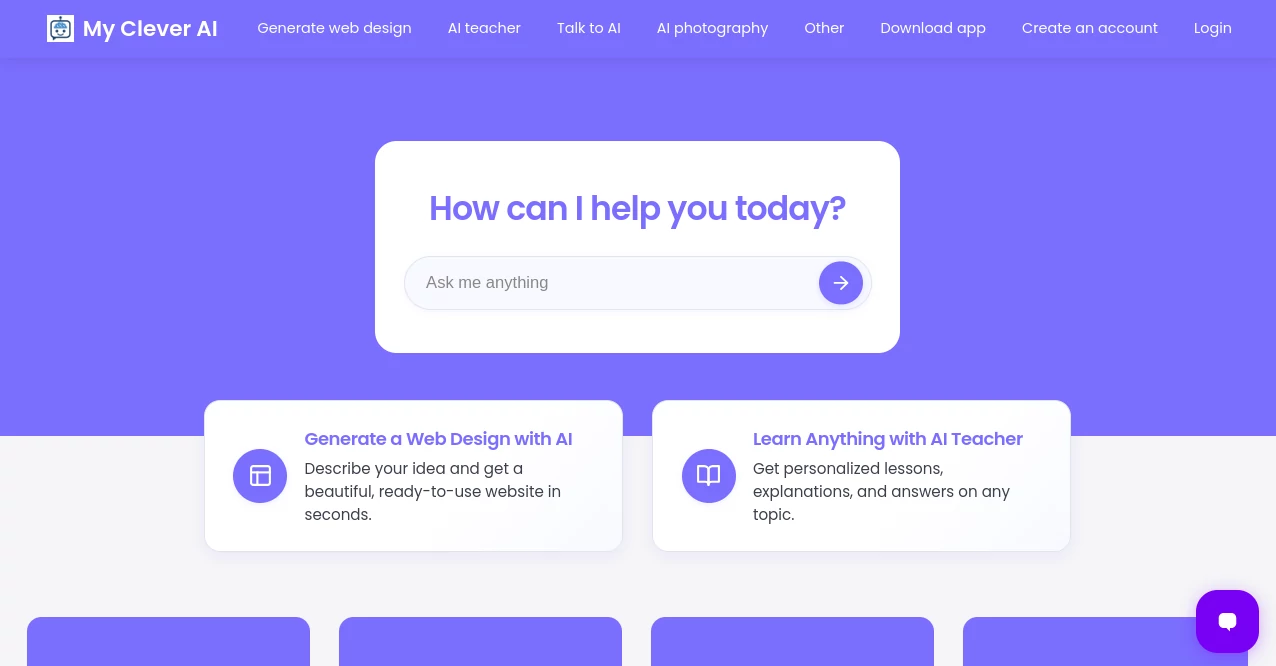
What is My Clever AI?
My Clever AI gathers a toolkit of clever helpers into one cozy spot, making everyday tasks feel lighter and ideas flow freer. From whipping up site layouts to guiding through tough spots, it hands you quick boosts without the usual setup fuss. Folks who've tried it share how it turned scattered efforts into smooth sails, proving a single stop can cover more ground than a shelf of apps.
Introduction
My Clever AI started as a brainstorm among tech tinkerers who wanted to bundle their favorite shortcuts into something shareable. It rolled out quietly, drawing in a mix of hobby builders and busy learners who craved simple ways to tackle projects. Before long, stories popped up of users crafting full pages in an afternoon or nailing concepts that stumped them for weeks. What keeps it buzzing is that approachable vibe—tools that chat back like old pals, evolving with tweaks from real chats to stay handy for whatever curve comes next.
Key Features
User Interface
The main view spreads out like a friendly workbench, with icons for each helper lined up clear and clickable. Pick one, and a chat window slides open, ready for your words or a quick file drop. No deep dives into settings; everything hums along with natural prompts that guide without nagging, fitting neat on a laptop or phone screen alike.
Accuracy & Performance
It tunes right to your ask, pulling together solid steps or designs that match what you pictured, often hitting the sweet spot on the first go. Responses zip in without lag, even when juggling a few tools at once, and it learns from your patterns to sharpen future hits. Users nod to how it dodges the common pitfalls, like off-base suggestions, keeping your time well spent.
Capabilities
Build a whole site from a rough sketch, or lean on it for step-by-step breakdowns of knotty ideas, all in one seamless loop. It stretches to more, like brainstorming layouts or quizzing on fresh skills, blending outputs into previews you can tweak on the fly. Whether solo tinkering or team huddles, it adapts to pull in extras like shared notes or export paths.
Security & Privacy
Your inputs stay close, processed quick and cleared out after, with locks on who peeks where. It follows the usual safe practices, letting you set bounds on what sticks around or shares out. No big data grabs here—just enough to make things work smooth, giving you that easy trust to dive in without second thoughts.
Use Cases
New site owners sketch out their corner of the web, from homepage hooks to contact flows, all guided without a code headache. Students hit it for unpacking lectures into bite-sized recaps, turning study slogs into quick wins. Freelancers whip up client mocks or freshen skills for gigs, while small crews map group projects with shared insights that keep everyone synced.
Pros and Cons
Pros:
- Packs multiple aids into one easy reach, cutting app swaps.
- Chats feel natural, easing in even tech-shy types.
- Free tier covers daily needs without skimping.
- Grows with you, tweaking to fit your flow over time.
Cons:
- Peak times might queue up a tad longer.
- Deeper custom bits hide in paid spots.
- Relies on clear asks for best bangs.
Pricing Plans
Jump in free with core chats and basic builds, plenty for light lifts each day. Upgrade to pro around ten bucks monthly for endless runs, priority queues, and export perks. Teams grab the group pass at twenty-five per head, adding collab rooms and analytics. Yearly dips save a slice, and a quick trial lets you roam the full yard risk-free.
How to Use My Clever AI
Sign up with a quick email, then browse the tool tiles to pick your starter—like site builder for a layout chat. Spill your vision in plain words, watch it draft options, and refine with follow-ups or file adds. Preview the work, tweak as needed, then save or share straight out. Loop back anytime to pick up threads or try a new angle.
Comparison with Similar Tools
Unlike single-focus builders that lock you in, this one spreads wide without losing depth, though specialists might edge in niche polish. Against chat-only aides, it layers on hands-on outputs like ready drafts, saving extra hops. It finds that middle sweet for all-rounders, blending chat smarts with build power where others tip one way or the other.
Conclusion
My Clever AI wraps up the hunt for scattered helpers into a tidy bundle that sparks real progress. It turns 'how do I' moments into 'done' with a wink, empowering you to chase bigger dreams without the drag. As tools keep popping, this hub stays a steady friend, reminding us that clever shortcuts make the best paths forward.
Frequently Asked Questions (FAQ)
Can I build full sites from scratch?
Yes, guide it through steps from idea to live preview, no code needed.
Does it work offline?
Needs a connection for the smarts, but saves drafts for later syncs.
How many tools are bundled?
A growing set, from builders to tutors, all in one dashboard.
Is there team support?
Pro plans open shared spaces for group tweaks and notes.
What if I get stuck?
Built-in tips and a help chat steer you clear quick.
AI Website Builder , AI Tutorial , AI Education Assistant , AI Productivity Tools .
These classifications represent its core capabilities and areas of application. For related tools, explore the linked categories above.
My Clever AI details
This tool is no longer available on submitaitools.org; find alternatives on Alternative to My Clever AI.
Pricing
- Free
Apps
- Web Tools
Categories
My Clever AI Alternatives Product
Manus
Classroom Sc…
Rierino
Kaamfu
Gochu
Chrome Sidek…
Sourcetable
SlideStorm AI


















