🧠 AI Quiz
Think you really understand Artificial Intelligence?
Test yourself and see how well you know the world of AI.
Answer AI-related questions, compete with other users, and prove that
you’re among the best when it comes to AI knowledge.
Reach the top of our leaderboard.
MyMap.AI
is an AI-powered platform that converts text ideas into visually appealing mind maps and presentations, all done through a user-friendly chat interface.
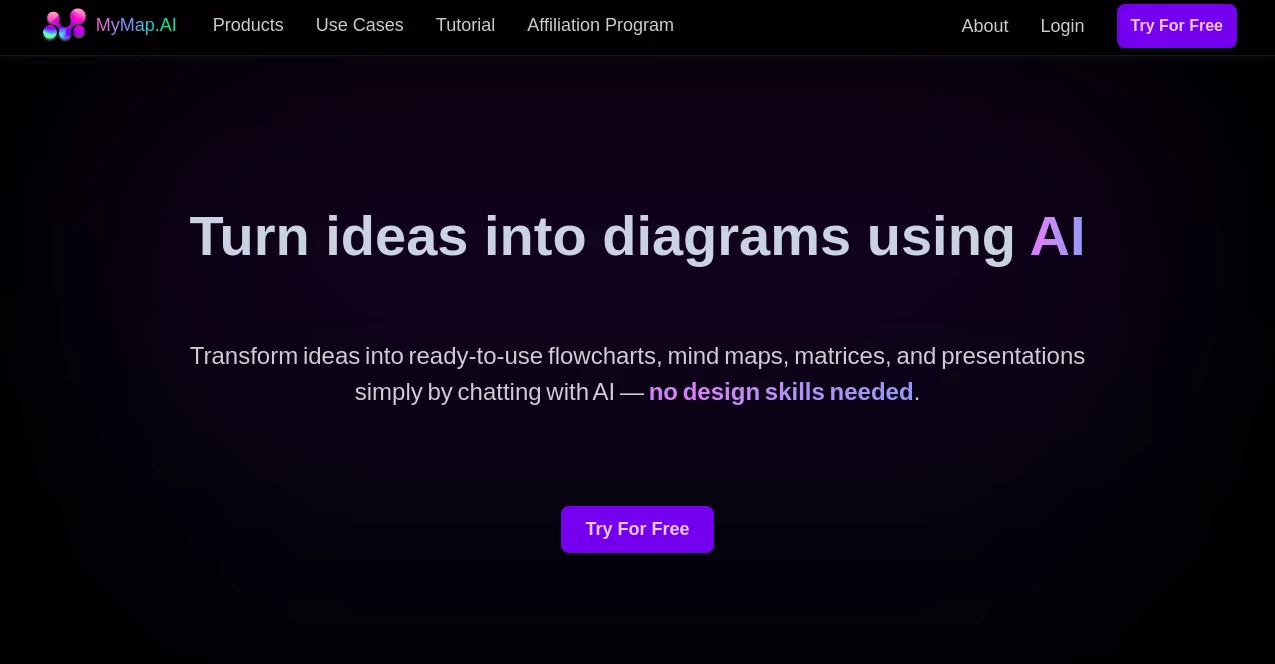
What is MyMap.AI?
Exploring MyMap.ai: Revolutionizing Idea Visualization with AI
In today’s fast-paced world, organizing thoughts and presenting ideas effectively can be a challenge. Whether you’re a student preparing for an exam, a professional crafting a business pitch, or a content creator brainstorming your next project, the ability to transform abstract concepts into clear visuals is invaluable. Enter MyMap.ai, an innovative AI-powered platform designed to streamline the process of idea curation and visualization. Launched as a tool to help users create flowcharts, mind maps, and presentations effortlessly, MyMap.ai has gained attention for its unique approach to harnessing artificial intelligence. In this article, we’ll dive into what MyMap.ai is, how it works, its key features, potential use cases, and why it might be worth exploring for anyone looking to boost productivity and creativity.
What is MyMap.ai?
MyMap.ai is an AI-native application that aims to simplify the journey from raw ideas to structured visuals. Unlike traditional diagramming tools that require manual design skills or familiarity with complex software, MyMap.ai leverages a conversational AI interface to do the heavy lifting. By chatting with its AI copilot, users can generate professional-grade diagrams without needing to touch a mouse or master a steep learning curve. The platform boasts over 500,000 users who rely on it to create everything from mind maps to interactive storyboards, making it a versatile companion for personal and professional projects alike.
Developed by a team passionate about enhancing how we process and share information, MyMap.ai positions itself as a game-changer in the realm of visual thinking. Its tagline, “The Easiest Way to Create Diagrams,” reflects its mission to democratize diagramming for people of all skill levels. Whether you’re mapping out a business strategy or organizing lecture notes, MyMap.ai promises a seamless experience powered by cutting-edge technology.
How Does MyMap.ai Work?
At its core, MyMap.ai operates on a simple yet powerful premise: describe your ideas, and let the AI transform them into visuals. The process begins with a chat-based interface where users input their thoughts in natural language. For example, you might type, “Create a mind map about renewable energy sources,” and within moments, the AI generates a structured diagram complete with branches for solar, wind, and hydro power. The platform’s ability to interpret text and context makes it feel like you’re collaborating with a creative assistant rather than wrestling with software.
Beyond text input, MyMap.ai supports multiple formats. Users can upload documents like PDFs or Word files, and the AI will extract key points to build a visual representation. It also integrates web search capabilities, pulling real-time data from Google or Bing to enrich diagrams with up-to-date information. This feature is particularly useful for research-heavy tasks where accuracy and relevance are paramount. Once the diagram is created, users can tweak it, share it with collaborators, or export it for presentations—all within a cloud-based workspace.
Key Features of MyMap.ai
MyMap.ai stands out for its robust suite of features tailored to diverse needs. Here are some highlights:
1. AI-Powered Chat Interface:
The heart of MyMap.ai is its conversational AI. Simply tell it what you want, and it delivers a diagram in seconds—no design expertise required.
2. Multiple Visualization Options:
From mind maps and flowcharts to story maps and concept maps, the platform offers a variety of formats to suit different purposes.
3. File Upload and Web Integration:
Upload files or paste URLs, and the AI will analyze the content to create context-rich visuals, saving time on manual data entry.
4. Real-Time Collaboration:
Teams can work together on the same project, making edits and brainstorming in sync, which is ideal for group projects or remote work.
5. Customizable Templates:
MyMap.ai provides templates like Kanban boards, SWOT analyses, and pitch decks, offering a starting point for structured planning.
6. Cloud Storage:
Access your projects from anywhere, ensuring flexibility and security for users on the go.
These features combine to make MyMap.ai a one-stop shop for anyone looking to visualize ideas quickly and effectively.
Who Can Benefit from MyMap.ai?
The versatility of MyMap.ai makes it appealing to a wide range of users. Students can use it to summarize complex topics into digestible mind maps, enhancing study efficiency. Teachers might leverage its storytelling tools to craft engaging lesson plans or visual aids. Professionals, such as project managers or marketers, can turn abstract strategies into actionable flowcharts or presentations with ease. Content creators, meanwhile, can benefit from its ability to generate storyboards and content calendars, streamlining the creative process.
For example, imagine a researcher analyzing climate change data. By uploading a PDF report and asking MyMap.ai to “map the key findings,” they’d receive a diagram linking causes, effects, and solutions—ready to share with colleagues or publish online. Similarly, a startup founder could chat with the AI to build a pitch deck, complete with visuals that impress potential investors. The platform’s adaptability makes it a valuable tool across industries and disciplines.
Pros and Cons of MyMap.ai
Like any tool, MyMap.ai has its strengths and limitations. On the positive side, its ease of use and AI-driven automation save time and eliminate the need for design skills. The free trial allows users to test its capabilities before committing, and its collaborative features foster teamwork. The integration of web search and file analysis adds depth to its functionality, making it more than just a basic diagramming tool.
However, there are some considerations to keep in mind. Some users have reported challenges with subscription management, such as difficulties canceling after the trial period, based on online reviews. Customer support responsiveness has also been criticized in certain cases, which could be a drawback for those needing quick assistance. Additionally, while the AI is powerful, it may occasionally misinterpret complex inputs, requiring manual adjustments. For users seeking advanced customization, the platform might feel restrictive compared to traditional software like Adobe Illustrator or Visio.
Pricing and Accessibility
MyMap.ai offers a free trial, giving users a taste of its features before deciding on a paid plan. Subscription details vary, but the platform typically follows a tiered model, with premium features like unlimited exports and advanced collaboration tools reserved for paying customers. While exact pricing may change, it’s designed to be competitive with other AI productivity tools, appealing to both individual users and teams. The web-based nature of MyMap.ai ensures accessibility across devices, though an offline mode is not currently available—a potential area for future improvement.
Why MyMap.ai Matters
In an era where information overload is common, tools like MyMap.ai offer a lifeline. By bridging the gap between raw ideas and polished visuals, it empowers users to communicate more effectively. Its AI-driven approach aligns with the growing trend of leveraging technology to simplify tasks, making it a forward-thinking solution for the digital age. Whether you’re a visual learner, a busy professional, or a creative mind, MyMap.ai provides a fresh way to organize and present your thoughts.
Final Thoughts
MyMap.ai is more than just a diagramming tool—it’s a creative partner that harnesses AI to unlock your potential. With its intuitive interface, diverse features, and broad applicability, it’s no surprise that it’s garnered a loyal user base. While it’s not without its quirks, such as occasional support hiccups or customization limits, the benefits outweigh the drawbacks for most users. If you’re looking to streamline your workflow, enhance collaboration, or simply make sense of your ideas, MyMap.ai is worth a try. Sign up for the free trial today and see how it can transform the way you think and create.
Recommended Pages for This Product
Free AI Mind Map Maker
Type your ideas or topics to instantly generate organized mind maps for better learning and brainstorming
Free AI PDF Summarizer
The Free AI PDF Summarizer is a tool that helps you summarize and visualize PDF content online. You can create visual content like mind maps and t-charts by simply chatting with the AI.
AI Presentation Generator
MyMap.AI's AI Presentation Generator is a powerful tool that creates visual presentations through AI-driven chat interactions. Users describe their ideas, and the AI generates professional-looking slides, making the process faster and easier than traditional design tools.
Free AI Comparison Chart Maker
The Comparison Chart Maker is an online tool that helps you visually compare two items, brands, or products by simply chatting with AI.
AI Diagram Generator , AI Productivity Tools , AI Mind Mapping , AI Presentation Generator .
These classifications represent its core capabilities and areas of application. For related tools, explore the linked categories above.
MyMap.AI details
Pricing
- Free
Apps
- Web Tools
Categories
MyMap.AI Alternatives Product
VisualGPT
Enji
KwaKwa Cours…
Keepmind
Manus
InPage AI
PineBill
Sourcetable
Nifty

















