🧠 AI Quiz
Think you really understand Artificial Intelligence?
Test yourself and see how well you know the world of AI.
Answer AI-related questions, compete with other users, and prove that
you’re among the best when it comes to AI knowledge.
Reach the top of our leaderboard.
NoteAI
Instant Summaries for Videos, Docs, and More
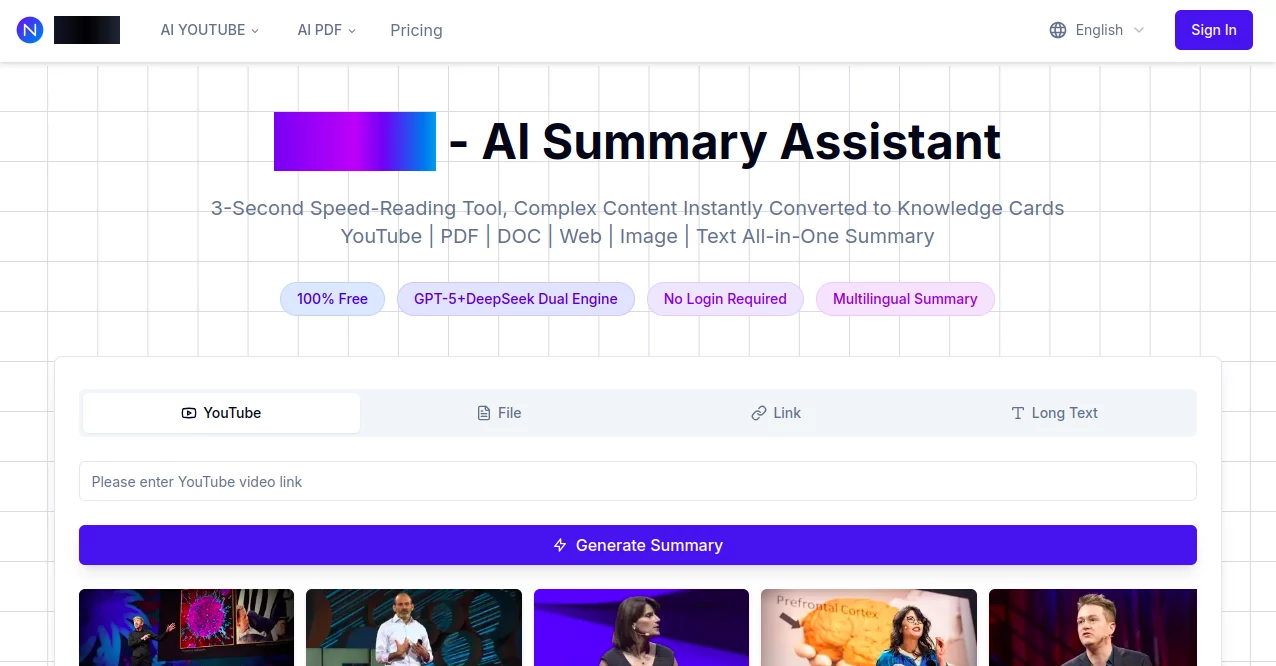
What is NoteAI?
NoteAI steps in as a handy helper for anyone drowning in long reads or watches, whipping up quick digests that capture the heart of the matter. This straightforward service handles everything from clips to hefty files, turning them into neat cards or maps that stick in your mind. Folks juggling studies or work swear by it for shaving hours off review time, leaving more room for the fun parts of learning.
Introduction
NoteAI popped onto the scene to tackle the overload of info bombarding us daily, starting with a simple promise: make sense of stuff fast. It grew from a basic summarizer into a go-to for students cramming papers and pros skimming reports, thanks to its no-fuss approach and spot-on outputs. Users share stories of exam preps that felt less like marathons, or work tasks that wrapped up quicker, all because it pulls out the gold without the fluff. What draws people in is the effortless way it works across languages and formats, feeling like a smart buddy who gets straight to the point every time.
Key Features
User Interface
The landing spot keeps things light with big buttons for pasting links or dropping files, no clutter to slow you down. Once you hit go, a clean progress bar ticks away, then spills out cards or maps in a layout that's easy on the eyes. The sidebar extension tucks neatly into your browser, ready for one-click grabs on any page, making the whole thing feel like second nature even on first try.
Accuracy & Performance
It nails the main threads with outputs that match what you'd highlight yourself, rarely veering off into weird tangents. Things wrap in blinks—often under ten seconds for chunky stuff—keeping your rhythm intact during busy stretches. Testers note how it holds steady on tricky jargon or foreign tongues, delivering reliables that save double-checks.
Capabilities
NoteAI chews through clips for timelines and chats, files for Q&A sessions, or pages for instant overviews, spitting out maps or export-ready sheets. It flips languages on the fly, builds chat flows for deeper digs, and scales from quick peeks to full breakdowns. Higher tiers open endless runs and sharper models, perfect for heavy lifters needing that extra edge.
Security & Privacy
No sign-up means your stuff doesn't linger, processed on the spot and wiped clean after. It leans on privacy-first setups, keeping uploads out of permanent storage and free from sneaky trackers. Users breathe easy knowing their study hauls or work scans stay off the radar, with no data hoarding in sight.
Use Cases
Students feed in lecture clips or thick texts to snag bite-sized reviews before tests, boosting recall without the grind. Pros distill reports or tutorials into action points, staying sharp in fast fields. Teachers craft bilingual aids for classes, sparking interest across borders. Even hobby researchers pull threads from scattered sources, building personal libraries that grow smarter over time.
Pros and Cons
Pros:
- Blazes through tasks in seconds, freeing up chunks of your day.
- Handles a wild mix of inputs, from clips to snaps.
- Jumps languages without missing a beat, great for global minds.
- Starts free with no barriers, easing into the good stuff.
Cons:
- Free caps can cramp heavy sessions till you upgrade.
- Super niche lingo might need a nudge for perfect hits.
- Extension shines in Chrome, others wait their turn.
Pricing Plans
Kick off at zero cost for a solid twenty runs monthly, covering basics like short texts and simple pulls. Step to pro for about eight bucks monthly—or less yearly—at unlimited flows, longer handles, and top-tier smarts. Premium doubles that for lightning responses, no limits, and direct line support, with yearly deals sweetening the pot further.
How to Use NoteAI
Drop a link or file right on the home spot, pick your flavor like map or card, and watch it spin magic. Chat follow-ups let you probe deeper, tweak languages, or snag exports in docs or text. Grab the browser buddy for sidebar swipes on the fly, building a stash that sorts itself as you go.
Comparison with Similar Tools
Against chat-heavy rivals, NoteAI zeros in on swift digests over endless talks, though those might suit ramblers better. Broader suites pack more bells, but this one nails the core without the bloat, edging out for pure speed demons. It carves a niche for no-login ease and multi-format mastery where others fuss or falter.
Conclusion
NoteAI cuts through the info fog with grace, handing back time and clarity in spades. It turns daunting piles into digestible wins, fueling sharper minds and smoother days. As content keeps pouring in, this gem holds strong, proving simple smarts often outshine the flashy crowd.
Frequently Asked Questions (FAQ)
Do I need an account?
Nope, dive straight in—privacy wins from the start.
What formats does it chew?
Clips, files, pages, pics, and plain words, all fair game.
How about other languages?
Switches seamlessly, outputs in your pick.
Can I chat with my summaries?
Yes, for files especially, dig deeper on demand.
Where do my files go?
Processed quick, then poof—gone for good.
AI Documents Assistant , AI Summarizer , AI Mind Mapping , AI Notes Assistant .
These classifications represent its core capabilities and areas of application. For related tools, explore the linked categories above.
NoteAI details
This tool is no longer available on submitaitools.org; find alternatives on Alternative to NoteAI.
Pricing
- Free
Apps
- Web Tools
Categories
NoteAI Alternatives Product
JSON to Excel
Skywork Supe…


















