🧠 AI Quiz
Think you really understand Artificial Intelligence?
Test yourself and see how well you know the world of AI.
Answer AI-related questions, compete with other users, and prove that
you’re among the best when it comes to AI knowledge.
Reach the top of our leaderboard.
OCMaker AI
Free AI Anime Character Generator
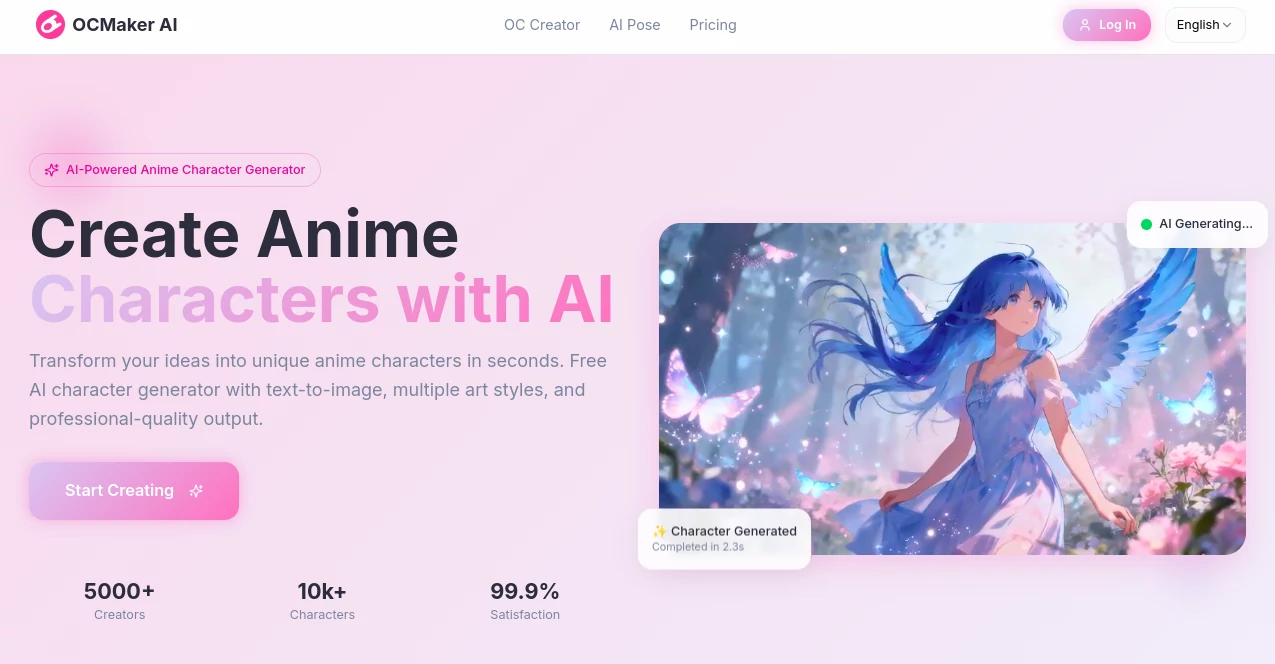
What is OCMaker AI?
OCMaker opens the door to endless anime-inspired creations, letting anyone spin simple descriptions into striking characters ready for stories or screens. This handy spot pulls together smart tech to handle everything from basic sketches to full scenes, making it a favorite for dreamers who want quick results without drawing a single line. Fans keep coming back for the way it nails those unique touches that make a figure feel alive and original.
Introduction
OCMaker burst onto the scene as a straightforward way for folks to craft original anime characters, kicking off with text prompts that turn words into visuals in mere seconds. It grew fast among hobbyists and storytellers tired of hunting for the perfect match, boasting thousands of users and tens of thousands of creations. What draws people in is the no-fuss approach—drop a idea, watch it bloom, and tweak till it fits just right. Over time, it's added layers like scene building and motion, turning it into a full playground for anime enthusiasts chasing that perfect original character without the usual hurdles.
Key Features
User Interface
The landing page welcomes you with eye-catching examples and a big create button that dives straight into the action. A simple prompt box sits front and center, flanked by style picks and quick options for expansions or edits. Results pop up in a gallery you can scroll smoothly, with one-tap tools for refining parts or extending views, all wrapped in a clean layout that works just as well on phones as desktops.
Accuracy & Performance
It grabs the essence of your words spot-on, delivering crisp details that match styles from classic anime to modern twists, often wrapping up in under a minute. Even tricky requests like specific expressions or outfits come through clear, with steady outputs that hold consistency across tweaks. Busy times don't slow it much, keeping the creative flow uninterrupted for most sessions.
Capabilities
Start with text-to-image for core builds, then stretch backgrounds into full worlds or zoom in to fix tiny details like eyes or accessories. Keep faces steady while swapping poses, or breathe life with short clips and effects. It even steps into three dimensions for game-ready models, rounding out a toolkit that goes from flat ideas to moving scenes in one go.
Security & Privacy
Creations stay yours alone, with no claims on what you make for personal or business use. Temp files clear out after sessions, and basic safeguards keep things private without heavy tracking, giving peace of mind for sharing in communities or keeping secrets close.
Use Cases
Story writers flesh out casts for tales, previewing looks that spark chapters. Game fans mock up avatars for mods or roleplays, nailing consistency across angles. Artists hunt for sparks to build on manually, while casual fans whip up fun profiles for forums. Even animators test motions early, turning stills into lively tests without extra software.
Pros and Cons
Pros:
- Core tools open to all without a dime, inviting endless tries.
- Lightning-fast turns from thought to picture, fueling non-stop ideas.
- Wide style range captures everything from cute to epic.
- Edit smarts let you fine-tune without starting over.
Cons:
- Peak hours might queue free users a bit longer.
- Super detailed prompts needed for the trickiest matches.
- Advanced motions or models lean toward paid boosts.
Pricing Plans
Everything kicks off free, with no barriers to basic generations and tweaks for anyone dropping by. Premium steps in for speedier queues and extras like pro styles or unlimited runs, often through credit packs that fit light or heavy use. Trials or refunds ease the try-out, keeping it flexible as your projects grow.
How to Use OCMaker
Jump in by typing a vivid description—hair color, outfit vibes, mood—and pick a style if you fancy. Hit generate, browse the lineup, then pick one to expand the scene or tweak spots. For motion, select a clip option and watch it play. Save highs-res for keepsakes, or share straight to galleries for feedback loops that refine your next round.
Comparison with Similar Tools
Against scattershot generators, OCMaker ties it all together with scene and edit flows in one spot, though pure text fans might stick to broader hubs. It edges out basics with anime-tuned precision, but heavy animators could pair it with dedicated movers. Overall, it hits the sweet spot for character-focused creators wanting depth without juggling apps.
Conclusion
OCMaker demystifies anime character crafting, handing the reins to anyone with a story in mind and delivering results that surprise and delight. It bridges the gap from imagination to image, fostering communities and solo sparks alike. As more visions take shape, this tool keeps evolving, proving that great characters start with just a few words and a click.
Frequently Asked Questions (FAQ)
Do I need an account to start?
Nope, dive right in, though signing up saves your favorites for later.
How many styles can I choose from?
Dozens, covering anime classics to fresh takes, with more in premium.
Can I use creations commercially?
Absolutely, they're all yours, no strings on personal or business vibes.
What if the output isn't quite right?
Tweak the prompt or use edit tools to nudge it closer, regenerate free.
Is mobile friendly?
Yes, tailored views make it smooth on phones for on-the-go sparks.
AI Anime Art , AI Character , AI Image to 3D Model , AI Art Generator .
These classifications represent its core capabilities and areas of application. For related tools, explore the linked categories above.
OCMaker AI details
Pricing
- Free
Apps
- Web Tools
















