🧠 AI Quiz
Think you really understand Artificial Intelligence?
Test yourself and see how well you know the world of AI.
Answer AI-related questions, compete with other users, and prove that
you’re among the best when it comes to AI knowledge.
Reach the top of our leaderboard.
okkslides
Effortless AI-Powered Presentations
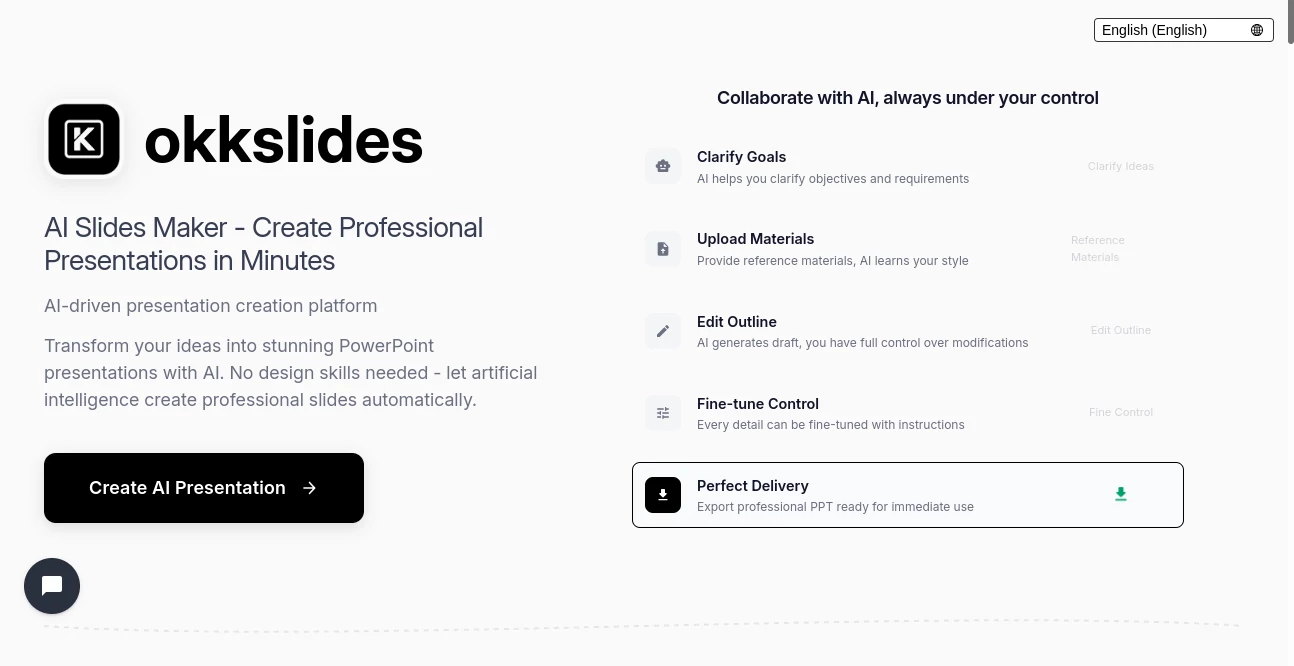
What is okkslides?
OkkSlides sweeps in like a quiet revolution for anyone buried under slide decks, turning scattered notes into sharp, ready-to-present visuals in a flash. This web-based gem has folks from boardrooms to classrooms ditching the drag of manual layouts, swapping hours of fiddling for minutes of fine-tuning. Early adopters swap stories of nailing pitches that once loomed like mountains, all thanks to its knack for blending smarts with simplicity.
Introduction
OkkSlides sprang from the grind of a small team who'd spent too many late nights wrestling clunky software into shape for client meets. They flipped the script a couple years ago, rolling out a spot where everyday prompts could bloom into full-blown talks without the sweat. Word trickled out through freelance circles first, then hit educators and sales crews hard, drawn by how it mirrors your voice while polishing the rough edges. Now, with users churning out thousands of decks weekly, it's carved a cozy niche as the under-the-radar pick for those who want pro results without the pro tools—or the price tag.
Key Features
User Interface
You step in to a dashboard that feels like an open sketchpad, with a big prompt box front and center inviting your rough ideas. Thumbnails of fresh builds line up quick, and drag-and-drop tweaks for colors or fonts hover nearby, never stealing the show. It's the kind of setup that lets you forget you're working, as previews update live and side panels fold away when not needed, keeping the focus on your flow rather than the frame.
Accuracy & Performance
Drop in a jumbled outline, and it sifts out the sense, aligning bullets and images with a precision that catches even picky reviewers off guard. Builds wrap in under a minute most times, holding steady even when you're layering in extras like charts or quotes. Testers note how it rarely flubs the tone—be it crisp for execs or lively for lessons—making rounds of fixes a rarity instead of the rule.
Capabilities
It spins full runs from bare bones, like a sales spiel from bullet points or a workshop wrap from key takeaways, pulling in fitting pics and flows without a nudge. Mix in your branding kit for custom looks, or loop in a crew for live edits that sync across screens. Beyond basics, it crunches viewer stats on shares and tweaks for different crowds, from tight PDFs for print to wide-screen shines for virtual huddles.
Security & Privacy
Your drafts lock down tight from the jump, with everyday shields keeping peeks at bay and auto-clears for scratch work. It plays by the book on data rules, letting you pick what sticks around or shares out, so sensitive client bits stay buttoned up. No big red flags in the fine print, just solid basics that let you breathe easy while brainstorming big.
Use Cases
Sales leads whip up investor hooks on the fly, layering market bites into slides that seal deals over coffee. Teachers sketch lesson arcs from curriculum scraps, adding pops of visuals that hold attention through the bell. Freelance designers mock client visions quick, iterating on feedback without starting over. Even nonprofits craft grant pleas, blending stats and stories into packs that tug at strings without the usual scramble.
Pros and Cons
Pros:
- Cuts creation time to a whisper, freeing headspace for the real pitch.
- Grabs your gist and runs with it, rarely needing a full rewrite.
- Packs a punch for free, scaling up without sticker shock.
Cons:
- Heavy custom jobs might still call for a manual nudge here and there.
- Free rides come with subtle marks that pros might dodge.
- No app yet, so you're tied to a screen for the deep dives.
Pricing Plans
Jump in free with a handful of builds and basic shares, watermarks and all, to test the waters without a wallet hit. Step to pro for about ten bucks a month, unlocking endless runs, clean exports, and group access that fits most solo hustles or small crews. Teams shell out mid-range for the works, tossing in analytics and hand-holding support, with yearly dips that ease the ongoing bite. No long chains—bail when it suits, keeping things flexible as your next deadline.
How to Use OkkSlides
Sign on with a quick email, then spill your talk's bones into the prompt spot—topic, crowd, key beats. Pick a starter frame or let it surprise you, then poke at the editor to swap shades or shuffle slides. Pull in pals for real-time fiddles if needed, peek at the full flow, and ship it out as a file or link. Stash faves in your hub for tweaks down the line, turning one-offs into go-to templates.
Comparison with Similar Tools
Next to drag-heavy builders, OkkSlides leans on brains over brawn, skipping the pixel hunts for prompt-powered pops, though those might suit die-hard designers better. Against flashier suites, it keeps costs grounded without skimping on shine, edging out basics with smarter flows for everyday users. It lands comfy for quick-turn needs, where others pile on extras that gather dust.
Conclusion
OkkSlides slips the noose of slide drudgery, handing you decks that dazzle without the drain. It honors the rush of ideas by wrapping them neat and now, letting your words take wing on wings you barely had to build. As talks keep multiplying in our wired world, this quiet powerhouse stays a steady hand, turning 'gotta present' into 'glad to share' every time.
Frequently Asked Questions (FAQ)
Can I start from my own notes?
Yep, paste in outlines or docs to kick off the build, blending old with new seamless.
Does it handle charts or graphs?
It weaves in basics from your data drops, with options to tweak for clarity.
How many languages does it cover?
A solid handful, from English to Spanish, flipping prompts to fit.
Is there a limit on team sizes?
Pro plans stretch wide, but enterprise tunes for the big leagues.
What if I need to present offline?
Exports lock in local, so you're set without a signal.
AI Content Generator , AI Design Generator , AI Presentation Generator .
These classifications represent its core capabilities and areas of application. For related tools, explore the linked categories above.
okkslides details
This tool is no longer available on submitaitools.org; find alternatives on Alternative to okkslides.
Pricing
- Free
Apps
- Web Tools

















