🧠 AI Quiz
Think you really understand Artificial Intelligence?
Test yourself and see how well you know the world of AI.
Answer AI-related questions, compete with other users, and prove that
you’re among the best when it comes to AI knowledge.
Reach the top of our leaderboard.
OptimizeForAI
Boost Your Brand in AI Searches
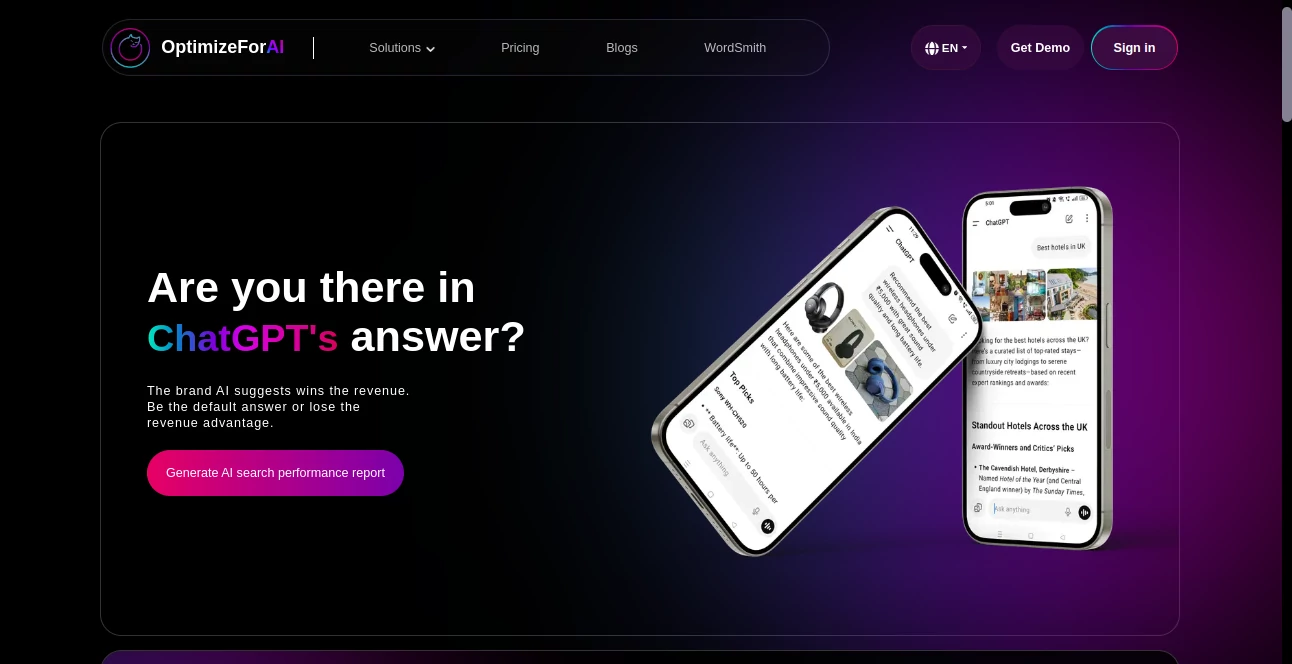
What is OptimizeForAI?
OptimizeForAI steps in as a savvy guide for brands looking to shine in the spotlight of smart search engines, where answers come quick and clicks follow close. It equips companies with the know-how to show up in those handy overviews that folks trust for shopping tips or trip ideas, turning potential visitors into loyal buyers. Marketers who've tried it often share how it uncovers hidden spots to tweak, making their online footprint feel less like a shot in the dark and more like a well-lit path to growth.
Introduction
OptimizeForAI took shape amid the rush of folks ditching old search bars for chatty assistants that dish out full answers on the fly. A team of search whizzes spotted the shift early on—how these new tools were rewriting the rules for getting noticed—and built this to help brands keep up. It kicked off focusing on the big players in the space, drawing in early adopters who wanted to ride the wave rather than chase it. Now, it's a quiet favorite among online stores and travel outfits, with users nodding to the way it breaks down where they're showing up (or not) and why, sparking tweaks that pay off in real traffic bumps. The charm lies in its no-nonsense take, treating the tech like a friendly nudge rather than an overwhelming overhaul.
Key Features
User Interface
You start with a straightforward dashboard that lays out your brand's snapshot in easy-to-scan cards, each one highlighting a different search hub. Drop in a query to see how it stacks up, and the screen refreshes with colorful breakdowns—no clunky menus or endless scrolls. It's the sort of setup that invites quick peeks during coffee breaks, with toggles for deeper dives that feel intuitive, like chatting with a sharp intern who knows your biz inside out.
Accuracy & Performance
Pulls from live feeds across the landscape, nailing down where your mentions land with a reliability that users swear by for planning real moves. It crunches the numbers fast, often spotlighting trends like shopping surges or travel spikes that match what folks are actually doing out there. In tests, it flags gaps that lead to noticeable lifts in visibility, keeping things snappy even when scanning broad swaths of data without dropping the ball on the details.
Capabilities
Tracks how your brand pops up in chat responses, then serves up tailored nudges to climb higher, from tweaking site bits to chasing fresh angles. It covers the spread of major chat spots, dishing out reports on query matches and user habits like price hunts or destination dreams. Beyond spotting, it layers in action plans, like outlining content swaps that align with what searchers crave, making the whole loop from watch to win feel seamless.
Security & Privacy
Your data stays close to the chest, processed in locked-down spots with no sharing unless you say so, giving that extra ease for handling sensitive biz notes. It follows the usual tight standards for keeping inputs safe, wiping traces after the job's done so you can focus on the upsides without the nagging what-ifs.
Use Cases
Retailers use it to fine-tune product pages so they surface in quick price checks, pulling in shoppers who might otherwise wander off. Travel planners map out how their guides show in itinerary chats, adjusting tips to snag more bookings from dreamers plotting escapes. E-learning spots check lesson hooks against common queries, boosting enrollments by meeting learners where they ask. Even niche brands in gadgets or gear lean on it to edge out rivals in recommendation rounds, turning casual browses into cart fillers.
Pros and Cons
Pros:
- Covers a wide net of chat platforms, from familiar names to rising stars.
- Turns raw scans into clear action steps that save guessing time.
- Highlights real user patterns, like shopping or trip trends, for targeted tweaks.
- Quick setup that gets you insights without a steep climb.
Cons:
- Deeper custom reports might call for a bit more hand-holding at first.
- Relies on steady web links for the freshest pulls.
- Best for ongoing watches rather than one-off glances.
Pricing Plans
Entry point keeps it light with a basic scan for around twenty bucks monthly, covering core tracks and simple reports. Step up to full access at fifty for unlimited queries and custom nudges, while teams grab the pro at a hundred with shared views and priority checks. They toss in a trial week to wander free, and yearly locks trim about fifteen percent off the walk-in rate.
How to Use OptimizeForAI
Sign on with your biz details, then link up the spots you care about to kick off a baseline scan. Toss in sample questions to see your standing, review the highlights for quick wins, and follow the suggested shifts like page polishes. Set watches for ongoing shifts, revisit the dashboard weekly to track climbs, and tweak as fresh patterns emerge—it's a rhythm that builds on itself without much fuss.
Comparison with Similar Tools
Against broad analytics packs, OptimizeForAI zeros in on chat-specific quirks, skipping the extra noise for sharper focus, though those might bundle more general stats. Basic trackers lag on the action side, spitting lists without the how-to, while this one bridges to real changes. It carves a lane for brands chasing that AI edge, blending watchfulness with wisdom where others just observe.
Conclusion
OptimizeForAI lights a steady path through the buzzing world of smart searches, empowering brands to claim their slice of the conversation pie. It turns the tech tide from threat to tailwind, with insights that fuel lasting gains in eyes and wallets. As more chats steer the daily hunt, this tool keeps you ahead, proving that getting noticed isn't luck—it's a plan worth pursuing.
Frequently Asked Questions (FAQ)
Which chat spots does it cover?
Spans the mains like ChatGPT, Perplexity, Copilot, Claude, Google overviews, and Deepseek for broad reach.
How quick are the first insights?
Baseline reports roll out in hours after setup, with dailies for ongoing peeks.
Can small shops make it work?
Absolutely, the starter tier fits light needs, scaling as your pulls grow.
What if my niche is offbeat?
It adapts to any field, pulling patterns from whatever queries your crowd throws.
How do I know it's paying off?
Built-in metrics track visibility jumps and traffic ties back to your shifts.
AI SEO Assistant , AI Content Generator , AI Research Tool , AI Analytics Assistant .
These classifications represent its core capabilities and areas of application. For related tools, explore the linked categories above.
OptimizeForAI details
This tool is no longer available on submitaitools.org; find alternatives on Alternative to OptimizeForAI.
Pricing
- Free
Apps
- Web Tools

















