🧠 AI Quiz
Think you really understand Artificial Intelligence?
Test yourself and see how well you know the world of AI.
Answer AI-related questions, compete with other users, and prove that
you’re among the best when it comes to AI knowledge.
Reach the top of our leaderboard.
Agent Opus
From Ideas to Authentic Videos Effortlessly
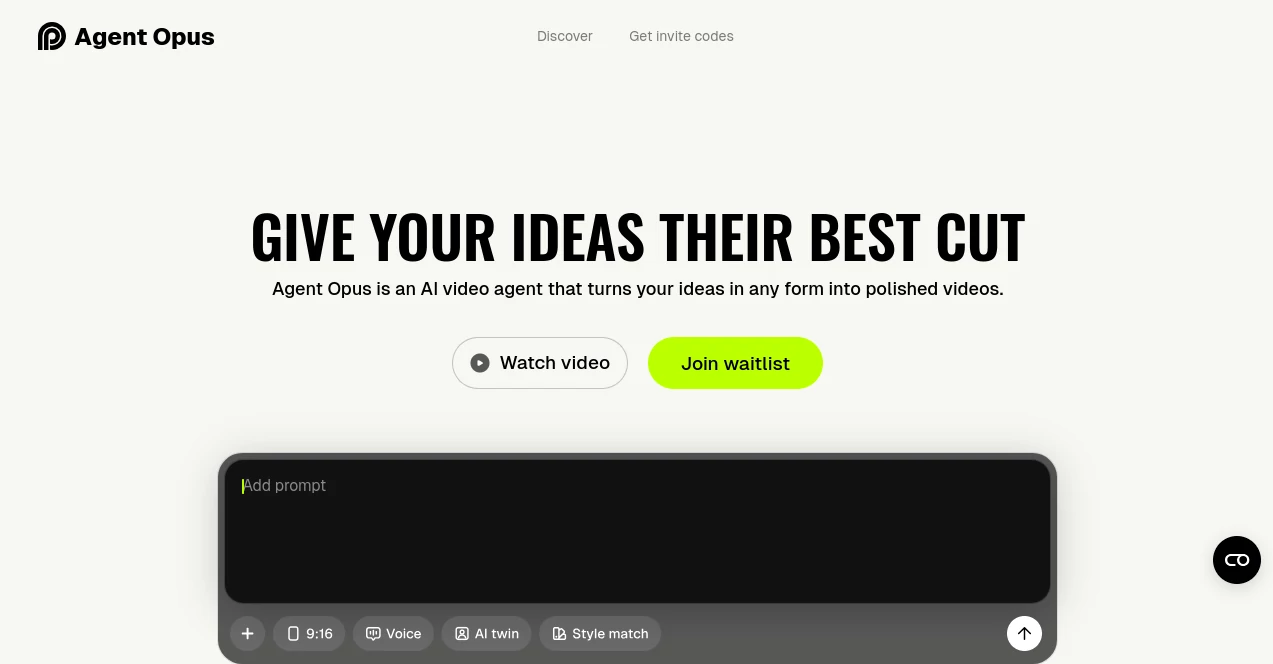
What is Agent Opus?
Agent Opus steps in as your behind-the-scenes crew, taking rough notions or scattered bits like links and clips and weaving them into slick, shareable videos that grab eyes. Picture tossing in a quick thought about space travel costs, and out comes a piece packed with real clips, sharp narration, and a hook that sticks— all without you lifting a finger beyond the spark. Folks in the content game have latched on, calling it a game-changer for churning out stuff that feels handcrafted but happens in a blink, perfect for those juggling a million tabs and tight deadlines.
Introduction
Agent Opus hit the ground running a while back, cooked up by a bunch of video wranglers who'd burned too many nights stitching feeds from scratch. It kicked off as a way to mimic that chaotic studio buzz—research dives, script scribbles, clip hunts—all in one smooth hum. Word got around fast among creators scraping by on shoestring budgets, who found it shaved weeks off workflows that used to drag. Now it's a quiet staple for turning fleeting pitches into polished reels, drawing from the wild web for bits that ring true, and letting users steer the ship with just a nudge here or there. What seals the deal is how it bottles that fresh, lived-in vibe, dodging the cookie-cutter traps that plague quicker fixes.
Key Features
User Interface
You slide in easy with a plain prompt box that eats up your ramble, whether it's a news bite or a file drag, no menus mucking up the flow. As the squad kicks in—think researcher flipping headlines, editor snipping scenes—the dashboard lights up with progress pings, each step unfolding like a behind-the-curtain peek. It's all drag-and-drop simple, with a preview pane that lets you nudge mid-build, keeping things light and in your hands without the tech tangle.
Accuracy & Performance
It pulls threads from live spots like feeds and clips, landing facts that hold water and cuts that sync just right, often nailing the tone on the first go. Builds wrap quick, even with meaty inputs, spitting out finals that play smooth across screens big and small. Creators nod to how it sidesteps stale repeats, crafting graphics that echo your style down to the quirk, making every drop feel spot-on rather than slapped together.
Capabilities
From digging up timely headlines to layering in voice that fits the mood, it rounds up a full band—script shapers, scene sketchers, sound mixers—to handle the whole shebang. Feed it a tweet storm or audio snippet, and it spins out hooks that pull, transitions that glide, and end slates that nudge follows, all while blending your uploads seamless. It's got range for everything from quick social bites to deeper dives, turning solo sparks into squad-level shine.
Security & Privacy
Your inputs stay close to the chest, processed fresh and filed away only as long as the job needs, with no wandering eyes on the raw goods. It locks down shares to your call, wiping temps once the reel rolls out, so you tinker free knowing the blueprint's yours alone. Teams lean on that quiet guardrail, trusting the flow won't leak mid-magic.
Use Cases
News hounds feed it fresh headlines on wild topics like off-world moves, watching it bloom into explainers that pack real punch for feeds. Podcasters drop audio riffs and see them visualized with clips that match the chat's heat. Marketers remix thread gold into promo loops that loop viewers back home, while hobby reel-makers test pitches with end calls that convert curios to clicks.
Pros and Cons
Pros:
- Whips up full crews' worth of work from a single nudge, saving sweat.
- Taps the net's nooks for assets that feel ripped from headlines, not stock.
- Stays nimble for tweaks, handing reins without extra gear hunts.
Cons:
- Leans heavy on crisp prompts; fuzzy ones might need a second swing.
- Web pulls could snag on spotty nets, slowing the squad's sprint.
- Deep custom layers might call for a learning curve beyond basics.
Pricing Plans
You can test the waters free with a starter pack of builds that cover the essentials, no upfront bite. Monthly jumps to pro tiers around the twenty mark for unlimited squad calls and high-res pulls, scaling to team shares at double for shared dashboards. Yearly loops trim a fifth off, and they keep doors open with easy outs, letting you ride the wave as it fits.
How to Use Agent Opus
Drop your idea into the prompt—toss in links, files, or just words—and hit send to wake the team. Watch the researcher hunt, writer weave, and editor clip in real time, peeking previews to prod if needed. Once it shapes up, grab the export for your channel, loop back with notes for round two, turning one-offs into a steady stream of standouts.
Comparison with Similar Tools
Where clip choppers just trim feeds, Agent Opus builds from bare bones with a full toolkit, though those might nip quicker for raw cuts. Against broad media mills, it zeros on video vibes with web-smart pulls, skipping the bloat but maybe missing audio-only edges. It pulls ahead for creators craving that squad depth without the headcount, blending speed with soul where others skim surfaces.
Conclusion
Agent Opus wraps the wild ride of video making into a tidy, thrilling loop, handing over reels that capture chaos without the crash. It turns 'what if' whispers into watch-this wins, proving a smart stand-in can spark the same fire as a full room of hands. As screens keep calling for more, this crew stays ready, fueling fresh drops that linger in the scroll.
Frequently Asked Questions (FAQ)
What kinds of inputs does it chew on?
Anything from quick prompts and news links to audio drops or social threads.
How long till a video's ready?
Most wrap in minutes, scaling with the squad's steps for snappy turns.
Can I match my channel's look?
Feed it a sample clip, and it mirrors the motion and mood spot-on.
Is it good for teams?
Higher plans open shared views, letting crews collab without the chaos.
What if the first cut's off?
Tweak the prompt or assets and rerun—it's built for that back-and-forth.
AI Video Editor , AI Content Generator , AI Video Generator , AI Script Writing .
These classifications represent its core capabilities and areas of application. For related tools, explore the linked categories above.
Agent Opus details
This tool is no longer available on submitaitools.org; find alternatives on Alternative to Agent Opus.
Pricing
- Free
Apps
- Web Tools
Categories
Agent Opus Alternatives Product
Remove Water…
Fast Wan
FinalLayer
Random Promp…
Alai
Framepack AI
Sora AI Vide…
SuperAI
Nodu AI


















