🧠 AI Quiz
Think you really understand Artificial Intelligence?
Test yourself and see how well you know the world of AI.
Answer AI-related questions, compete with other users, and prove that
you’re among the best when it comes to AI knowledge.
Reach the top of our leaderboard.
OVERCUT AI
Streamlined Video Editing for Everyone
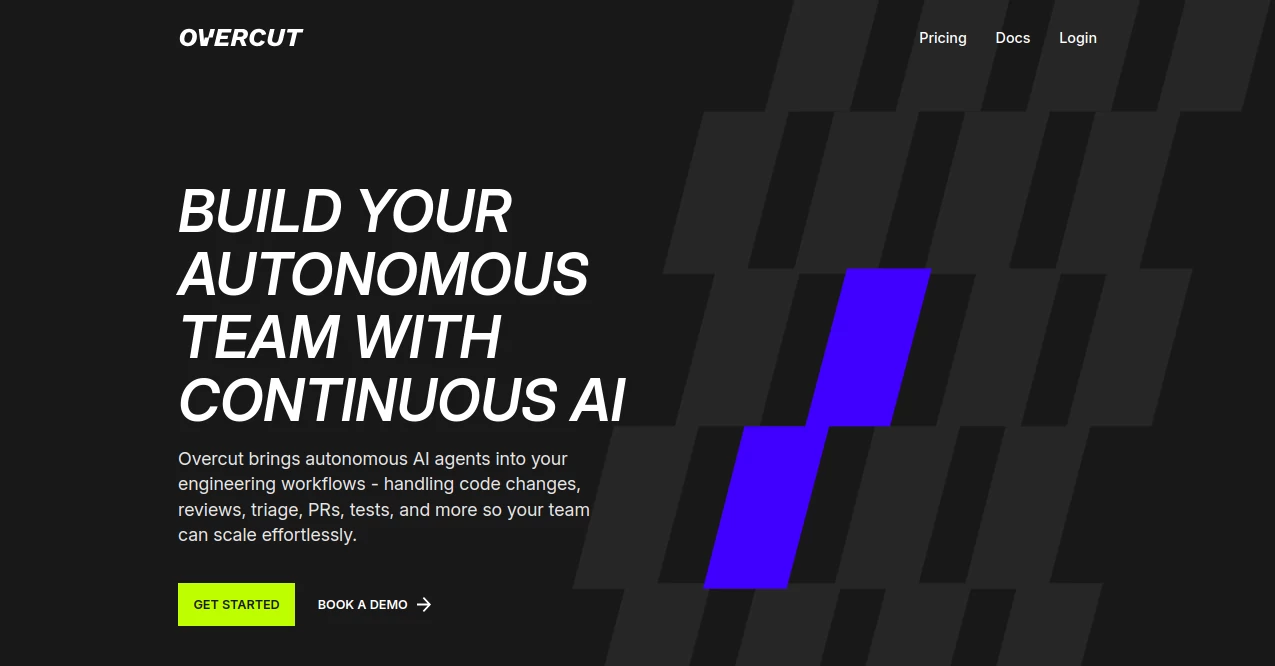
What is OVERCUT AI?
Creating professional-quality videos has never been easier, thanks to Overcut, a platform designed to simplify the editing process. Whether you’re a content creator, marketer, or hobbyist, this tool offers an accessible way to craft engaging visuals without needing advanced technical skills. With a focus on efficiency and creativity, it empowers users to transform raw footage into polished masterpieces effortlessly.
Introduction
Overcut emerged as a game-changer in the world of video editing, addressing the need for a user-friendly yet powerful solution. Unlike traditional software that often overwhelms beginners with complex interfaces, this platform prioritizes simplicity while delivering robust functionality. Its intuitive design and smart features make it a go-to choice for anyone looking to produce high-quality videos quickly. By streamlining workflows and offering versatile tools, Overcut caters to a wide audience, from small business owners to social media enthusiasts, ensuring everyone can bring their vision to life.
Key Features
User Interface
The interface of Overcut is clean and thoughtfully organized, making it approachable for users of all experience levels. Its drag-and-drop functionality allows for quick arrangement of clips, while clearly labeled menus guide users through editing options. The layout adapts seamlessly across devices, ensuring a consistent experience whether you’re working on a desktop or tablet. This design reduces the learning curve, letting creators focus on their projects rather than navigating complicated menus.
Accuracy & Performance
Overcut delivers precise editing capabilities, ensuring cuts, transitions, and effects align perfectly with user intentions. The platform processes changes in real-time, providing instant previews to fine-tune edits without delays. Even with high-resolution footage, it maintains smooth performance, minimizing lag and ensuring projects are completed efficiently. This reliability makes it a trusted choice for time-sensitive tasks, such as meeting tight content deadlines.
Capabilities
Overcut offers a robust set of tools to enhance video projects, including:
- Seamless trimming and splitting for precise clip adjustments.
- Dynamic transitions and filters to elevate visual appeal.
- Support for multiple video formats, ensuring compatibility with diverse sources.
- Audio syncing and enhancement for clear, professional soundtracks.
- Export options for various platforms, optimized for social media or professional use.
Security & Privacy
User trust is a priority for Overcut, which employs strong measures to protect data. Projects are stored securely with encryption protocols to safeguard footage and personal information. The platform adheres to strict privacy standards, ensuring no unauthorized access to user content. Regular updates keep the system protected against potential vulnerabilities, giving creators peace of mind while working on sensitive projects.
Use Cases
Overcut shines in a variety of scenarios. Small business owners use it to create promotional videos that captivate audiences without requiring expensive software. Social media influencers rely on its quick editing tools to produce engaging reels and stories that boost follower engagement. Educators leverage it to develop instructional content with clear visuals and audio, while hobbyists enjoy experimenting with creative projects like short films or vlogs. Its versatility makes it a valuable asset across industries and interests.
Pros and Cons
Pros:
- Intuitive interface that simplifies editing for beginners and pros alike.
- Fast processing speeds for real-time edits and previews.
- Wide range of editing tools for creative flexibility.
- Secure storage and privacy protections for peace of mind.
Cons:
- Some advanced features may require a learning period for optimal use.
- Limited offline functionality, as it relies heavily on cloud-based processing.
- Free version may include restrictions on export quality or storage.
Pricing Plans
Overcut offers flexible pricing to suit different needs. A free tier provides access to basic editing tools, ideal for casual users or those testing the platform. Paid plans unlock advanced features like high-resolution exports and additional storage, with options for monthly or annual subscriptions. While exact pricing varies, the structure is designed to be affordable for individuals and businesses, with occasional promotions for new users. Check Overcut for the latest details on plans and discounts.
How to Use Overcut
Getting started with Overcut is straightforward:
- Sign up for an account on Overcut and choose a plan that fits your needs.
- Upload your video footage directly from your device or cloud storage.
- Use the drag-and-drop timeline to arrange clips and apply transitions or effects.
- Preview your project in real-time to make adjustments as needed.
- Export your finished video in your desired format, optimized for your platform of choice.
Comparison with Similar Tools
Compared to other editing platforms, Overcut strikes a balance between simplicity and power. Unlike complex software like Adobe Premiere, it prioritizes ease of use without sacrificing essential features. It outshines basic online editors by offering more advanced tools, such as audio syncing, while remaining more accessible than professional-grade suites. Its cloud-based approach gives it an edge over desktop-only tools, though it may not match the offline capabilities of some competitors.
Conclusion
Overcut redefines video editing by making it approachable, efficient, and versatile. Its intuitive design, reliable performance, and strong security measures make it a standout choice for creators of all levels. Whether you’re producing quick social media clips or polished promotional content, this platform delivers the tools to succeed without unnecessary complexity. For anyone looking to elevate their video projects in 2025, Overcut is a must-try solution that promises to save time and spark creativity.
Frequently Asked Questions (FAQ)
What types of videos can I create with Overcut?
You can create a wide range of videos, including promotional content, social media clips, tutorials, vlogs, and more, with flexible tools to suit various formats.
Is Overcut suitable for beginners?
Absolutely, its user-friendly interface and guided tutorials make it ideal for those new to video editing.
How secure is my footage on Overcut?
The platform uses encryption and complies with privacy standards to protect your projects and personal data.
Can I use Overcut offline?
Most features require an internet connection due to its cloud-based system, though some basic functions may work offline.
What file formats does Overcut support?
It supports popular video formats like MP4, AVI, and MOV, ensuring compatibility with most footage sources.
How often are new features added?
Regular updates introduce new tools and improvements, keeping the platform competitive and user-focused.
AI Video Editor , AI Video Enhancer .
These classifications represent its core capabilities and areas of application. For related tools, explore the linked categories above.
OVERCUT AI details
This tool is no longer available on submitaitools.org; find alternatives on Alternative to OVERCUT AI.
Pricing
- Free
Apps
- Web Tools
Categories
OVERCUT AI Alternatives Product
Sora Waterma…
Leonardo.ai
Remove Water…
Earth Zoom O…
CinemaDrop
VidiOne
Nodu AI
Shoorts AI
VIGGLE


















