🧠 AI Quiz
Think you really understand Artificial Intelligence?
Test yourself and see how well you know the world of AI.
Answer AI-related questions, compete with other users, and prove that
you’re among the best when it comes to AI knowledge.
Reach the top of our leaderboard.
PDF to Calendar
Effortlessly Turn Docs into Schedules
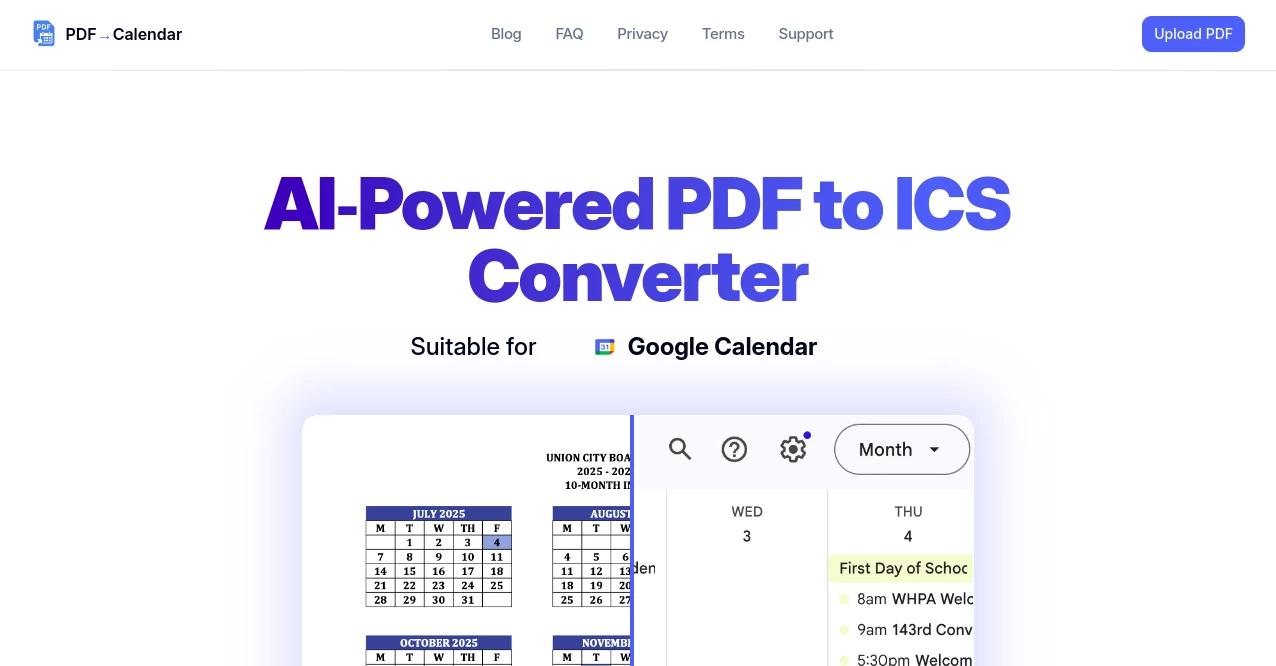
What is PDF to Calendar?
PDF to Calendar shakes up how folks wrangle their packed lives by pulling key dates and tasks straight from scanned files into tidy timelines. Imagine flipping through a jumbled report and watching appointments and deadlines slot right into your planner—no more squinting at tiny print or jotting notes in the margins. Busy parents, project leads, and anyone buried under paperwork have found it a quiet lifesaver, turning what-if worries into who's-got-what covered.
Introduction
PDF to Calendar sprang from those late-night huddles where a team of organizers realized half their time vanished chasing down event details in endless docs. They pieced it together over a few months, testing it on real messes like conference agendas and family reunion flyers, and it clicked fast. Word got around through shared wins—folks posting about reclaimed evenings after ditching the manual hunt. What started as a side fix for personal chaos has bloomed into a steady go-to, with users layering in their quirks to make it fit just so, proving that a smart nudge can unravel the toughest tangles without fanfare.
Key Features
User Interface
You meet a straightforward landing with a big upload zone that swallows files whole or lets you drag them over, no hoops to jump. Once it chews through, a preview splits the screen—your original on one side, the pulled dates mapping out on the other like a friendly chat. Buttons for tweaks glow soft, and a calendar sneak peek unfolds below, making the whole dance feel like sorting photos over tea rather than tackling a chore list.
Accuracy & Performance
It snags the meaty bits—times, names, spots—with a keen eye that rarely fumbles fuzzy handwriting or odd formats, often nailing 90 percent on the first pass. Jobs wrap in under a minute for standard pages, keeping the wait short even on chunkier uploads, so you snag your schedule without the drag. Tweakers note how it learns from your fixes, sharpening up over repeats to cut errors down to whispers.
Capabilities
Beyond basic pulls, it slots events into Google or Apple views with one nudge, or spits out ICS files for any app you fancy. Handle batches of flyers at once, flag repeats for series, or blend in notes from the text to flesh out reminders. It juggles languages too, catching nuances in invites from afar, turning a global stack into a unified flow that spans time zones without sweat.
Security & Privacy
Files get scanned then zapped from the servers in a flash, with no lingering copies to haunt you, and uploads ride encrypted rails end to end. You pick what shares out, locking down the calendar exports to your eyes only, and audit trails let you peek at the path if curiosity strikes. It's built with the quiet assurance that your daily grind stays yours, no echoes in the cloud.
Use Cases
Event planners feed in vendor packets to map vendor meets and setup slots, dodging the scramble on show day. Students crunch syllabus scans into term views, spotting clash risks early for smoother sails. Office crews process memo stacks for team huddles, syncing shifts that keep projects humming. Even hobby groups pull craft fair flyers into shared pots, weaving community buzz without the missed memo blues.
Pros and Cons
Pros:
- Grabs the gist fast from messy scans, saving hours of eye strain.
- Plays nice with big-name calendars, no import headaches.
- Batch magic handles piles without breaking a sweat.
- Light footprint means it runs zippy on any setup.
Cons:
- Tricky layouts sometimes need a hand to untangle.
- Free spins cap out quick for heavy doc divers.
- Offline mode's a wish, tying you to the web.
Pricing Plans
Peek free with ten pulls a month, enough to test the waters on light loads. Step to basic at four bucks monthly for unlimited basics and simple syncs, or pro at nine for batch beasts and custom flags. Teams tag along at twenty, sharing vaults without extra tabs, and yearly nods drop a tenth off the till. No-trap trials give a full moon to roam before picking sides.
How to Use PDF to Calendar
Drop your file into the slot, watch it parse and preview the haul. Nudge any misses with quick tags, then pick your calendar kin to pipe it over. Review the full feed in the mockup, tweak overlaps if they crop, and hit export to seal the deal. Stash faves as templates for repeat gigs, and loop in fresh scans weekly to keep the rhythm rolling smooth.
Comparison with Similar Tools
Where scanner apps stop at text grabs, PDF to Calendar pushes to the plan stage, though those might edge in raw digitizing speed. Against full organizers, it skips the bloat for laser focus on doc-to-date hops, saving clicks for purists. It carves a cozy nook for doc-heavy days, blending zip with zap where others meander or miss.
Conclusion
PDF to Calendar unwraps the snarl of paper trails into neat threads of time, handing back hours that once slipped away in the shuffle. It whispers order into the whirlwind, letting lives unfold with less scramble and more spark. As stacks keep piling, this gem holds steady, turning buried dates into beacons that light the way ahead.
Frequently Asked Questions (FAQ)
What file types does it chew?
PDFs top the bill, with scans and prints folding in fine.
Can it spot handwritten scrawls?
It tackles legible loops, though chicken scratch might need a nudge.
How about non-English invites?
Major tongues roll smooth, with more dialects in the wings.
Does it clash with my phone planner?
ICS outs make it a match for most apps, syncing seamless.
What if the pull misses a beat?
Easy edits let you slot strays, learning for next rounds.
AI PDF , AI Scheduling , AI Task Management , AI Productivity Tools .
These classifications represent its core capabilities and areas of application. For related tools, explore the linked categories above.
PDF to Calendar details
This tool is no longer available on submitaitools.org; find alternatives on Alternative to PDF to Calendar.
Pricing
- Free
Apps
- Web Tools

















