🧠 AI Quiz
Think you really understand Artificial Intelligence?
Test yourself and see how well you know the world of AI.
Answer AI-related questions, compete with other users, and prove that
you’re among the best when it comes to AI knowledge.
Reach the top of our leaderboard.
PDFTranslator
Free AI-Powered PDF Translation That Keeps Every Detail
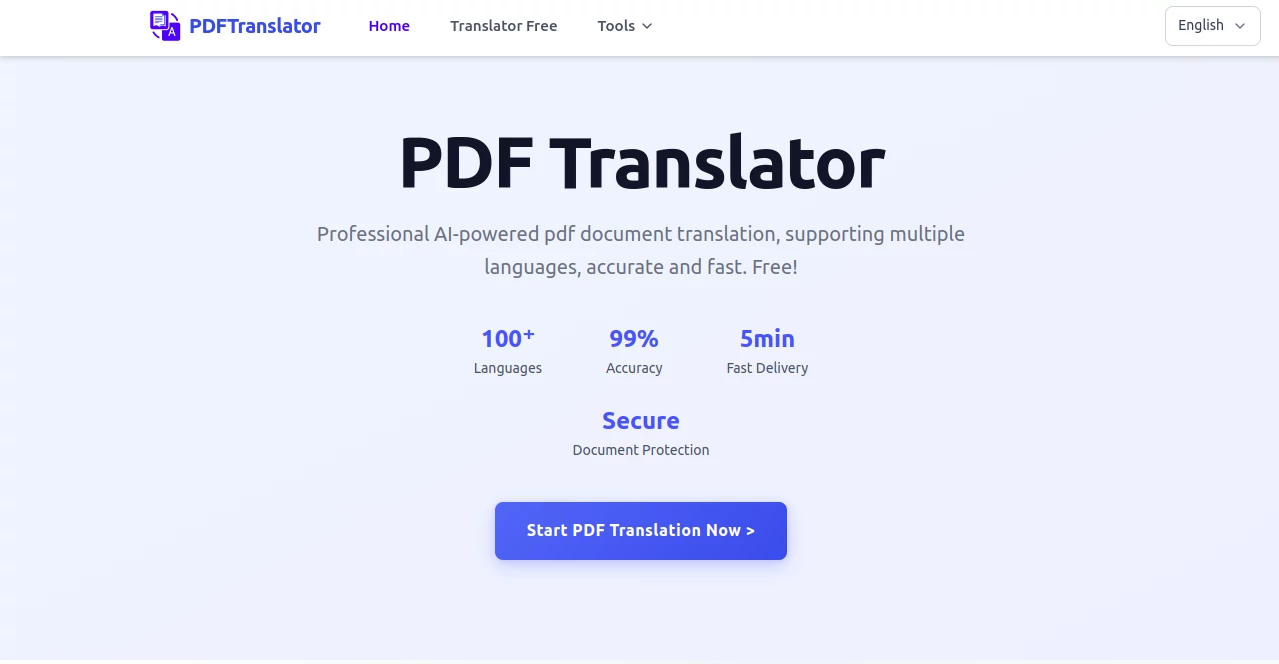
What is PDFTranslator?
PDFTranslator lets anyone turn dense foreign documents into crystal-clear reads without losing a single table, image, or bullet point. Drop a file, pick a language, and watch the layout stay picture-perfect while the words shift seamlessly. Students, lawyers, and globetrotters swear by it for knocking out translations in minutes—no sign-up, no fees, no fuss.
Introduction
PDFTranslator launched quietly a couple of years ago when a small crew of document wranglers grew tired of clunky tools that mangled margins and moved pictures. They built a browser-based wizard that leans on cutting-edge language models to deliver pro-level results for zero cost. Today the counter spins past two hundred million characters daily, with thousands of returning fans who love how it respects the original design down to the last pixel. What started as a weekend fix has grown into the go-to for anyone who needs a contract, manual, or research paper in their own tongue—fast, free, and flawless.
Key Features
User Interface
You land on a single clean page with a giant drop zone begging for your file. Two tidy dropdowns sit ready for source and target tongues—auto-detect handles the guesswork. A slim progress bar pulses while the magic happens, then a big blue download button lights up. No menus, no pop-ups, no learning curve; even your grandma could nail it on the first try.
Accuracy & Performance
Behind the curtain, beefy neural networks chew through sentences and spit them back with ninety-nine percent fidelity, catching idioms and technical jargon that older engines butcher. Files up to twenty megabytes vanish into the cloud and reappear translated in under five minutes, even on spotty café Wi-Fi. Testers routinely pit it against paid giants and walk away stunned at how little it misses.
Capabilities
It speaks a hundred languages fluently—English to Arabic, Japanese to Portuguese, you name it. Tables stay tabulated, headers stay put, footnotes stay footed. Post-translation, the new file opens in any editor so you can tweak a phrase or two without starting over. Real-time tracking keeps you in the loop, and every finished piece lands ready for print or presentation.
Security & Privacy
No account means no passwords to steal. Files zip through encrypted tunnels, get processed, then vanish from the servers the moment you hit download. Anonymous use is baked in; the system never peeks at your name or email. Independent audits give it a clean bill for anyone handling sensitive contracts or medical reports.
Use Cases
Lawyers flip foreign depositions into English before court. Med students digest German research papers over breakfast. Exporters proofread Chinese manuals for factory floors. Non-profits share grant proposals across borders without hiring translators. Even hobby genealogists turn dusty French parish records into family stories they can finally read aloud.
Pros and Cons
Pros:
- Zero cost, zero signup—pure instant gratification.
- Layout stays flawless, saving hours of reformatting.
- Lightning turnaround on files most tools choke on.
- Editable output means last-minute tweaks are a breeze.
Cons:
- Twenty-megabyte cap can snag massive textbooks.
- No batch mode yet for folder-full projects.
- Rare dialects might need a second pass.
Pricing Plans
One plan: free forever. No tiers, no upsells, no credit card surprises. The team keeps the lights on with optional donations and a light ad banner that never interrupts your workflow. That’s it—translate a novel or a napkin sketch for the same price: nothing.
How to Use PDFTranslator
Drag your PDF onto the big box or click to browse. Let auto-detect sniff the source language, then scroll to your target. Hit translate and grab coffee—the bar fills in minutes. Click download, open the fresh file, and marvel at tables that line up and images that never wandered. Done. Repeat as often as your inbox demands.
Comparison with Similar Tools
Big search-engine translators scramble layouts like eggs. Desktop apps demand installs and subscriptions. Paid online suites gatekeep behind logins and dollar signs. PDFTranslator sidesteps every hurdle: no software, no cost, no mangled margins. It’s the rare free lunch that actually fills you up.
Conclusion
PDFTranslator proves that powerful tools don’t need price tags or passwords. It hands the world’s knowledge back in your language, pixel for pixel, without asking for anything in return. Next time a foreign report lands in your lap, skip the panic—drop it here and watch barriers melt away.
Frequently Asked Questions (FAQ)
Is the translation really free?
One hundred percent—upload, translate, download, repeat.
Will my tables and pictures move?
They stay exactly where the author put them.
How big a file can I send?
Up to twenty megabytes—plenty for most reports and books.
Do you keep my documents?
They vanish the instant your download finishes.
Can I edit the result?
Open it in any PDF editor and tweak away.
AI Document Extraction , AI Translate , AI Documents Assistant , AI PDF .
These classifications represent its core capabilities and areas of application. For related tools, explore the linked categories above.
PDFTranslator details
This tool is no longer available on submitaitools.org; find alternatives on Alternative to PDFTranslator.
Pricing
- Free
Apps
- Web Tools
Categories
PDFTranslator Alternatives Product
Markdown to …
TO MD
AI page tran…
Sourcetable


















