🧠 AI Quiz
Think you really understand Artificial Intelligence?
Test yourself and see how well you know the world of AI.
Answer AI-related questions, compete with other users, and prove that
you’re among the best when it comes to AI knowledge.
Reach the top of our leaderboard.
Photo to Cartoon
Turn Snaps into Whimsical Drawings in Seconds
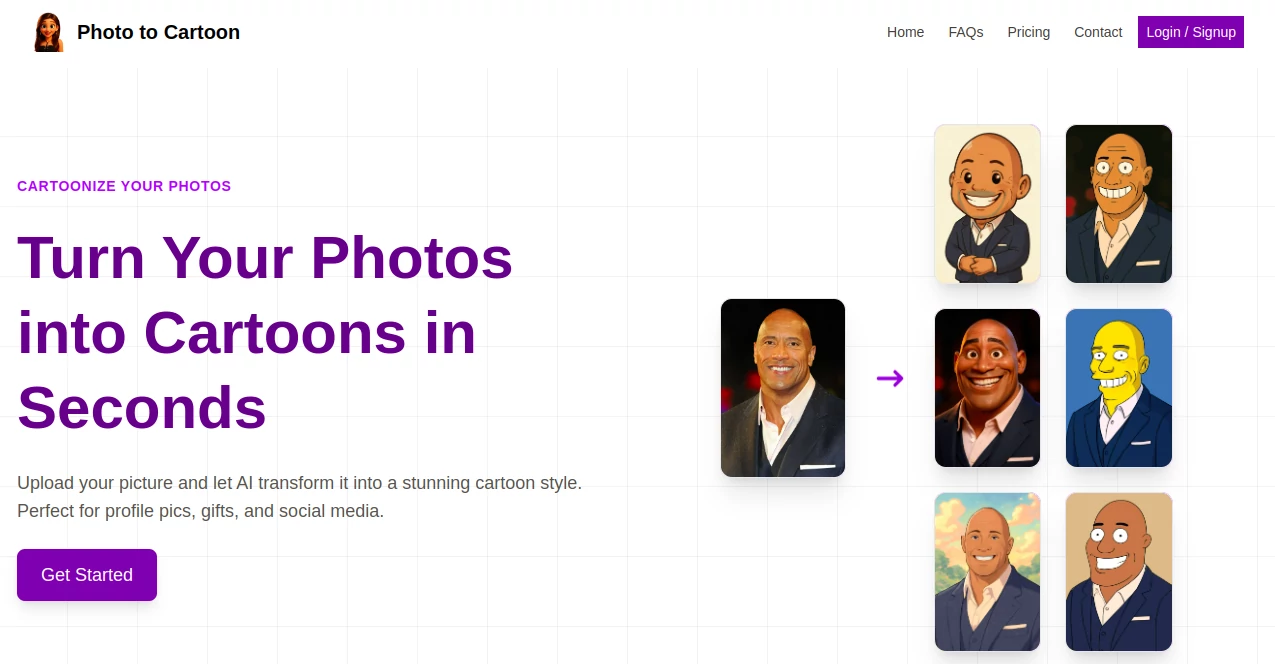
What is Photo to Cartoon?
PhotoToCartoon invites you to breathe a bit of fun into everyday pictures, morphing them into playful sketches that capture smiles and moments with a twist. This handy spot lets anyone dabble in artistic flair without picking up a pencil, delivering results that pop on screens or walls. Folks who've tried it often grin at how a simple family shot becomes a storybook scene, ready to share or cherish.
Introduction
PhotoToCartoon sprang to life a while back when a crew of snapshot lovers wanted an easy way to jazz up their albums without fancy setups. It kicked off with just a handful of looks, but as word got around through shares on feeds and chats, it ballooned into a treasure trove of over twenty vibes that nod to everything from classic tales to quirky shows. Now, it's a quiet favorite for turning ordinary clicks into keepsakes that spark laughs or nods of 'that's so us.' What draws people in is the sheer simplicity—no fuss, just your pic and a pick, yielding something that feels hand-drawn yet hits in a flash.
Key Features
User Interface
You step into a breezy setup where the main action unfolds in clear steps: drag your image right onto the page, and up springs a gallery of style previews that tempt with quick peeks. A simple click on your choice kicks things off, and the screen shifts to show the magic brewing, all wrapped in a light, airy feel that doesn't crowd or confuse. Even if you're glancing over coffee, the flow guides you from start to finish without a single extra tap.
Accuracy & Performance
It grabs the heart of your shot—those grins, fur tufts, or group huddles—and renders them true to form, with edges that stay crisp even in busier scenes. Jobs wrap up in a heartbeat, often before you set the mug down, and the output holds sharp on any screen, from phone glows to print shines. Testers note how it sidesteps the usual fuzzy pitfalls, keeping folks looking like themselves in a fresh light.
Capabilities
Dive into a lineup that spans dreamy animations to bold comic strips, letting you recast portraits as pint-sized heroes or landscape spreads as story panels. It tackles everything from solo stares to pack poses, even giving pets their spotlight without skipping a whisker. Flip orientations auto-magically, and snag the finish in formats that play nice with shares or frames, opening doors to endless tweaks down the line.
Security & Privacy
Your uploads vanish like whispers after the deed, never lingering on servers or peeking into shared spots. The whole dance happens under a veil of standard shields, so you hand over a memory and get back just the fun version, with full say on what stays in your pocket. It's the kind of quiet assurance that lets you play without a backward glance.
Use Cases
Friends turn beach hangs into animated escapades for scrapbooks that outlast the sand. Pet parents gift cartooned mugs of their furry sidekicks, nailing that goofy tilt just right. Couples frame anniversary twists as comic cameos, adding a layer of whimsy to the toast. Even quick social blasts get a lift, swapping plain selfies for styles that snag likes and chats in equal measure.
Pros and Cons
Pros:
- Vast style spread means something clicks for every mood or memory.
- Blazing speed turns waits into wonders, no endless spins.
- Handles crowds and critters with ease, broadening the fun.
- Outputs shine bright, ready for digital dashes or desk displays.
Cons:
- Dim or jumbled shots might need a retake for peak punch.
- Login nudge could feel like a small hoop for one-offs.
- No word on costs up front, leaving some to wonder mid-play.
Pricing Plans
While specifics aren't spelled out on the landing, it seems geared for easy entry, likely with a free whirl to sample the styles before any deeper dips. Expect tiers that unlock more spins or sharper saves as you go, but the core tease stays open, inviting you to test without a wallet flash. It's the sort that eases you in, scaling with how hooked you get on the charm.
How to Use PhotoToCartoon
Pop over and sign in quick, then haul in your favorite frame—solo or squad, it doesn't fuss. Scroll the style showcase till one whispers 'yes,' tap to trigger the shift, and watch the new take bloom. Give it a once-over, snag the download, and you're set to splash it across feeds or files. Best bet: start with clear, lit-up picks to let the details dance true.
Comparison with Similar Tools
Where some apps demand downloads or skill tweaks, PhotoToCartoon keeps it web-light and foolproof, though those might offer deeper manual nudges for perfectionists. Against bulkier editors, it zips to the whimsy without the bloat, but if you're after raw redraws, hand tools could edge in soul. It wins for the dash-and-delight crowd, blending zip with zest where others meander.
Conclusion
PhotoToCartoon slips a sly wink at the everyday, handing you the reins to recast realities into realms of fancy with barely a breath. It turns 'what if' grins into gallery gems, proving that a touch of toon can tie memories tighter than any filter. As snaps keep stacking, this nook nudges you to play, crafting heirlooms from the humdrum with heart and haste.
Frequently Asked Questions (FAQ)
What kinds of pictures work best?
Bright, face-forward frames shine brightest, but it handles groups and goofballs too.
How many styles can I try?
Over twenty flavors, from epic animations to sketchy strips, with more brewing.
Does it keep my originals safe?
Totally—uploads fade away post-fun, no traces left behind.
Can I use it for non-people shots?
Yep, pets to panoramas get the toon treatment with flair.
What's the turnaround time?
Seconds flat, so your whimsy waits for no one.
Photo & Image Editor , AI Photo Enhancer , AI Image to Image , AI Art Generator .
These classifications represent its core capabilities and areas of application. For related tools, explore the linked categories above.
Photo to Cartoon details
This tool is no longer available on submitaitools.org; find alternatives on Alternative to Photo to Cartoon.
Pricing
- Free
Apps
- Web Tools

















