🧠 AI Quiz
Think you really understand Artificial Intelligence?
Test yourself and see how well you know the world of AI.
Answer AI-related questions, compete with other users, and prove that
you’re among the best when it comes to AI knowledge.
Reach the top of our leaderboard.
Photo to video ai
Breathe Life into Your Photos with Ease
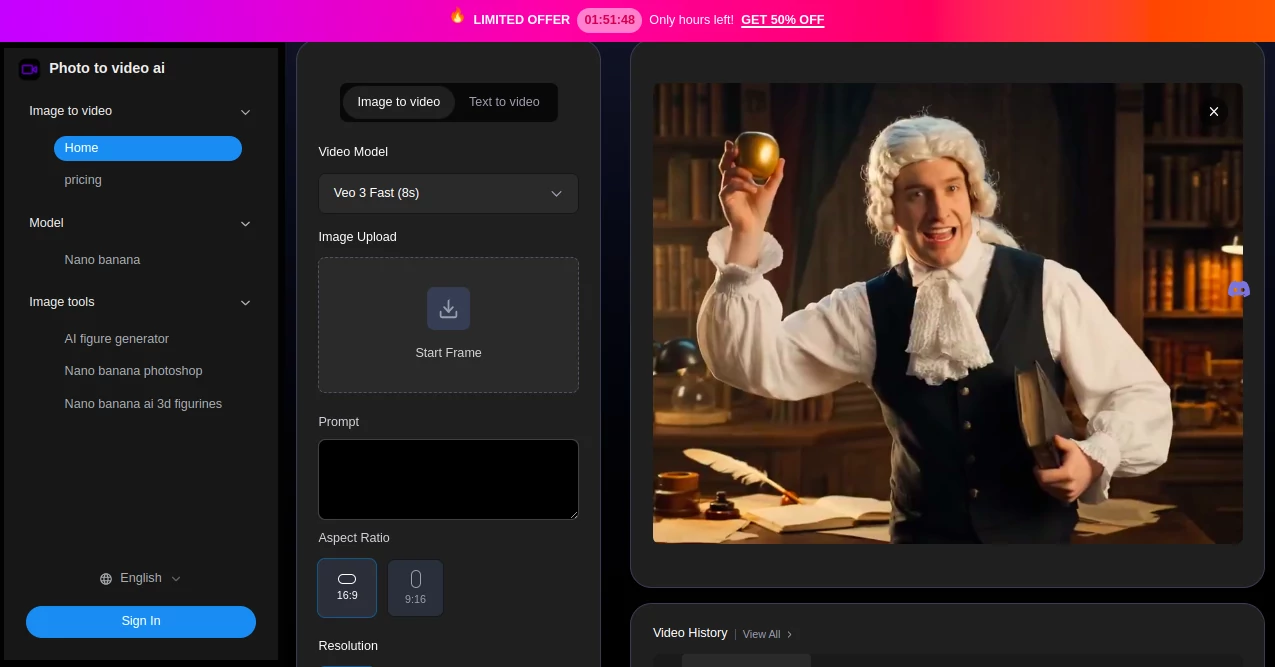
What is Photo to video ai?
PhotoToVideoAI takes still shots and turns them into moving stories that capture the eye and stir the heart. Imagine a family snapshot suddenly swaying with gentle winds or a landscape unfolding like a scene from a quiet film. It's the kind of magic that lets ordinary moments shine brighter, drawing in creators who want quick ways to share more than just a freeze-frame. People who've tried it often find themselves hooked, coming back to add motion to memories they thought were set in stone.
Introduction
PhotoToVideoAI started as a spark for folks tired of static images gathering digital dust, evolving into a haven where anyone can play director without the fuss of gear or lessons. It launched amid a wave of curiosity about blending stills with subtle life, quickly winning over social sharers and storytellers who needed something fresh. In the months since, it's woven itself into routines, with users swapping tales of how a simple upload led to reels that racked up likes overnight. The charm lies in its quiet power—taking what you have and giving it breath, all while keeping things as simple as a snap and a click.
Key Features
User Interface
The screen welcomes you with a bright upload spot that practically begs for your favorite pic, followed by a row of model picks that feel like choosing from a lineup of old friends. No tangled menus here; just slide to your style, tap generate, and step back as it works its wonders. It's that effortless flow that makes even first-timers feel like pros, with previews popping up crisp and a history tab to revisit old favorites without a search.
Accuracy & Performance
It reads the heart of your image, adding flows and shifts that match the mood without overdoing the drama—think a soft pan across a sunset that feels just right. Things wrap up in a couple minutes for quick peeks or a bit longer for those polished gems, holding steady even when servers hum with activity. Users nod to how it keeps faces lively and scenes true, rarely tripping over the little details that make a clip sing.
Capabilities
Hand it a portrait, and it crafts a tender zoom that draws you in; feed a vista, and watch horizons breathe with natural sway. Pick from a handful of backends for that exact flavor—snappy for tests or deep for keepers—and layer in nudges like "slow circle" to steer the dance. It spits out ready-to-post files in flavors that fit any feed, turning lone shots into sequences that tell a fuller tale.
Security & Privacy
Your uploads vanish like morning mist after a day, never lingering for others to stumble on, with layers of quiet guards keeping the path secure. Payments flow through trusted hands that forget the numbers right after, leaving you free to create without a backward glance. It's that under-the-radar care that lets you pour in personal treasures, knowing they'll stay tucked away safe.
Use Cases
Social butterflies whip up eye-catching stories from vacation snaps, watching views climb as the motion pulls folks in deeper. Families bring old albums to life, gifting animated clips that make holidays feel fresh each playback. Crafters test wild ideas on product pics, landing on hooks that sell without a word. Even quiet hobbyists tinker with nature shots, unearthing serene loops that soothe after a long day.
Pros and Cons
Pros:
- Turns ideas into clips in minutes, no skills required.
- Outputs shine on any screen, ready for instant shares.
- Variety of backends let you chase just the right feel.
- Handles the heavy lifting so you stay in the creative seat.
Cons:
- Once it's made, no take-backs on the spend.
- Sticks to flat starts, skipping the lively loops for now.
Pricing Plans
Dip your toes with a starter pack of free tries to see the spark, then grab a bundle at half off for a deeper dive—think credits that stretch across quick sketches or full polishes. No monthly chains here; just one-and-done buys that fit your pace, with nods to bigger hauls for those on a roll. It's set up fair, covering the crunch behind the scenes without nickel-and-diming the fun.
How to Use PhotoToVideoAI
Pick a sharp pic with a clear star—say, a smiling face or sweeping view—and drag it to the spot. Choose your engine and whisper a guide like "easy glide forward," then settle in for the brew. Peek at the result, tweak if the mood calls, and snag the file for your next post or private reel. Swing back to the log for reruns, keeping the best close at hand.
Comparison with Similar Tools
Where some demand you layer clips by hand, this one hands you the reins with a single nudge, though those might offer more raw control for tinkerers. Against bulk makers, it keeps the focus tight on photo flips, skipping the sprawl for pure speed. It lands cozy for quick-hit wonders, blending snap with soul where others chase grander builds.
Conclusion
PhotoToVideoAI slips the static into stride, turning held breaths into flowing tales that linger. It's a gentle push toward stories untold, wrapping everyday captures in motion that matters. As more hands reach for that lively edge, this nook keeps delivering, proving a still can stir just as deep when given room to move.
Frequently Asked Questions (FAQ)
What kinds of pictures work best?
Clear ones with bold subjects, like close-ups or wide scenes, light up the results most.
How long until I see my clip?
A few minutes for speedy takes, a touch more for the finer finishes.
Can I use these for selling stuff?
If it's your own shot, go ahead—the rights stay in your corner.
What file do I get back?
A smooth MP4 that plays nice on phones, feeds, or big screens.
Any tricks for better moves?
Hint at pans or zooms in your note, and it'll weave them in smooth.
AI Photo & Image Generator , AI Image to Video , Photo & Image Editor , AI Video Generator .
These classifications represent its core capabilities and areas of application. For related tools, explore the linked categories above.
Photo to video ai details
This tool is no longer available on submitaitools.org; find alternatives on Alternative to Photo to video ai.
Pricing
- Free
Apps
- Web Tools

















