🧠 AI Quiz
Think you really understand Artificial Intelligence?
Test yourself and see how well you know the world of AI.
Answer AI-related questions, compete with other users, and prove that
you’re among the best when it comes to AI knowledge.
Reach the top of our leaderboard.
Picmaker
Effortless Designs for Social Media Success
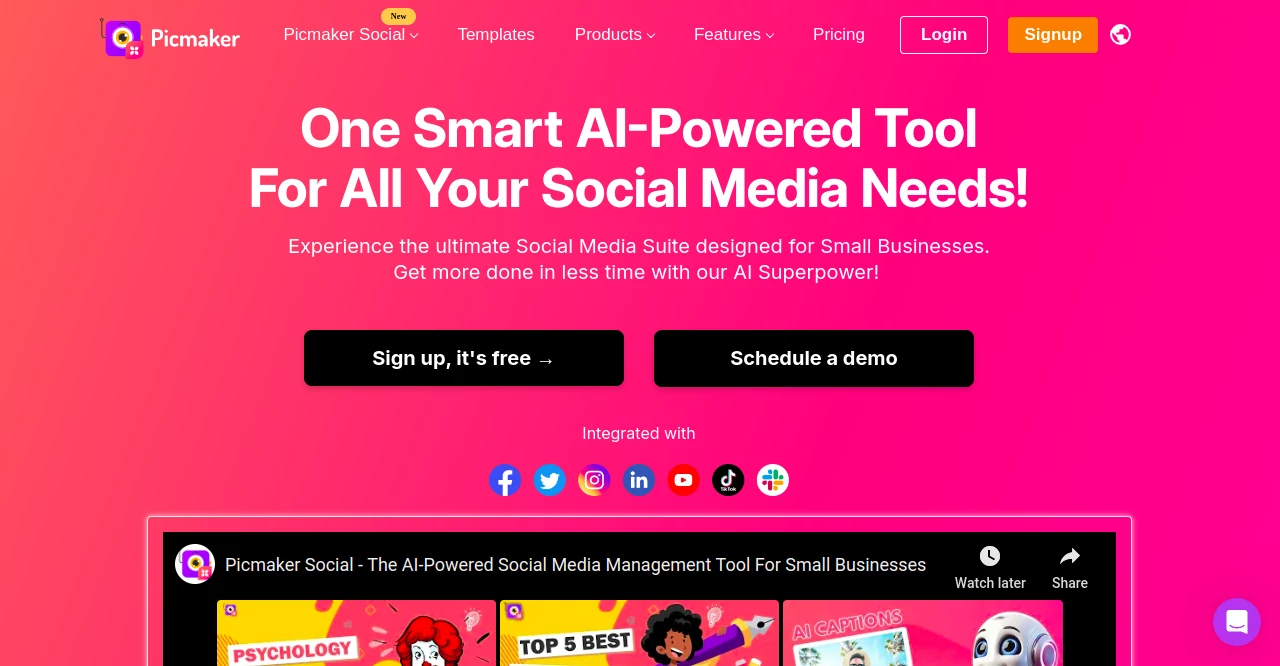
What is Picmaker?
Picmaker serves as a handy spot for whipping up eye-catching visuals and handling posts across various networks, blending creation with scheduling in one go. It pulls in folks from small shops to bigger outfits who need quick ways to keep their feeds fresh without juggling multiple apps. Those who've given it a spin often point to how it trims down the daily shuffle, letting them focus on the bigger picture of building connections online.
Introduction
Picmaker got its start a handful of years back, aimed at easing the load for teams tired of bouncing between design boards and posting calendars. It grew roots among everyday creators and marketing leads who wanted a single hub for visuals and shares, drawing in over a million steady users along the way. Brands big and small, from tech giants to local spots, have tucked it into their routines, sharing how it sparked smoother workflows and sharper posts. At its core, it's about knitting together the bits that make online presence hum, from sketching ideas to seeing them live, all while keeping things light enough for solo acts or crew efforts.
Key Features
User Interface
The main screen lays out a simple path: snag a starting frame, tweak as needed, and line up your shares without extra hops. Tabs for calendars and inboxes sit close by, flipping between views with a light touch, so you stay in the groove. It's the kind of setup that clicks for first-timers, with drag-and-drop spots and previews that mirror the end look, cutting down on surprises down the line.
Accuracy & Performance
Outputs match what you feed in closely, pulling details to craft pieces that land right without much rework. It zips through batches, even for full-month lineups, handing back ready sets in under a minute on most setups. Users chime in about how it holds steady during busy pushes, dishing out stats that line up with what actually shows up on feeds.
Capabilities
From grabbing ready frames to layering in custom touches, it covers the spread of post needs, like banners for stories or full ads. Tie in your channels for auto-shares, watch incoming notes in a shared spot, and peek at trends to spot what's clicking. It even whips up short blurbs to pair with visuals, rounding out the full package for steady streams.
Security & Privacy
Links to your accounts stay guarded with standard locks, only pulling what you allow for the tasks at hand. Data from shares and views gets kept under wraps, with options to limit who sees the inner workings. It clears out old trails after use, giving that baseline ease for teams handling shared logins without extra frets.
Use Cases
Small outfits map out weekly shares to keep buzz alive, tweaking visuals on the fly for timely hooks. Teams at larger spots batch out campaigns, syncing designs with schedules to hit multiple spots at once. Solo creators line up personal updates, blending quick sketches with timed drops to grow their circle. Even event planners sketch promo packs, from invites to follow-ups, all in one thread to save the scramble.
Pros and Cons
Pros:
- Blends making and posting into one flow, skipping app switches.
- Pulls in real-time looks to guide what works next.
- Fits small crews or lone wolves with easy scaling.
- Starts free, easing the test run without upfront hits.
Cons:
- Deeper team shares need the upgrade for full access.
- Peak times might nudge waits on heavier pulls.
- Custom fits call for a chat, not instant picks.
Pricing Plans
A no-cost entry lets you poke around basics forever, covering light shares without a card up front. Step to the main tier at eighteen a month for unlimited runs and team hooks, bundling what might run over two hundred elsewhere. Tailored setups come via a quick form for bigger needs, and a two-week no-risk window gives the full spin before settling in.
How to Use Picmaker
Pick a fit for your setup, whether flying solo or crewed, then kick off the trial to link your spots. Eye the calendar for open slots, drag in a frame, add your spin, and set the timer for drop. Bundle notes from across feeds into one view, tweak based on what pulls, and watch the numbers climb as you go.
Comparison with Similar Tools
It merges the draw of visual builders with post keepers, where others might split the load and slow the pace. Against standalone sketchers, it adds the share layer without extra logins, though those could edge in raw edit depth. For full crews, it trims the tab compared to piecing pricier bits, landing a tidy middle ground for steady social plays.
Conclusion
Picmaker ties up the tangle of online visuals and shares into a neat loop that keeps things moving. It hands over the reins to craft and cast without the usual drag, paving smoother paths for presence that sticks. As feeds keep filling, this hub stands ready, turning routine posts into ones that draw folks back for more.
Frequently Asked Questions (FAQ)
What spots does it hook into?
Lines up with Facebook, Instagram, Twitter, LinkedIn, TikTok, YouTube, and Pinterest for seamless shares.
Is there a way to try before buying?
Yes, a fourteen-day window unlocks the full kit, no strings attached.
How does it handle group work?
Higher plans open shared views and edits for team hands.
Can I see how posts do?
Built-in glances track pulls and chats in real time.
What if I need a custom setup?
Drop a note via the form, and they'll circle back with fits.
AI Content Generator , AI Social Media Assistant , AI Design Generator , AI Graphic Design .
These classifications represent its core capabilities and areas of application. For related tools, explore the linked categories above.
Picmaker details
This tool is no longer available on submitaitools.org; find alternatives on Alternative to Picmaker.
Pricing
- Free
Apps
- Web Tools
Categories
Picmaker Alternatives Product
Presenti AI
Nanosora
Leonardo.ai
AIGAZOU
Flux 2 Cloud
SAM 3D


















