🧠 AI Quiz
Think you really understand Artificial Intelligence?
Test yourself and see how well you know the world of AI.
Answer AI-related questions, compete with other users, and prove that
you’re among the best when it comes to AI knowledge.
Reach the top of our leaderboard.
Picsman AI
Effortless AI Photo Editing for Everyone
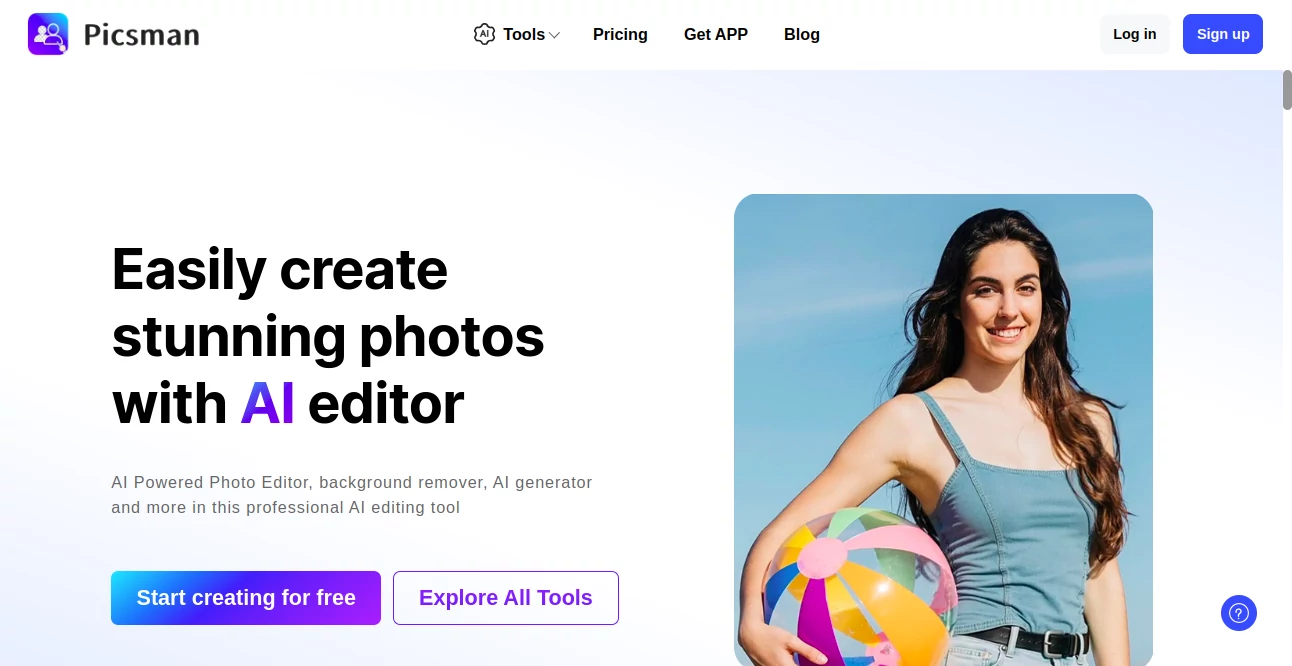
What is Picsman AI?
PicsMan turns the hassle of photo tweaking into a quick, fun task, letting you polish snapshots or dream up new visuals with just a few words. It's the kind of spot where beginners feel right at home, whipping up sharp images for shops or social feeds without breaking a sweat. People who've tried it keep coming back for how it nails that perfect look, saving them from clunky apps and endless fiddling.
Introduction
PicsMan showed up a little while ago, cooked up by folks who knew how frustrating it could be to chase that ideal shot without pro gear or skills. It started as a simple way to fix up pics on the fly, but soon folks in online stores and creative circles started raving about its smarts for turning ordinary files into eye-catchers. Now, with a mobile app that's just as handy, it's pulling in everyone from side-hustle sellers to casual sharers who want their moments to pop. The charm lies in its no-drama approach—describe what you want, and it handles the rest, leaving you with results that feel spot-on and ready to share.
Key Features
User Interface
Jump in, and you're greeted by a clean slate that doesn't overwhelm—just upload your pic or type a quick note, and the tools light up where you need them. Sliders and buttons stay out of the way until called, making it feel like a natural chat rather than a tech workout. Even on your phone, it flows smooth, with taps that respond quick and previews that update as you play, so you never lose track of the magic happening right there.
Accuracy & Performance
It gets the details just right, swapping colors or erasing bits without blurring edges or weird artifacts, often in under a minute even for busy files. Folks testing it out say the upgrades to sharper versions hold up great, keeping faces natural and scenes lively. It runs steady, no matter if you're batching a few or diving deep into one, proving it's built for real days when time's tight.
Capabilities
From swapping outfits in a snap to stretching a shot wider without fuzzy stretches, it covers the basics and beyond—like dreaming up art from a sentence or layering in stickers from a huge stash. You can tweak backgrounds, add glows, or even flip a modern pic into something straight out of an old cartoon, all while pulling from thousands of ready bits to mix and match.
Security & Privacy
Your files stay safe in the mix, processed quick and not lingering longer than needed, with standard locks to keep things private. You call the shots on what gets saved or shared, giving that easy trust to upload without second thoughts. It's the sort of setup that lets you focus on creating, knowing the backend's got your back quietly.
Use Cases
Online sellers jazz up product shots with fresh outfits or clean backgrounds, making listings that draw clicks without studio costs. Social butterflies enhance selfies for posts that stand out, adding fun effects or sharp fixes on the go. Crafters turn rough sketches into polished designs for prints, while families restore old family pics to crisp treasures that spark stories at gatherings.
Pros and Cons
Pros:
- Handles tricky edits like a pro, but keeps it dead simple for newbies.
- Free entry point means you can dive in without wallet worries.
- Mobile-friendly for tweaks anywhere, from couch to commute.
- Huge library of extras speeds up creative bursts.
Cons:
- Advanced layers might push toward paid for unlimited runs.
- Best with clear uploads—grainy starts can limit the shine.
- No deep dive into pro formats for heavy graphic folks.
Pricing Plans
Kick off free with all the core tricks at your fingertips, perfect for light touches or testing waters. If you need more juice, subs start low for endless plays and priority speeds, with options to bump up for team shares or fancy exports. They keep it flexible, letting you pause or switch anytime, and toss in a trial to see the full swing without strings.
How to Use PicsMan
Upload your pick or start with a blank, then pick a tool like the eraser or changer and describe your tweak in plain words. Watch it spin up a preview, nudge if needed, and grab the done deal in your choice of size or style. Save to your stash or shoot it out, and hop back later to riff on old favorites with fresh ideas.
Comparison with Similar Tools
Next to heavyweights like Photoshop, PicsMan skips the steep climb for instant wins, though those might suit pixel-pushers craving every knob. Against basic apps, it packs more punch with smart swaps and grows, but stays lighter for quick hits. It hits that sweet middle for everyday creators who want pro looks without the pro grind.
Conclusion
PicsMan wraps up the photo fix in a bow that's equal parts clever and cozy, handing you tools that unlock creativity without the catch. It turns 'good enough' into 'gotta share,' proving you don't need fancy setups to make moments memorable. As more folks chase that effortless edge, this one's set to keep shining, one tweak at a time.
Frequently Asked Questions (FAQ)
What's the easiest way to start editing?
Just upload and type what you want changed— it does the heavy lifting from there.
Can I use it on my phone?
Yep, the app's ready for iOS or Android, keeping edits handy wherever you roam.
Does it handle all file types?
Most common ones like JPG and PNG work smooth, with quick conversions if needed.
How do I switch outfits in a pic?
Pick the changer tool, describe the new look, and it layers it in naturally.
Is there a way to undo changes?
Previews let you tweak on the fly, and saves keep originals safe for backups.
Photo & Image Editor , AI Photo Enhancer , AI Background Remover , AI Clothing Generator .
These classifications represent its core capabilities and areas of application. For related tools, explore the linked categories above.
Picsman AI details
This tool is no longer available on submitaitools.org; find alternatives on Alternative to Picsman AI.
Pricing
- Free
Apps
- Web Tools

















